Delete a Pool (Original)
- From the Control Panel, select Course Tools > Tests, Surveys and Pools
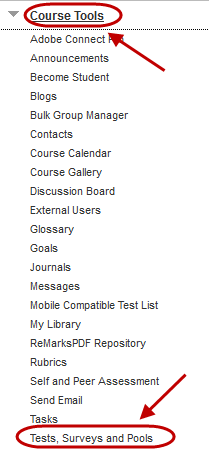
- Click on the pools link.
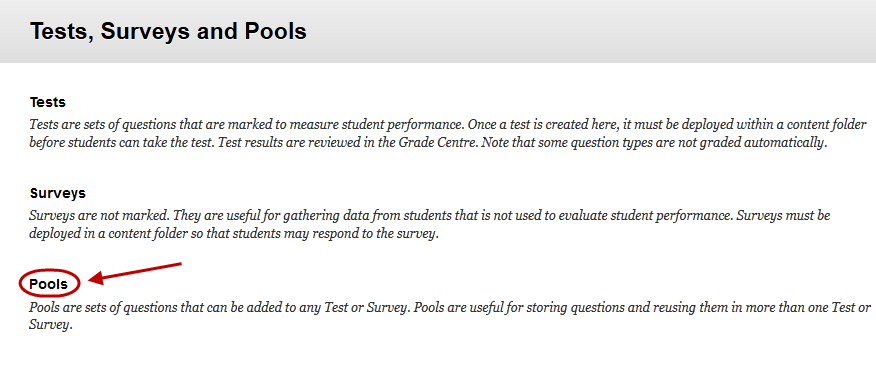
- Hover over the title of the required pool.
- Click on the arrow button.
- Select Delete from the drop down list.
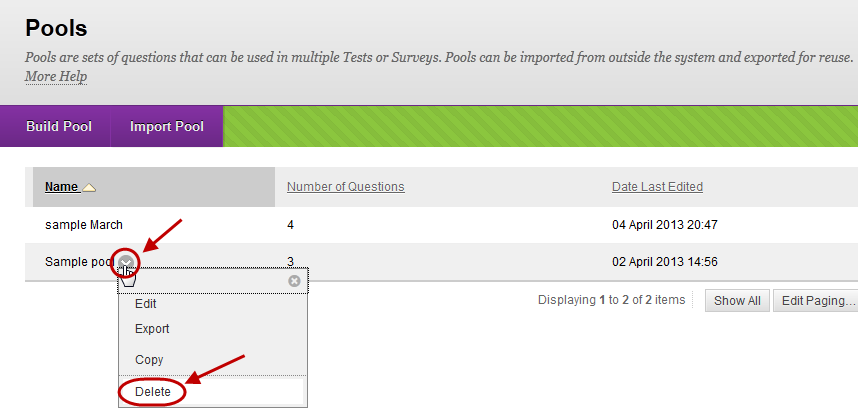
- Click on the OK button.
