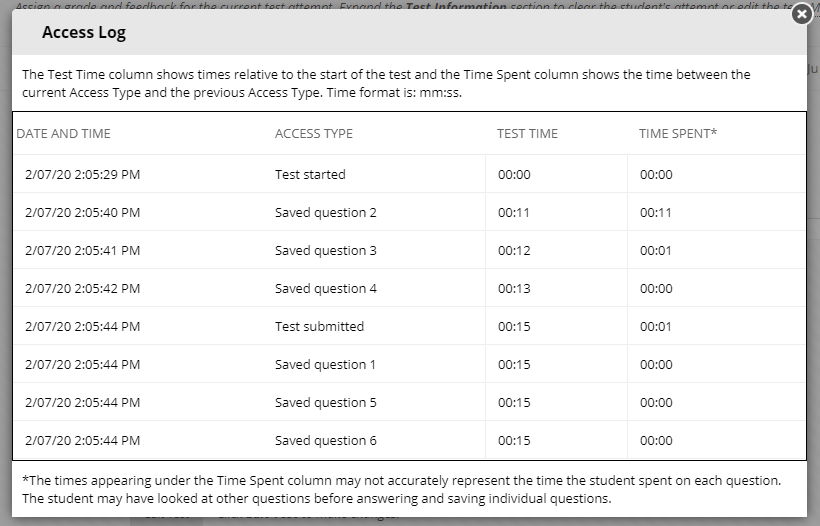Test Access Log (Original)
The test log contains information on the time each student spent on completing individual questions and the overall test.
- From the Control Panel, select Grade Centre > Full Grade Centre.
- Hover over the required student and click on the arrow button.
- Select Attempt from the drop down list.
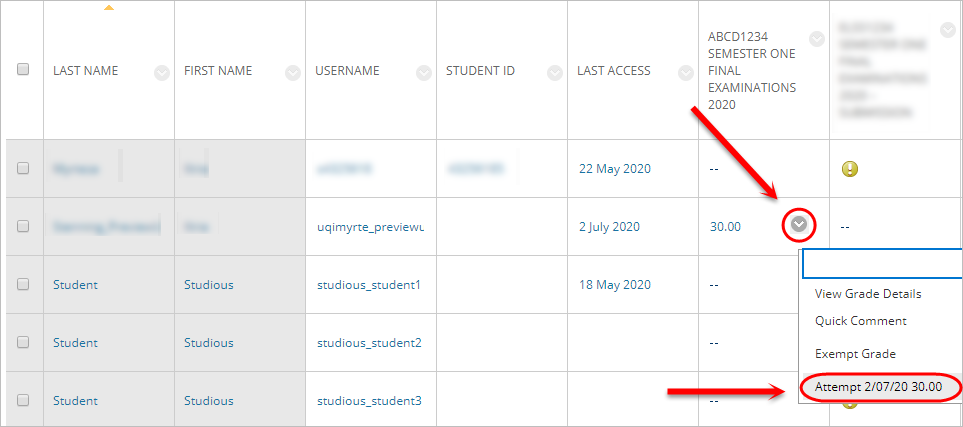
- Click on the Test Information link to expand.
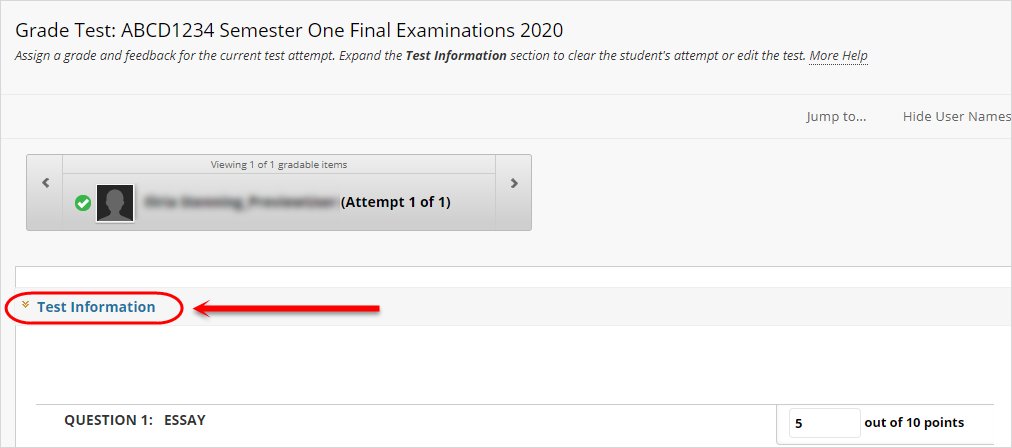
- Click on the Access Log button.
Note: The Start Date, Submitted Date and Time Elapsed are displayed.
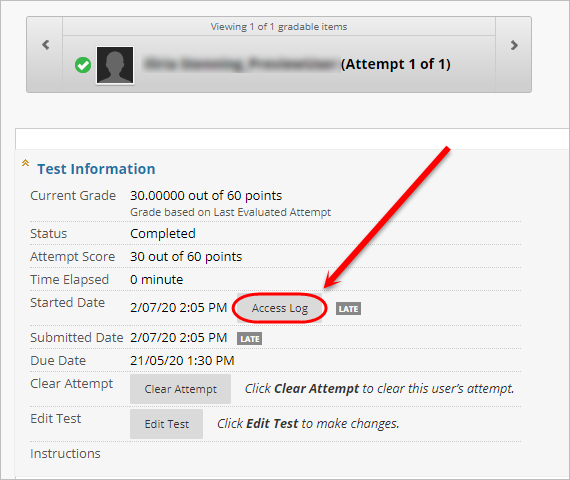
- The test log will be displayed.