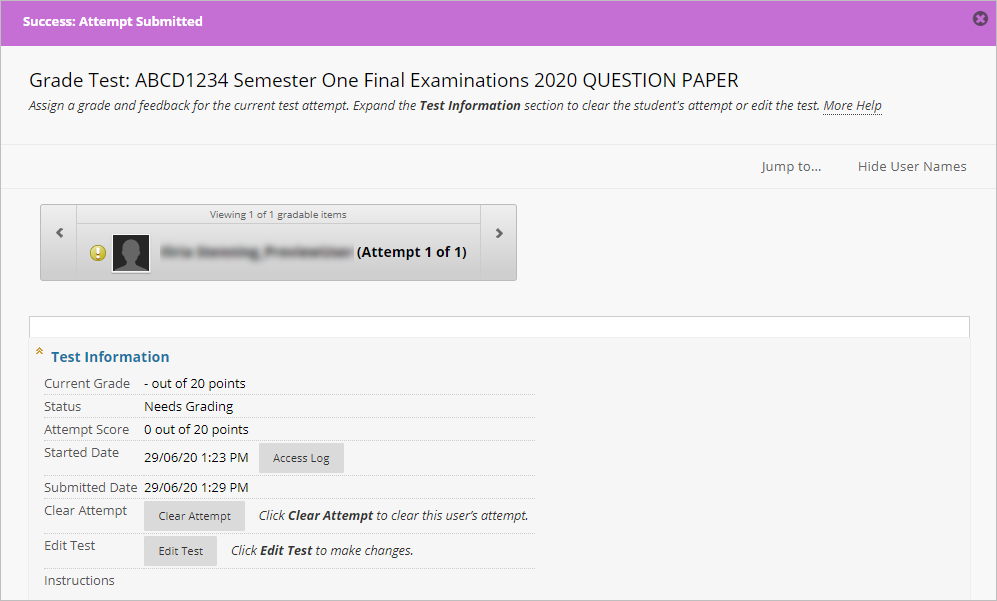Submit a test attempt that is in progress (Original)
- From the Control Panel, select Grade Centre > Full Grade Centre.
- Click on the down arrow next to the test attempt that is in progress.
Note: Any attempts that are in progress are shown with a blue progress circle.
- Select Attempt from the dropdown list.
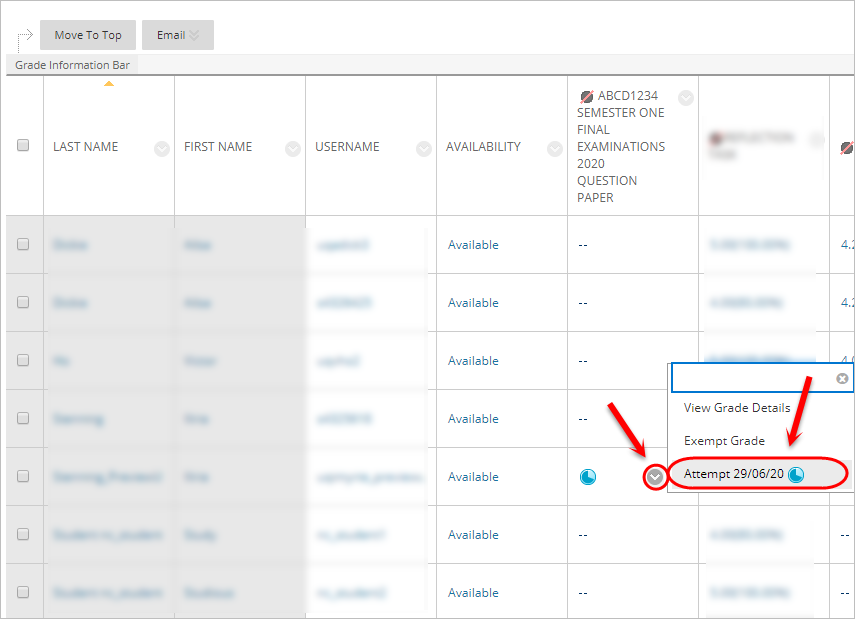
- Click on the Test Information link to expand.
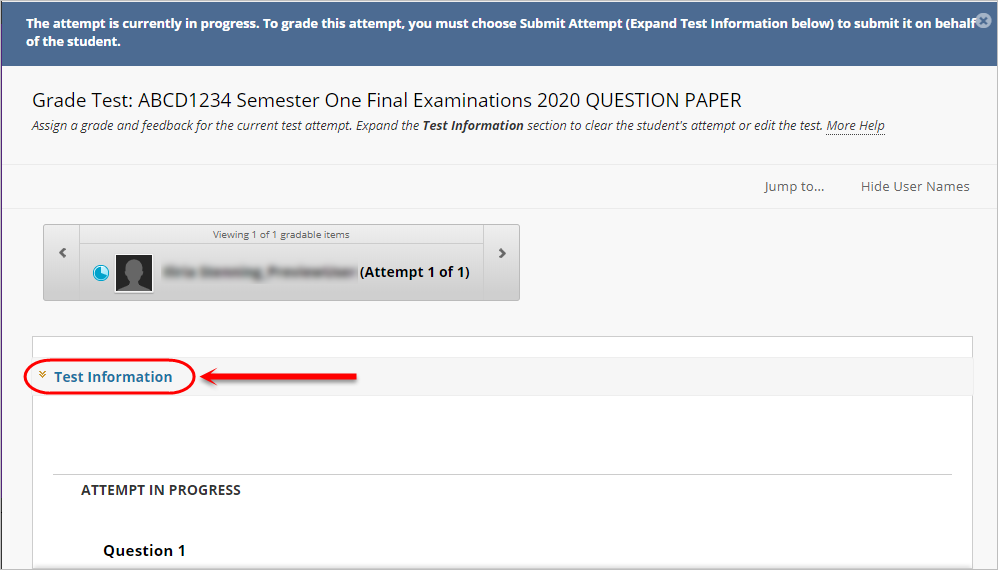
- Click on the Submit Attempt button.
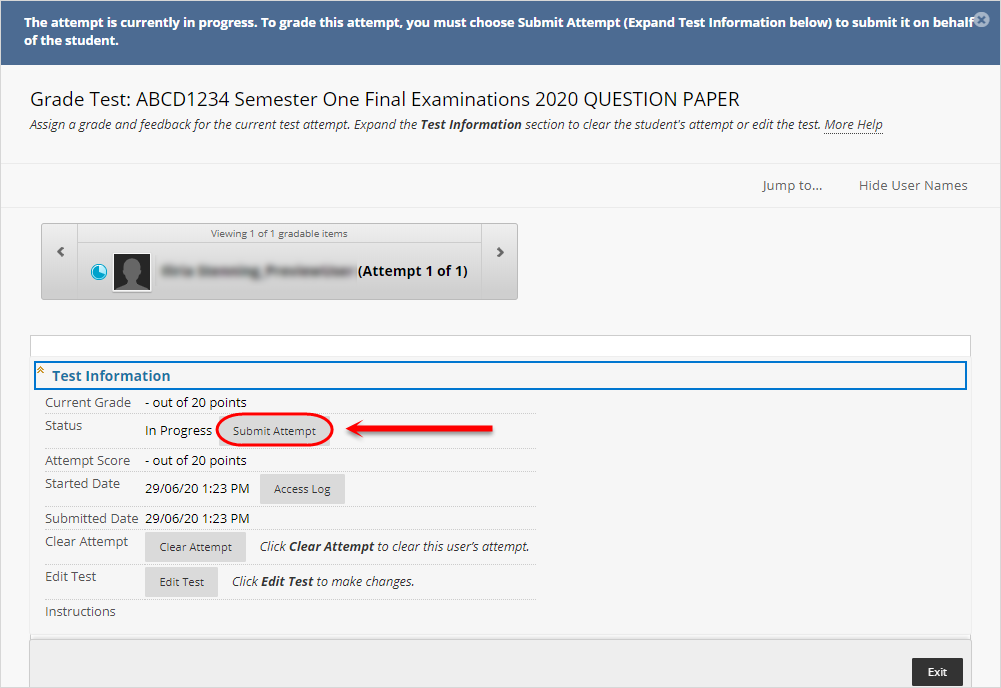
- Click on the OK button in the pop-up.
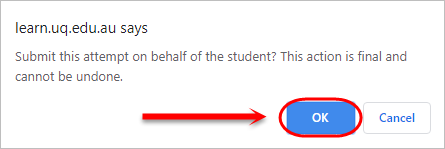
- The attempt will then be submitted on behalf of the student and can be marked.