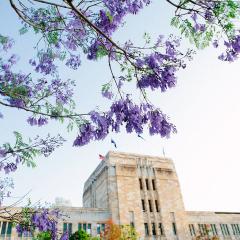Data Outage: Course Insight Dashboards
The Course Insights dashboard is currently experiencing issues due to a data services outage, which has resulted in data not being refreshed through the dashboard since 19 February 2025. This outage means the Course Insights dashboard is currently not accessible.
ITS is actively working to resolve the issue.
For any concerns about longer term strategic or time-sensitive data analysis, please contact the Education Insights and Analysis team at learninganalytics@uq.edu.au.
Reminder Semester 1, 2025 SECaT and SETutor surveys
Staff are reminded that data entry/preparation in Jac and S+ is to be completed by Census Date (31 March 2025). A detailed breakdown of data requirements is available in the Evaluation Data Preparation Guide. For any enquiries, please contact the Student Surveys and Evaluations Team (SSET).
Evaluation Data Preparation Guide >>
Ultra workshops – register now
New Ultra workshops are now available for registration. Workshops will be delivered via Zoom and cover Basics, Assignments (group and video), Tests and Gradebook.
Ultra Focus – Conversations
Ultra has many ways for you to interact with students through your course site. One option is ‘Conversations’, which is a tool that allows staff and students to discuss content items and assessment. To find out how you can engage your students in discussion of a learning resource, watch the video below (Echo360, 2m 04s).

Control the release of results
During marking or moderation, you may not be ready for students to see their results. To manage the publication of results in Original from Turnitin, Blackboard assign
ments, Blackboard tests and Inspera you need to adjust both the individual tool settings and the Grade Centre column settings (hide from students on/off). In Ultra courses results are released by using the posting functionality.
Blackboard group assignments
The groups feature in conjunction with the Blackboard Assignment tool enables you to establish group project submission links. Any student in the group can submit the assignment, and all members automatically receive the assignment results and feedback. The Blackboard online marking tool allows you to annotate assignments and provide feedback using a rubric.
Note: Turnitin remains the recommended option for assignments if you require a Similarity Report.
Group Assignments guide (Ultra) >>
Group Assignments guide (Original) >>
Assignment essentials for your students
Encourage your students to explore the Library’s Digital Essential modules to enhance their digital skills. Key modules in the assignment essentials theme include Information Essentials and Write, Cite, Submit.
Talking to students about acknowledging and referencing AI use
UQ students are looking for guidance in how to use AI effectively and responsibly. As you support students for their assessment explore the guides and examples around integrity, acknowledgement and referencing on the AI Teacher Hub and resources you can direct students to on the AI Student Hub.
Urgent eLearning Support jobs
For urgent eLearning support queries, such as largescale issues with student submissions or accessing marking, please email help@elearning.uq.edu.au with "URGENT" in the subject line to receive a guaranteed response to your request within the hour. To enable a timely response, please provide as much detail as possible with your request.
Course Evaluation System Replacement Project
Faculty-based Change Champions nominated by Associate Deans (Academic) are working with the project team to support course-owning units during the transition. Further details, including project updates, Change Champion contacts, system demo videos, and online resources, are provided on a project webpage. For project-related inquiries, please contact: cesrproject@uq.edu.au.
What's on
AI in Education: Myths, Realities, and Future Directions | 9 April 2025, 2–4pm
In this session, Professor Tim Miller will demystify AI, explore the latest advancements, and unpack its implications for teaching, learning, and assessment.
eLearning training (self-paced)
- Learn.UQ Original basics
- Learn.UQ Original quizzes, tests and exams
- Learn.UQ Original Grade Centre
- Turnitin
- Virtual Classroom (Zoom)
- Desktop recording (Echo360)
- UQ Extend
- Inspera Assessment – Exams
- Inspera Assessment – Quizzes
- Inspera Assessment – Marking
eLearning training (Zoom)
- Learn.UQ Ultra Basics | 8 April, 16 April, 23 April, 2 May, 8 May, 15 May, 16 May, 20 May, 23 May and 27 May 2025
- Learn.UQ Ultra Tests | 11 April, 22 April, 7 May, 22 May and 29 May 2025
- Learn.UQ Ultra Assignments (group and video assignments) | 15 April, 29 April, 6 May, 15 May and 21 May 2025
- Learn.UQ Ultra Gradebook | 9 April, 24 April, 9 May, 14 May and 20 May 2025
Teaching and learning support
eLearning support
For technical support with central eLearning tools, email eLearning support.
eLearning Advisers
To receive pedagogical advice from UQ's leading teaching technology experts on using our central eLearning tools, including how to select and configure learning technologies, book a Zoom consultation with an eLearning Adviser.
Workshops
Self-paced online workshops are available for a variety of systems and tools. eLearning advisers are available to deliver custom workshops in your school or faculty. Organise a custom workshop.
Teaching support
ITaLI staff are available to offer pedagogical advice. Please contact itali@uq.edu.au or book a 30-minute Zoom consultation.
Learning Designers
For faculty or school-level support, please refer to the list of Learning Designers in your area.