Wednesday 19 September
New UQ eAssessment Project
The aim of the eAssessment Project is to identify electronic assessment options that facilitate improved pedagogical practices and address existing administrative issues. A key component of this transformation process is the selection and deployment of a centrally-supported online assessment solution, available to all schools and faculties as required. The eAssessment team is happy to report that all but one school has engaged with the Project in the first round of consultations, providing valuable feedback. For more information, please refer to the eAssessment Project page or email the team at eassessment@uq.edu.au.
New ePortfolio Features
The UQ ePortfolio system (Chalk & Wire) was upgraded in August 2018. New features include:
- Updates to the resubmission request feature
- Performance level descriptions when using Pegmaps
- Auto-save while marking
- Student 'results seen' timestamp
- Main menu updates including:
- Assess is now placed in the main menu to allow for easy access to an assessor's marking.
- The old Assessment menu has been replaced by Reporting.
- Results Live is replaced by the more appropriately named Results Analytics and has received improvements to help make running analytics of results easier.
- All Assessments has been replaced by Assessment Status Report, which provides additional features when searching for assessment items within your School.
For more information, refer to the ePortfolio Upgrade August 2018 project page. If you would like a personal tutorial on any of the new ePortfolio features, please visit the eLearning Solutions Service appointments page to book a session with an eLearning Advisor. For more information on the eLearning Solutions Service, visit the eLearning Solutions Service webpage.
Do you use old Lecture Recordings?
Now that we are on a new lecture recording system, the legacy lecture recording system (Echo360 on-premise) will be decommissioned on 16 December 2018. If you are still using Echo360 on-premise recordings, (i.e. lecture recordings prior to December 2017) you will need to transfer them before this date. For step-by-step instructions, refer to the guide Downloading Old Recordings to your current Lecture Recordings. If you require a copy of a dual screen recording, you will need to log a job with help@learn.uq.edu.au before 3 December 2018. For additional information, please refer to the Decommission of Old Lecture Recording System project page.
Turnitin and iThenticate Outage
Turnitin and iThenticate will be unavailable on Sunday 23 September between 1:00am and 9:30am as the vendor needs to perform urgent maintenance. Turnitin apologises for the inconvenience. If you have any questions, please contact help@learn.uq.edu.au.
ePortfolio Outage
The University’s ePortfolio system (Chalk & Wire) will be unavailable on Saturday 22 September between 7:00pm and 9:00pm to perform essential maintenance. Chalk & Wire apologises for the inconvenience. If you have any questions, please contact help@learn.uq.edu.au.
Adobe Connect Decommission
The Adobe Connect virtual classroom system will be decommissioned on 16 December 2018. This decision was made based on feedback from users that the functionality required for virtual classroom activities was now largely available in UQ’s Zoom web conferencing system. Zoom also has the advantage of improved accessibility due to a built-in phone bridge, which allows students to listen to virtual classroom sessions using a standard phone or mobile. Students can also self-initiate sessions in Zoom to facilitate group assignment meetings and to generate presentation recordings for assessments.
For step-by-step instructions on how to download Adobe Connect videos, refer to the Download Adobe Connect Recordings guide. For additional information, refer to the Adobe Connect Decommission project page.
Lecture Recordings for External Courses
External students depend on working lecture recordings. Coordinators are requested to ensure audio is clear by either standing close to the lectern microphone or using a working radio microphone. For courses of any type, UQ has a policy and procedure on recording lectures in its 250+ equipped venues. Coordinators are required to make full lecture recordings available to students within approximately 48 hours of the lecture, and keep them available for the duration of the semester and exam period, unless the Executive Dean has given explicit permission for exemption from recording. The Dean's approval must be visible to students in the Electronic Course Profile.
Christmas Break Blackboard Maintenance
Coordinators and support staff are asked to provide feedback on the proposed Blackboard maintenance dates of 27, 28 and 29 December, during the mid-semester break for Summer Semester 2018. Blackboard would not be available on those dates. The maintenance is required to refresh the system’s infrastructure in order to maintain the reliability of the service. Feedback should be provided to help@learn.uq.edu.au.
Getting Started with PadletUQ
Watch the Getting Started with PadletUQ video to learn how to create, share, export and reuse a Padlet (7m 30s).
A range of example Padlets have been created and are featured in the video to showcase possible educational uses for each layout.
If you would like a personal tutorial on PadletUQ, please visit the eLearning Solutions Service appointments page to book a session with an eLearning Advisor. For more information on the eLearning Solutions Service, visit the eLearning Solutions Service webpage.
Do not implement Force Completion on Tests
Turning on "Force Completion" in Tests settings causes premature submission whenever a student’s internet connection is disconnected. Coordinators are reminded not to use this setting and guides with recommended settings are available for different types of tests. For step-by-step instructions, refer to the guides Formative test (quiz), Non-invigilated Summative test or Invigilated Summative test.
Do not use Delegated Grading on Blackboard Assignments
Due to known issues with the Delegated Grading feature, it is not a recommended setting for Blackboard assignments. For step-by-step instructions, refer to the guides Create an Assignment - Individual and Create an Assignment - Group.
Student guide to viewing and downloading results
Students can experience difficulties in accessing their grades and viewing feedback once this information has been released. For step-by-step instructions, refer students to the guides View and download your Blackboard results, View Turnitin originality report and marks and ePortfolio Reviewing Results on the Library website.

Grades Security Tip
The use of a central system such as Blackboard Grade Centre improves the security of your grades. There are a number of in-built security features provided by ITS such as logging and monitoring of activity.
Included are also a range of practical strategies you can employ to improve grades management and security:
- Follow general computer security guidelines, such as using strong passwords.
- Record reasons for changes to marks or grades.
- Review the history of mark changes to identify potential manipulations and errors before transferring grades to SI-net.
For step-by-step instructions, refer to the Grades security, UQ Password, Edit a mark and record a reason and Grade history report guides.

Authorship Investigation Software Trial
UQ is one of seven universities in the world trialling the Turnitin Authorship Investigation tool. The technology analyses and compares a student’s assessment submissions over the course of their study to assist staff in identifying inconsistencies that might require further investigation. The tool has been made available to all School Student Integrity Officers. For more information, contact your integrity officer or refer to the Authorship Investigation project page.
EesySoft Trial - Blackboard messaging tool
The eLearning team will be trialling EesySoft, a software that allows the inclusion of custom-tailored messages in the form of hints and pop-ups in Blackboard. The trial will be conducted during Weeks 10 - 13, 1 October to 28 October 2018. The aim of the trial is to test if messaging can be used to support staff and students in improving their use of Blackboard by targeting known issues. For more information, please refer to the EesySoft Trial project page.
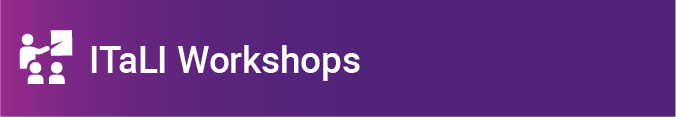
ITaLI Masterclass Series
The Whys and Hows of Transforming Exams
Are you looking for ways to enable authentic assessment? In the 27 September masterclass, Dr Mathew Hillier from Monash University will explore the ideas and complexities involved in developing computerised examinations (and try using an e-exam yourself).
To register for the event, please visit the Teaching Masterclass webpage.
Students as Partners in Assessment and Feedback
In the 3 October masterclass, Dr Catherine Bovill will outline a range of rationales as to why staff and students are working in partnership to design and enact assessment and feedback. Learn about different approaches being used to co-design assessment in large and small classes in a variety of disciplines and institutions. Using a partnership lens to re-examine Sadler’s (1989) three key elements of feedback framework, Dr Bovill will support discussions about how to enhance assessment and feedback practice in local contexts.
To register for the event, please visit the Teaching Masterclass webpage.
Save the date for Teaching and Learning Week
A calendar of events for the annual Teaching and Learning Week (Monday 29 October – Friday 2 November) is now available on the Teaching and Learning Week website.
The week will focus on blended learning, enterprise and innovation, and Students as Partners alongside innovative teaching practices. Learn from a range of staff and student presenters as they showcase their current and planned projects, demonstrate their teaching tools and strategies, and celebrate their successes. The detailed program will be available in the coming weeks.
To pre-register for events, please visit the Teaching and Learning Week webpage.
Checkbox Workshop
The eLearning team are holding a Checkbox workshop on 10 October from 10am to 12pm. Checkbox is a survey tool that is available to all UQ staff. This course will cover how to create, deploy and manage surveys of internal and external participants using Checkbox. Participants will learn how to setup a variety of question types and include conditional/branching questions.
To register for the workshop, please visit the Staff Development webpage.
Request Support
To receive a quick response on your eLearning technical problem, log a job with the UQ Staff eLearning Helpdesk using help@learn.uq.edu.au. Alternatively, you may use the Request Support button available inside Learn.UQ.
To enable a timely response please be sure to include as much information as possible with your request.












