Access and view the Similarity Report and AI Writing Indicator (Ultra)
The text matching capability in Turnitin generates a Similarity Report for markers and integrity officers to see a proportion of the student's submission that matches text already existing in the Turnitin database.
The AI writing indicator in Turnitin scans the student submission for text that was likely generated by an AI-generative tool and text that was AI generated and also AI paraphrased using a word spinner or AI paraphrasing tool.
Both the Similarity Report and AI Writing Indicator are to be accessed through the submission link in your Learn.uq course.
1. Access the similarity report and AI writing indicator
- Click on the Assessment link in your Learn.UQ course (or another folder where you created your Turnitin assignment).
- Click on the required assessment link.
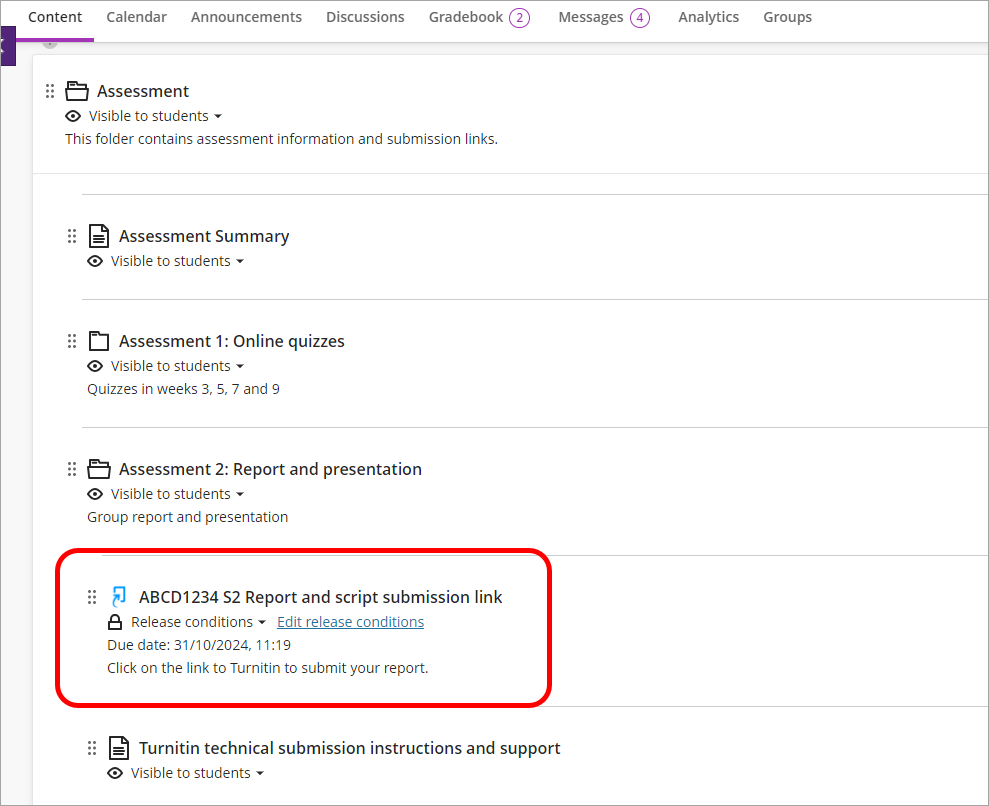
- In the Assignment inbox, click either on the name of the submission you would like to access and view or in the Similarity column click on the % number.
- Turnitin Feedback Studio will then launch in a new window.
