ePortfolio reviewing results (Original)
View results for a single ePortfolio assessment
- Enter the marked ePortfolio assessment via the link in your course.
- To view results, left-click the submission date on the right-hand side of the page.
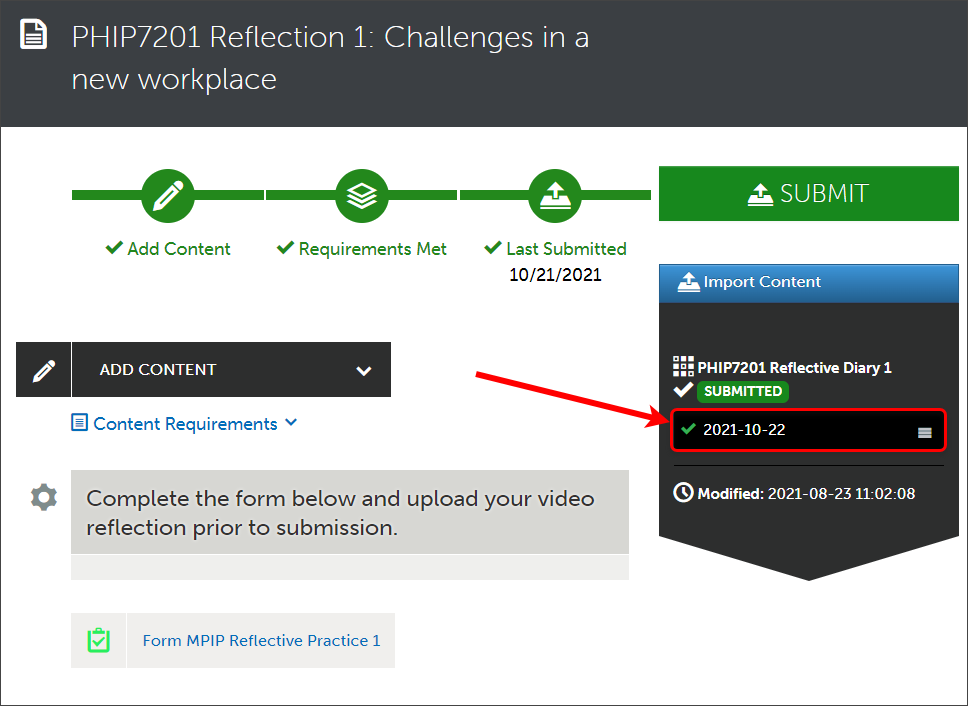
- To view a summary of the results and feedback, click on View Summary.
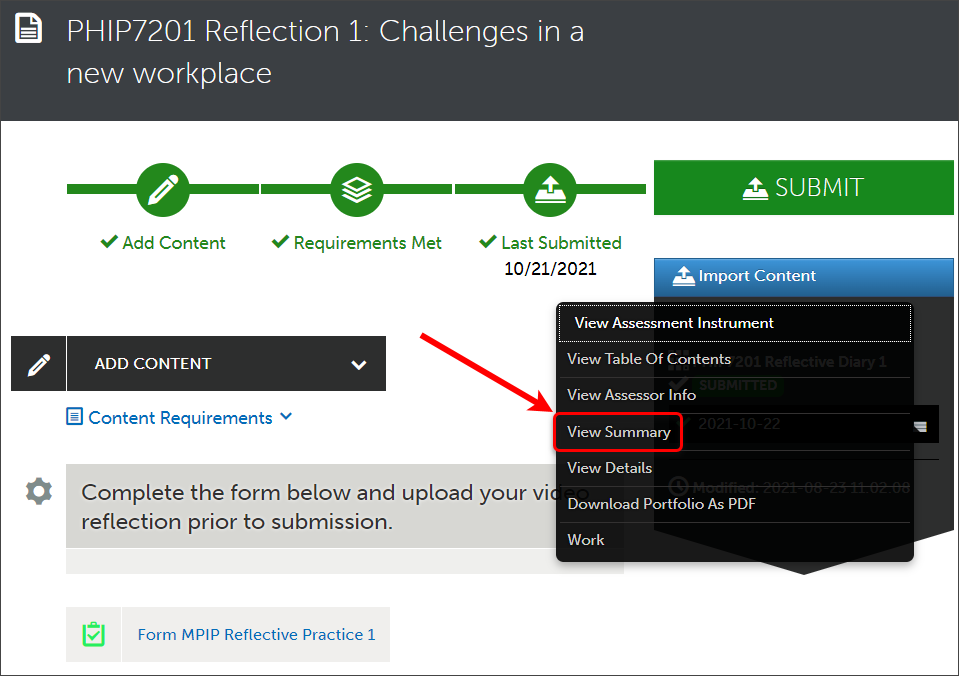
- To view results and feedback that are more detailed, click on View Details.
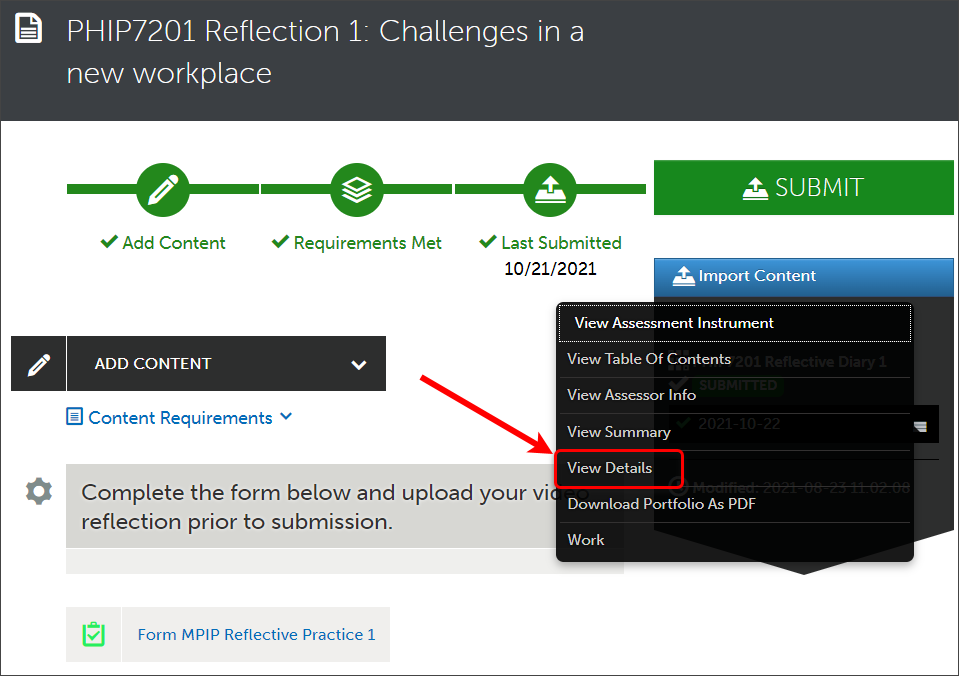
Note: You can print a copy of your results and feedback from the View Details page by clicking on the Print button.
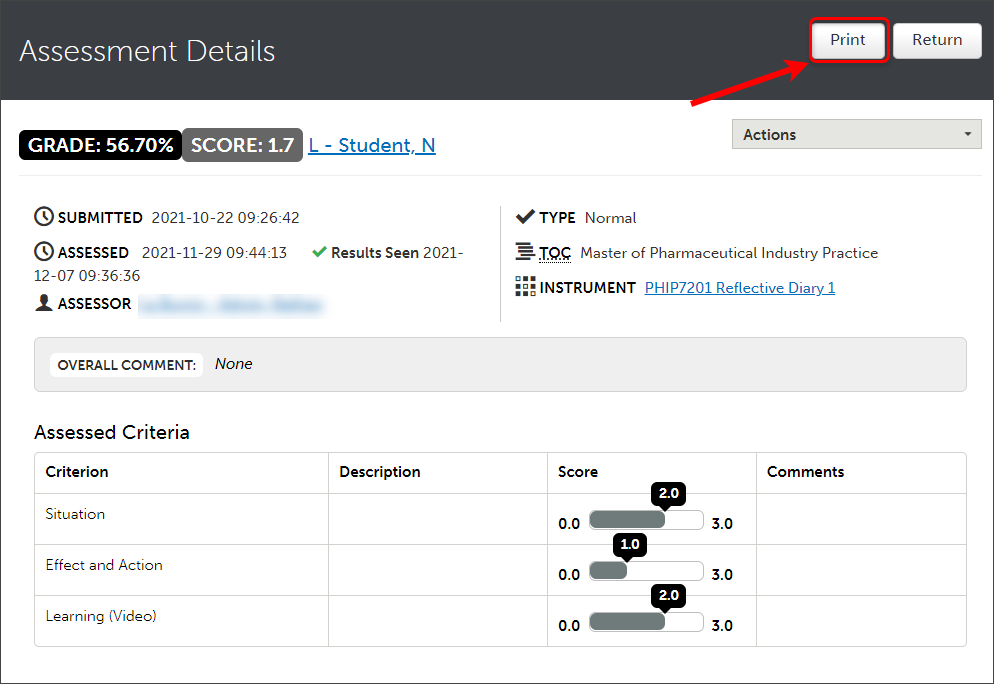
View results for all ePortfolio assessment
- Enter ePortfolio through any link in your course.
- Click on Menu.
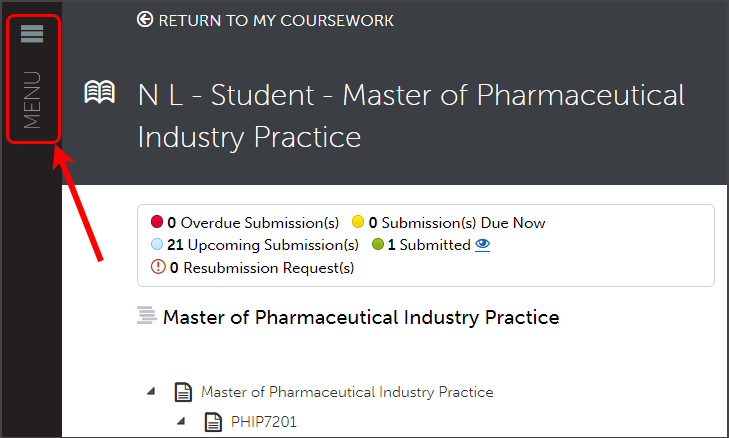
- Click on My Results.
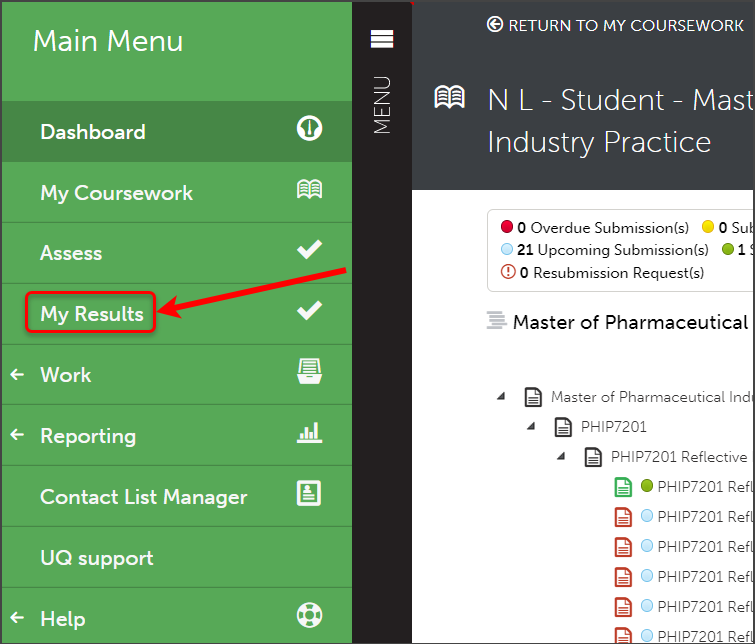
- Find the desired assessment.
- Left-click on the desired assessment.
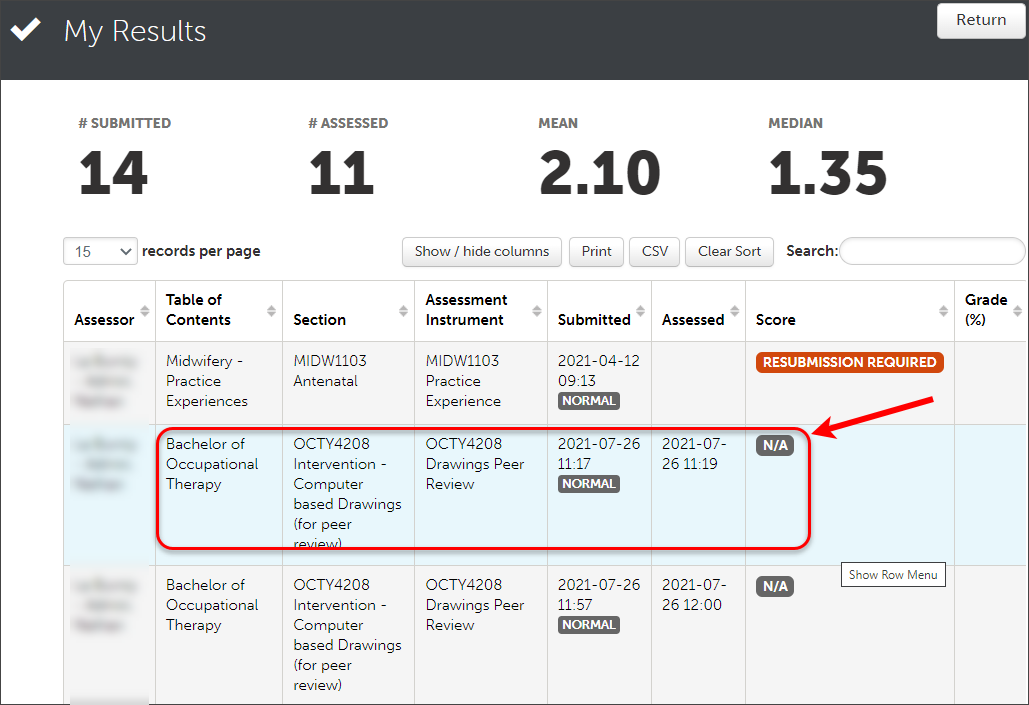
- To view a summary of results and feedback, click on View Summary.
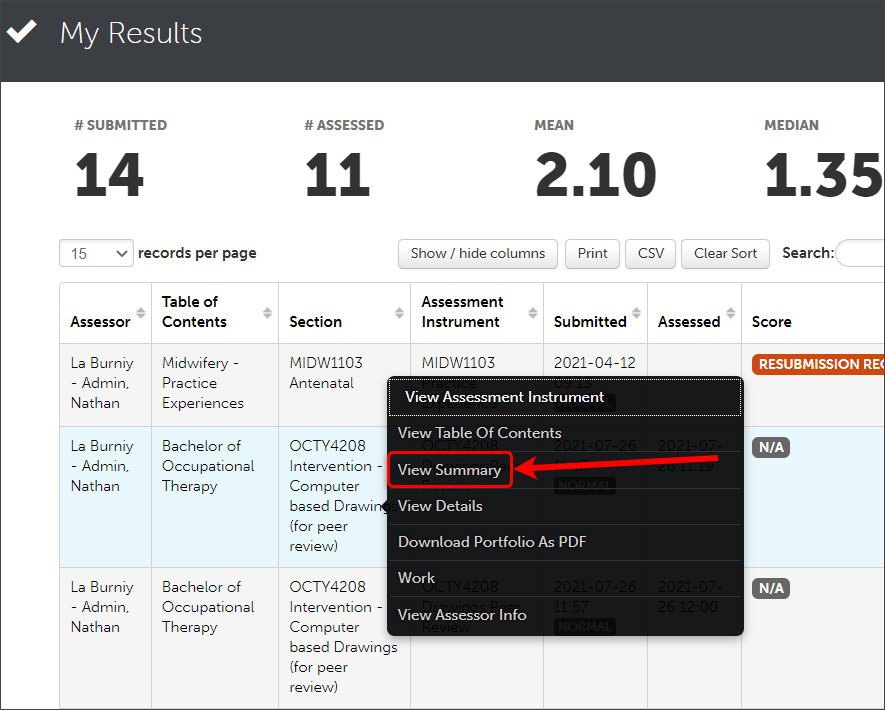
- To view results and feedback that are more detailed, click on View Details.
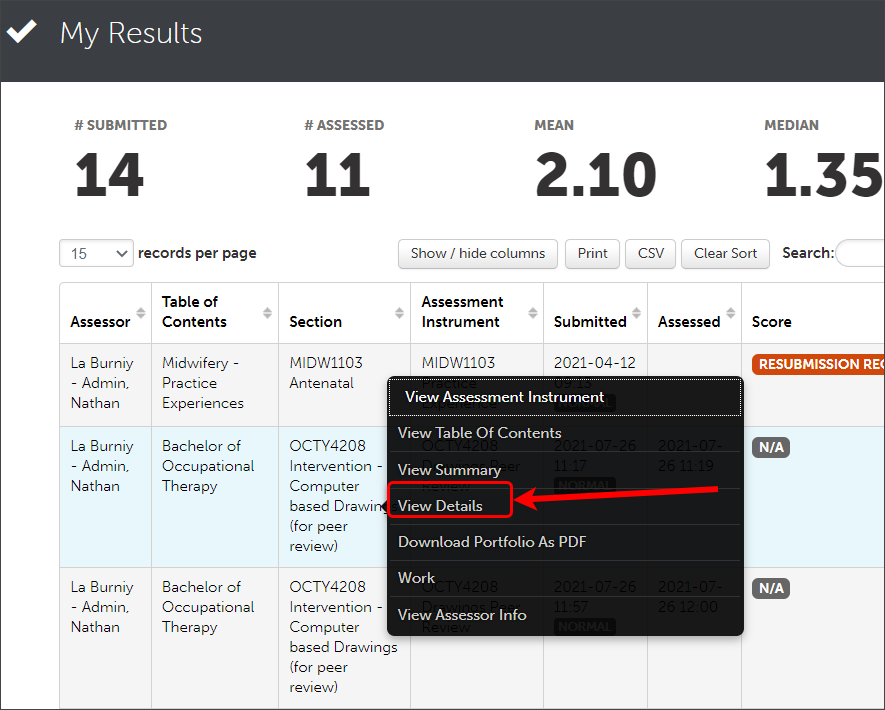
- Click on the Return button to return to the My Results page.
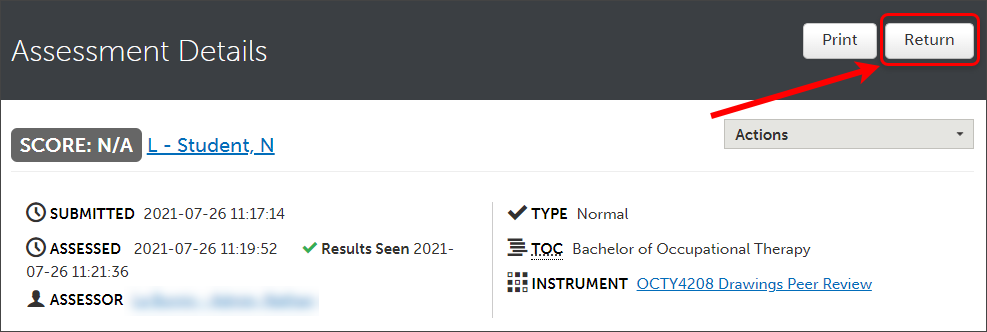
Note: You can print a copy of your results and feedback from the View Details page by clicking on the Print button.
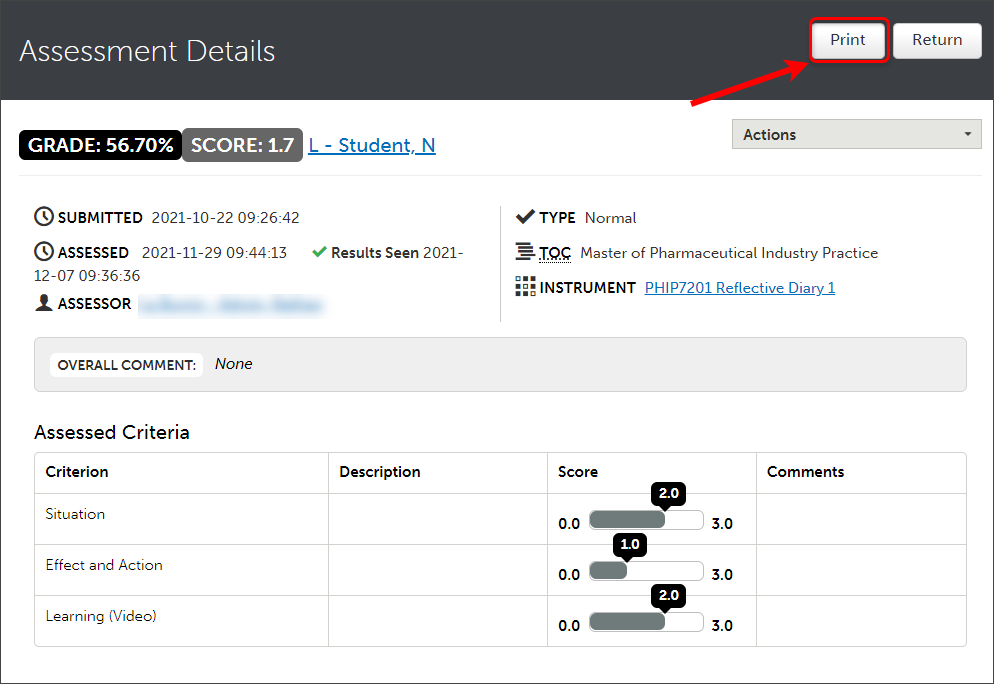
- Complete an ePortfolio form (Original)
- Attach an ePortfolio form (Original)
- Create, edit and delete an ePortfolio text block (Original)
- Upload an ePortfolio file or document (Original)
- ePortfolio navigation (Original)
- Video content recommendations (Original)
- ePortfolio submission to a selected assessor (Original)
- ePortfolio submission to an allocated assessor (Original)
- ePortfolio submission to an external assessor (Original)
- Supporting external assessors (Original)
- ePortfolio self-assessment submission (Original)
- ePortfolio withdrawal and resubmission (Original)
- ePortfolio journals (Original)
- ePortfolio journals with external assessor sign off (Original)
- ePortfolio attaching journal entries to a page (Original)
- ePortfolio reviewing results (Original)
- ePortfolio outcomes report (Original)
- ePortfolio access after graduation (Original)
- ePortfolio midwifery practice experience counts (Original)
- my ePortfolio (Original)
- Setup an ePortfolio account (Original)
- Create a my ePortfolio (Original)
