Monday 15 April
Learn.UQ Upgrade 2019
The Learn.UQ (Blackboard) upgrade for 2019 will occur on 6, 7, 8 July (Sat/Sun/Mon) where Monday will hopefully not be required. Upgrades are contractual requirements for supportability and security. Upgrades also provide important new functionality. For further information, refer to the Learn.UQ (Blackboard) Upgrade project page.
UQ ePortfolio Single Sign-On Maintenance
On Friday, 26 April between 7:00pm and 7:30pm students and staff will need to access the UQ ePortfolio system via links in their course sites, as opposed to direct access.
UQ ePortfolio Successfully Upgraded
The UQ ePortfolio was successfully upgraded and more information about the upgrade will be released in the coming weeks. Please refer to the ePortfolio Upgrade project page for more details.
Do not implement Force Completion on Tests
Enabling "Force Completion" in a test's settings causes premature submission whenever a student’s internet connection is interrupted. Coordinators are reminded not to use this setting. Guides with recommended settings are available for different types of tests. For step-by-step instructions, refer to the Formative test (quiz), Non-invigilated Summative test or Invigilated Summative test guides.
Digital Essentials Online Student Training Modules
The Digital and Assignment Essentials modules are designed to be embedded into courses so students can find the information they need, when they need it. This week it may be helpful to recommend to students the Social media and Working with files modules. "Social media" covers: common social media tools and etiquette, social media as a learning tool, and online presence. "Working with files" covers: file storage, file naming, backing up work, and metadata. For more information, please refer to the Digital Essentials web page. Library staff are readily available to assist you.
Lecture Recordings - Are students watching?
Analytics on student engagement with lecture recordings are available. Staff now have access to information on the number of views of individual recordings and a breakdown of individual student engagement with all available recordings. For step-by-step instructions, refer to the guide on Lecture Recording Analytics.
Online Lectures for Public Holidays
Producing an online eLearning module using Kaltura Capture is a great way to replace a lecture scheduled on a public holiday. Kaltura Capture allows staff to produce online lectures that include narration, webcam video and formative quizzes. Replacing at least one week with a pre-recording is good insurance against public holidays. Alternately, a pre-recording can free up lecture time for high value active learning experiences. For additional information, refer to the Kaltura Capture tool page.
If you would like a personal tutorial on Kaltura Capture, please visit the eLearning Solutions Service appointments page to book a session with an eLearning Advisor. For more information on the eLearning Solutions Service, visit the eLearning Solutions Service webpage.

SI-net Grades Upload Tool
For more information, refer to the Upload Grades to SI-Net guide for step-by-step instructions.

Control the release of results
During marking or moderation, you may not be ready for students to see their results. To control the release of results from Turnitin, Blackboard Assignments and Tests, you need to carefully set both the individual tool settings and the Grade Centre column settings (Hide from Students on/off). For step-by-step instructions, refer to the guides on Turnitin, Blackboard assignments and Tests.
Secure your computer
When marking online, you can secure your computer by locking it when you leave your desk or office. For more information, refer to the guides on How to lock a PC and How to lock a Mac.

H5P (Interactive Learning Activities) Pilot
A new interactive content capability will be piloted during Semester 2. H5P is an open source online toolbox of activities that allows staff to create and share interactive content in courses. H5P provides an easy way to create small interactive learning objects that can be inserted into courses to provide students with engaging content. Formative assessment activities can be used to provide immediate feedback. For more information, please refer to the H5P Pilot project page.
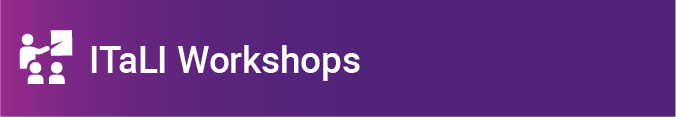
Custom Workshops
Custom workshops on eLearning tools are available on request for faculties and schools. Email elearningtraining@uq.edu.au with the subject line Custom Workshop to schedule one of our teaching and learning workshops at a convenient time.
ITaLI Teaching and Learning Workshops
- Peer Observation of Teaching, 10:00am - noon, 16 April, St Lucia
- Introduction to Curriculum Design, 10:00am - noon, 16 April, St Lucia
eLearning Solutions Service
The eLearning Solutions Service offers one-on-one consultations to course coordinators on the integration of eLearning tools into their courses. The service currently supports a range of eLearning tools, all of which can be found on the eLearning Solutions Service webpage. All eLearning Educational Advisors have either a BEd or GradDipEd. Staff can nominate for the eLearning Solutions Service by booking via the appointments webpage to organise an individual consultation at your office.
Request Support
To receive a quick response to your eLearning support request, log a job with eLearning Support using help@learn.uq.edu.au. Alternatively, you may use the Request Support button available inside Learn.UQ.
To enable a timely response please be sure to include as much information as possible with your request.




