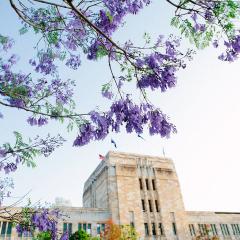Tuesday 07 November 2017
Top 7 tips for the end of Semester
Tip 1: Direct upload of MCQ's
Directly upload MCQ test results to the Grade Centre. For step-by-step instructions refer to the guide on MCQ direct upload to Grade Centre.
Tip 2: MCQ marking request
If you are planning to use direct upload, and you weigh marks differently in your test, complete the "special instructions" section (#5) within the Multiple Choice Marking Request form.
Tip 3: Control the release of marks
During marking or moderation you may not be ready for students to see their results. To control the release of results from Turnitin, Blackboard Assignments and Tests you need to carefully set both the individual tool settings and the Grade Centre column settings (Hide from Students on/off). For step-by-step instructions refer to the guides on Turnitin, Blackboard assignments and Tests.
Tip 4: Advise students how to access their marks
There are detailed guides available for students on how to view their marks. Please refer students to the View originality report and marks - Turnitin and View and download your results - Blackboard assignments guides for step-by-step instructions.
Tip 5: Turnitin
If you are using Turnitin (not the iPad app) remember it times-out after one hour of inactivity. If you are marking in Turnitin remember to return to the Assignment Inbox regularly to save your progress. If your connection times-out, you will need to re-start Turnitin via your Learn.UQ course.
Tip 6: SI-net merge tool
Coordinators are reminded that there is a SI-net merge tool which allows you to download Grade Centre marks to a spreadsheet in the correct format for upload to SI-net. For step-by-step instructions refer to the guide on Upload grades to SI-net.
Tip 7: Processing Grades resources
The Grade Centre includes a number of features to help you efficiently finalise your course grades. These features include Total columns, Weighted Total columns, Grade Schemas, View Grade History (view results of withdrawn students) and the SI-net merge tool. For additional information, refer to the Grade Centre tool page.
Check the history of mark changes
The Grade Centre logs a record of all changes made to marks during the semester. At the end of semester, you can use the View Grades History tool to produce a report that shows all changes and comments, to confirm validity and check for errors. For step-by-step instructions refer to guides on Grades security, Edit a mark and record a reason and View Grade History report.
New layout for Learn.UQ
From tomorrow when you order your Semester 1 2018 course you will see a new layout and embedded help sections. The layout is a result of a year-long process of data collection and consultation by the UQ TELSC Working Party on Best Practice for Online Learning Delivery. The most important thing that students want from Learn.UQ is a standard layout so they can navigate easily. The Office of the DVC(A) is providing $30,000 to each Faculty to help support the migration of course sites to the new template. For more information, please refer to the Learn.UQ Migration Project webpage.
Kaltura video storage
To accommodate increased usage of Kaltura video assessment submissions, eLearning Systems and Support must implement a process to delete old and unused video content. We have proposed the following conditions for content deletion. Please provide your feedback to help@learn.uq.edu.au.
Office Mix retirement
Microsoft has notified users that Office Mix will be retired on May 1, 2018. The eLearning team is currently investigating migration options for content and an alternative recommendation for desktop recording software. For more information, please refer to the Office Mix migration project webpage.
Learn.UQ upgrade Christmas 2017
Blackboard will be unavailable due to maintenance from 27 to 29 December, during the mid-Summer Semester recess. During this period, the upgrade originally intended for July will be applied along with some other changes required to maintain key functionality such as Blackboard assignment annotations. For more information, please refer to the Learn.UQ upgrade timeline 2017 project webpage.
Lecture Recording Enhancement 2017
Transition to a new version of the Lecture recording service (Echo360) will take place between the end of Semester 2 and the start of Summer Semester this year. The lectern touch-screen will remain the same but instructors and students will notice improved features via Blackboard, including an instructor dashboard with engagement statistics and personal contextual notes for students within the presentation. Links to guides and support resources are available from the Lecture Recordings tool page. For more information, please refer to the Lecture Recordings Enhancement 2017 project webpage.
ePortfolio S2 2018
The UQ ePortfolio system provides students with the tools to digitally showcase their work, helping them understand and communicate their employability. The UQ ePortfolio system also supports courses and programs to track student learning and development over time, as well as supporting authentic, multimodal and reflective assessment practices.
To find out more about the UQ ePortfolio system, request a meeting on the UQ ePortfolio webpage to talk through the potential within your course or program.
Order your Summer Semester and Semester 1 courses now
You can request your Learn.UQ course for Summer Semester, 2017 and Semester 1, 2018 now!
1. Use the online Site Request form located on the Staff tab in Learn.UQ. This form also allows you to request a copy of course content from a previous semester.
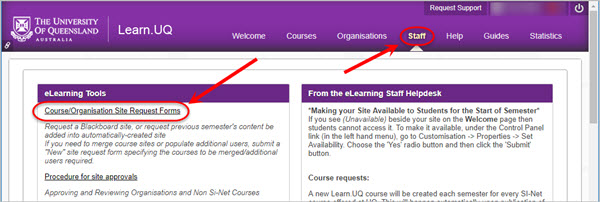
OR
2. Publish your Electronic Course Profile (ECP) for a blank course template to be created automatically within 48 hours. For content to be copied, request a 'copy' through the Staff tab mentioned above.
For step-by-step instructions refer to the guide on Course Requests.
ITaLI TeachAssist
TeachAssist is provided by ITaLI for the UQ community to offer support for their teaching and learning. If you are considering changing your curriculum, its delivery or assessment, evaluating your teaching or perhaps even educational research then get in contact through the ITaLI UTEACH website. Assistance is available on a range of pedagogical, teaching professional development, evaluations, learning analytics and online learning development activities.
Custom workshops for teaching staff, tutors and professional staff
Custom workshops on centrally supported eLearning tools are available on request for faculties, schools and/or courses. Laptops are provided for the sessions and course coordinators only need to book a meeting room. Contact elearningtraining@uq.edu.au with details of the preferred date, time, room booking and approximate numbers.
SI-net merge tool
The SI-net merge tool allows you to download Grade Centre marks to a spreadsheet in the correct format for upload to SI-net. Watch the video for a step by step walkthrough of the SI-net merge process. (5.16mins).
Direct upload of MCQ's
Do you have MCQ's in your final exam? If so, you can directly upload marked MCQ test results to Grade Centre. Watch the video for a step by step walkthrough of how to upload paper based MCQ test results to Grade Centre using the provided results spreadsheet. (8.12mins).