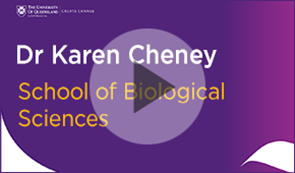Institute for Teaching and Learning Innovation

Teaching and eLearning News | 10 October 2022
Exams
Practice online exams
Where a course requires students to sit a Learn.UQ-based online exam at the end of the semester, course coordinators are strongly encouraged to provide students with a practice exam. Practice exams set students up for success by allowing them to become familiar with the exam process and test the set-up of their devices. Course coordinators can either generate a course-specific practice exam or simply promote the availability of the self-enrol Learn.UQ Practice Exam site.
Online exam resources
Course coordinators are encouraged to share instructional guides with their students on how to complete Learn.UQ exams. Slides are also available on exam timing, tips, and technology processes for course coordinators to use in exam information sessions with students.
Check your exam as a student
It is important to check your exam 'as a student' to test if it works as expected and ensure all questions are accessible. View the Learn.UQ Exams and Adding one-time users to Inspera for testing guides. Multi-Factor Authentication (MFA) for Exams
Please be aware that most students are now enrolled in MFA and will be required to authenticate before accessing electronic quizzes, assessments, and examinations. Measures have been taken to mitigate the impact of MFA on assessment, including allowing the use of mobile phones before the commencement of exams. If a student experiences issues with MFA, they are to contact AskUs.
Teaching and Learning Week (31 Oct – 4 Nov)
Don't forget to register for Teaching and Learning (T&L) Week! Held from Monday 31 October – Friday 4 November, 23 confirmed online, in-person and hybrid sessions will celebrate creative and innovative teaching and learning practices designed to enhance student learning.
View the program and register>>
Higher Ed Debate Series recordings
All recordings from the Higher Ed Debate Series are now available! Hear UQ staff and students debating many controversial topics related to higher education.
Course reading list changes
UQ is migrating course profiles from ECPS to Jac in 2023. From Semester 2, 2023, UQ academics will publish their course reading lists using the Talis Aspire system. To support this change, we are encouraging course coordinators to begin using Talis Aspire during Summer Semester 22-23 and Semester 1, 2023. Learn more about the upcoming course reading list changes and the upcoming training sessions in September.
Digital Workspace
The UQ Digital Workspace (UQDW) provides approved students and staff access to software applications or full desktop environments using any device from any location with an internet connection.
Video assignments
Kaltura, UQ's video and audio server, can be used by students to submit video assignments via Learn.UQ. This allows instructors to use the online marking function to provide comments and feedback using a rubric. For step-by-step instructions, refer to the Video and audio upload and Assignment tool guides.
Dr Karen Cheney explains how a video assignment was used in a Zoology course to engage students in exploring the science behind a research article (YouTube 3m 46s).
More video case studies >>
Grades security tips
Secure your computer
Remember to secure student grades by manually locking your UQ computer when you leave your desk or office.
Practical strategies to improve grades management
The use of a central system, such as Learn.UQ Grade Centre, improves the security of student grades compared to spreadsheets, due to features like logging and activity monitoring. There are several practical strategies you can employ to improve grades management and security:
- Follow general computer security guidelines such as using strong passwords
- Record reasons for any changes made to marks or grades
- Review the history of mark changes to identify potential manipulations and errors before transferring grades to SI-net.
Keeping grades secure video
The following video offers a range of practical strategies for improving grades security (YouTube, 1m 48s).
Writing for the Web – Digital Essentials module
The Writing for the web module (part of Digital Essentials) teaches students how to write for online audiences and explores different ways to produce online content. It is designed to be embedded into courses so students can find the information they need, when they need it.
View Writing for the web module >>
SECaTs to open next week, until 4 November
Student Evaluations of Course and Teacher (SECaTs) for Semester 2 will open to students from 17 October – 4 November 2022. To increase response rates, course coordinators should use the resources on this page, including a short video that can be shown in class and consider allowing a few minutes during class time next week for students to complete their surveys. Students can access their surveys via the Evaluations Portal at eval.uq.edu.au or the Have Your Say module in Blackboard.
What's on
eLearning training (self-paced)
- Learn.UQ Basics
- Learn.UQ Quizzes, Tests and Exams
- Learn.UQ Grade Centre
- Turnitin
- Virtual Classroom (Zoom)
- Desktop Recording (Kaltura Capture)
- Video Assignment
- UQ Extend
eLearning webinars (Zoom)
- Learn.UQ Basics Workshop | November 8
- Course Insights | November 9
- Turnitin Workshop | November 10
- H5P (Interactive Learning Objects) Workshop | November 15, December 1
- Ed Discussion Board Workshop | November 16
- UQ Extend Basics Workshop | November 21
- Desktop recording (Zoom and Echo360) | November 22
- Active learning with Zoom | November 23
- RiPPLE | November 28
- PadletUQ | November 29
- Turnitin GradeScope | November 30
View all eLearning workshops and webinars >>
Other events and courses
- Graphics and slide decks for teaching and learning video | 12 October
- Lab and prac video making | 13 October
- Human-Centred Learning Analytics (Dr Roberto Martinez-Maldonado) | 20 October
- Teaching and Learning (T&L) Week | 31 October – 4 November
Communities of Practice
- Learning Design Community | 27 October
External events
- Australian Academic Integrity Network Forum 2022 | 21 October
- TEQSA 2022 6th Annual Conference | 23 – 24 November
Teaching and learning support
eLearning support
For technical support with central eLearning tools, email eLearning support.
eLearning advisers
For tailored advice by qualified teachers on using eLearning tools, including how to select and configure learning technologies, book a Zoom consultation with an eLearning Adviser.
Workshops
Self-paced online workshops are available for a variety of systems and tools. eLearning advisers are available to deliver custom workshops in your school or faculty. Organise a custom workshop.
Teaching support
ITaLI staff are available to offer pedagogical advice. Please contact itali@uq.edu.au or book a 30-minute Zoom consultation.
Teaching career development support
ITaLI staff can provide help on developing your career and achieving recognition for your teaching practice. Please contact itali@uq.edu.au or book a 15-minute Zoom consultation.
Inspera assessment design support
For advice about designing assessment in Inspera for exams and non-exams (e.g. quiz, assignment), book a 45 minute consultation delivered online via MS Teams.
Learning designers
For faculty or school-level support, please refer to the list of learning designers in your area.

The University of Queensland, St Lucia Qld 4072 Australia
ABN 63 942 912 684 | CRICOS Provider No: 00025B | Privacy policy
Authorised by: Director of ITaLI | Maintained by: itali@uq.edu.au
You are receiving this email as you are enrolled in a Blackboard (Learn.UQ) course as teaching or teaching support staff.