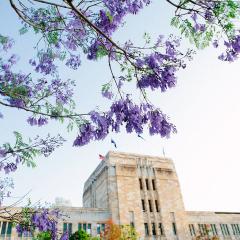Teaching and Learning Week
Earlier this month we concluded Teaching and Learning (T&L) Week, which featured over 50 presenters delivering more than 20 events to over 500 attendees. Thank you to everyone who participated, and a special thanks to those who shared their expertise as presenters. We hope you found the sessions both valuable and worthwhile. Several sessions were recorded and are now available online.
Have you ordered your Semester 1 site(s)?
In preparation for Semester 1, 2025, you can now order your Learn.UQ (Blackboard) and UQ Extend sites.
Accessible resources for supplementary and deferred exams
Help students prepare for supplementary and deferred exams by ensuring learning resources and recordings remain accessible to students in the course sites.
Grade Centre
Direct upload of multiple-choice questions
Do you have auto-marked MCQs in your final exam? If so, you can directly upload marked MCQ test results to Grade Centre. The following video shows how to upload paper-based MCQ test results to Grade Centre using the spreadsheet provided by the MCQ scanning service. (YouTube, 8m 12s).

Finalise results
The following video provides a step-by-step guide to finalise your results using Grade Centre (YouTube, 8m 43s).

Summer Semester Course and Teaching Evaluation
SECaT processes have been suspended for Summer Semester 2024-25. ITaLI is working with Schools and Faculties to support course teams implementing alternative approaches to gather evidence of teaching and course effectiveness including Peer observation of teaching, polls and one minute papers to use as activities in class.
Contact ITaLI if you have any questions >>
Assessment Transformation and UQ Student Views on AI - 25 November
Join Professor Kris Ryan, Deputy Vice-Chancellor (Academic) and Professor Kelly Matthews, Acting Pro-Vice-Chancellor (Teaching & Learning) as they delve into data-driven insights on AI. Share your thoughts and help craft approaches that safeguard academic integrity and equip our students for an AI-integrated future. This hybrid seminar will be held Monday 25 November, 3-5pm at the St Lucia campus and online.
Control the release of results
During marking or moderation, you may not be ready for students to see their results. To manage the publication of results from Turnitin, Blackboard assignments, Blackboard tests and Inspera you need to adjust both the individual tool settings and the Grade Centre column settings (hide from students on/off).
Digital Essentials – Employability module
The Employability module (within the Digital Essentials series) introduces students to creating a professional online presence, ePortfolio and online networking. It is designed to be embedded into courses so students are provided with timely information as they need it.
Find out more (Login required) >>
Digital wellbeing and privacy - Digital Essentials module
Managing digital technology is a module within the Digital Essentials series that introduces students to the effects of digital technology. Students learn to manage online issues and protecting their privacy. It is designed to be embedded into courses so students can find the information they need, when they need it.
Courses using Digital Workspace for application access
If your course makes use of UQ Digital Workspace (UQDW) for accessing special learning applications, please be aware ITS is upgrading UQ Digital Workspace on 18 November 2024.
What's on
eLearning workshops (self-paced)
- Learn.UQ basics
- Learn.UQ quizzes, tests and exams
- Learn.UQ Grade Centre
- Turnitin
- Virtual Classroom (Zoom)
- Desktop recording (Echo360)
- UQ Extend
- Inspera Assessment - Auto-marked questions
- Inspera Assessment - Manually marked questions
- Inspera Assessment - Marking workshop
Other events and courses
- Hands on with AI | 19 November
- Assessment Transformation and UQ Student View on AI | 25 November
Teaching and learning support
eLearning support
For technical support with central eLearning tools, email eLearning support.
eLearning Advisers
To receive pedagogical advice from UQ's leading teaching technology experts on using our central eLearning tools, including how to select and configure learning technologies, book a Zoom consultation with an eLearning Adviser.
Workshops
Self-paced online workshops are available for a variety of systems and tools. eLearning advisers are available to deliver custom workshops in your school or faculty. Organise a custom workshop.
Teaching support
ITaLI staff are available to offer pedagogical advice. Please contact itali@uq.edu.au or book a 30-minute Zoom consultation.
Learning Designers
For faculty or school-level support, please refer to the list of Learning Designers in your area.