Tuesday 5 March
Undergraduate courses should now be available to students
Undergraduate Learn.UQ (Blackboard) course sites and Electronic Course Profiles (ECPs) should now be available to students. For more information, please refer to the UQ policies on the Course Profile and Minimum Presence in Blackboard. For step-by-step instructions, refer to the Make a Course Available guide.
New proposed Learn.UQ upgrade dates 2019
The Teaching and Learning Committee has proposed revised dates for the 2019 Learn.UQ (Blackboard) upgrade during the inter-semester recess. The proposed dates are 8/9/10 July (Monday, Tuesday, plus Wednesday if required). Feedback on these dates can be emailed to help@learn.uq.edu.au by COB Thursday 7 March. For more information, refer to the Blackboard (Learn.UQ) Upgrade project page.
Peer Assessment tool options
Turnitin PeerMark
Turnitin PeerMark facilitates students reading, reviewing and evaluating the work of other students in their course, while sharing their own work. The tool allows you to either automatically award students a mark for completing a review or to award marks based on the quality of the reviews they provide other students. For additional information, refer to the Turnitin PeerMark tool page.
Group Peer Assessment tool (GPAT)
The Learn.UQ Group Peer Assessment tool can be used to allow students to evaluate individual contributions of group members to a group project. This tool can be used formatively to identify dysfunctional groups early in a project and to trigger appropriate support strategies. For additional information, refer to the Group Peer Assessment tool page.
If you would like a personal tutorial on Turnitin PeerMark or the Group Peer Assessment tool, please visit the eLearning Solutions Service appointments page to book a session with an eLearning Advisor. For more information on the eLearning Solutions Service, visit the eLearning Solutions Service webpage.
RAPT Testing - Scenario-Based Learning tool
Volunteers are needed to provide feedback on the value of scenario-based learning technology. We are currently trialling Kaltura’s RAPT tool to build branching videos where different content plays according to the student’s choices. UQ currently has a six-month trial to test Kaltura RAPT until June 2019. At the end of this trial the capability will be evaluated based on feedback. For more information, please refer to the Kaltura RAPT Evaluation project page or watch an example of how Kaltura RAPT operates.
Active learning with UQpoll, UQwordcloud and UQwordstream
UQ Active Learn is a suite of tools comprised of: UQpoll, UQwordcloud and UQwordstream. These tools can be used to engage students to promote deeper understanding in lectures and tutorials. They allow teaching staff to collect and immediately display student responses to questions. These tools can also be used to check students' understanding of lecture content, identify student misconceptions and facilitate discussions. For more information, refer to the In-class Active Learning tools page.

PadletUQ
Dr Noriko Iwashita discusses how Padlet was used to engage students through group discussions and collaborative activities, as well as helping with staff recordkeeping. Watch the video case study to see how Padlet can be an engaging tool to assist student learning (YouTube, 1m 15s).
Setting up project groups
The Groups tool can be used to facilitate the organisation of students into project / assessment groups (YouTube, 6m 9s).
View Grade Centre by Tutorial Groups
Setting up Smart views for your SI-net tutorial or SI-net practical groups allows you to easily filter your Grade Centre to speed up the entry of marks and checking of student submissions (YouTube, 2m 46s).

Are you making the most of Grade Centre?
You can improve the management and security of your grades by eliminating or limiting the use of spreadsheets. Grade Centre can efficiently record assessment results throughout the semester and be used to calculate final grades. Using Grade Centre offers the additional benefit of built-in security with the logging and monitoring of data. This enhanced security has been an important part of investigations and resolving mistakes. Grade Centre functionality includes:
- Results are automatically transferred from Turnitin, Blackboard assignments, Tests, ePortfolio, Kaltura Video Quizzes, Discussion Boards, Blogs and Wikis.
- Manual entry columns and rubrics allow coordinators to record results from hard copy assessment tasks, exams and oral presentations.
- MCQ exam results can be uploaded from the output of machine marked papers.
- Non-standard calculations can be performed using the spreadsheet download and upload capability.
- Final grades can be calculated using Total and Weighted columns.
- Grading Schema can be used to determine the allocation of grades 1 - 7.
- Migration of final grades to SI-net in the correct format can be performed using the SI-net merge tool (downloads Grade Centre marks to a spreadsheet in the correct format for SI-net upload) or the Upload Grades to SI-net function (directly uploads final marks to SI-net from Grade Centre).
- Results are automatically returned to students via the My Grades tool.
For additional information, refer to the Grade Centre tool page.

Upload Grades to SI-net tool - Deployment
Coordinators can now directly transfer grades from Grade Centre to SI-net in all courses. This new tool can improve the efficiency of grade management at UQ by reducing the need to export grades to a spreadsheet for manual upload. The eLearning team is working with schools and course coordinators interested in deploying this tool. The ability to upload grades to SI-net from a CSV file will still remain. For more information, please refer to the Grades Management project page.
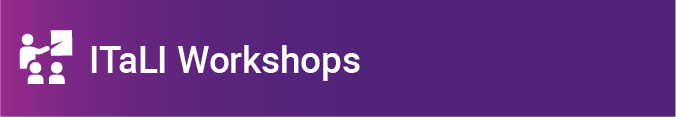
ITaLI eLearning Workshops
The eLearning team are offering a range of professional development workshops to support staff in implementing Technology Enhanced Learning during 2019. For a description of each workshop, dates and to register, visit the Staff Development / Teaching and Learning Technologies site.
Custom workshops on centrally supported eLearning tools are available on request for faculties and schools. Email elearningtraining@uq.edu.au with the subject line Custom Workshop to schedule one of our teaching and learning workshops at a convenient time.
Upcoming workshops include:
- Learn.UQ Basics, 9:30am - 12:00pm, 8 March, St Lucia
- Turnitin, 10:00am - 12:00pm, 22 March, St Lucia
ITaLI Teaching and Learning Workshops
- UQ Learning & Teaching Focused Network, 2:00pm - 4:00pm, 12 March, St Lucia
- Peer Observation of Teaching, 10:00am - 12:00pm, 13 March, St Lucia
- ePortfolio Community of Practice, 9:00am - 10:00am, 14 March, St Lucia
- Applying for a UQ Teaching and Learning Award, 2:00pm - 4:00pm, 19 March, St Lucia
- Enhance Your Teaching with Educational Technologies, 2:00pm - 4:00pm, 21 March, St Lucia
eLearning Solutions Service
The eLearning Solutions Service offers one-on-one consultations to course coordinators on the integration of eLearning tools into their courses. The service currently supports a range of eLearning tools, all of which can be found on the eLearning Solutions Service webpage. All eLearning Educational Advisors have either a BEd or GradDipEd. Staff can nominate for the eLearning Solutions Service by booking via the appointments webpage to organise an individual consultation at your office.
Request Support
To receive a quick response on your eLearning technical problem, log a job with the UQ Staff eLearning Helpdesk using help@learn.uq.edu.au. Alternatively, you may use the Request Support button available inside Learn.UQ.
To enable a timely response please be sure to include as much information as possible with your request.







