Tuesday 19 February
Make your Course Available to Students this Week
Learn.UQ (Blackboard) course sites and Electronic Course Profiles (ECPs) need to be available to students at least one week before the first teaching activity. Learn.UQ course sites need to contain at least a welcome message at that point. Remaining online course requirements should be met by the time of the first teaching activity. For more information, please refer to the UQ policies on course profiles and minimum course presence.
Making the course available to students is the course coordinator’s responsibility. To activate it, use the following instructions:
Course Menu > Learning Resources > Click on the Red Lock icon (top right) > a Green Unlocked icon will be displayed to show the course is available to students. For step-by-step instructions, refer to the Make a Course Available guide.
If you have not ordered your Semester 1 Course yet
Complete the Course Request online form located on the Staff tab in Learn.UQ (Blackboard).
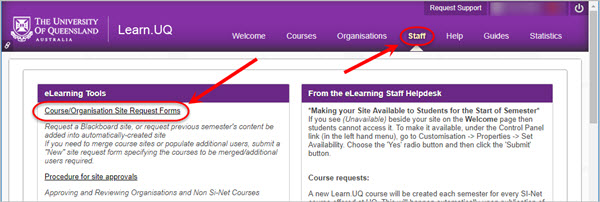
For step-by-step instructions, refer to the Course Requests guide.
Getting Started with Learn.UQ
The Getting started with Learn.UQ guide provides new staff with information about ordering a course, adding content to their course, UQ eLearning tools and help available. It is also recommended that new staff attend a Learn.UQ Basics workshop, the next workshop will be held on 8 March.
Direct Grades Upload to SI-net - Volunteers Needed
Volunteers are needed to provide additional feedback on new functionality available that allows the direct upload of grades to SI-net from Grade Centre. This tool improves the efficiency of grade management at UQ by reducing the need for staff to export grades to a spreadsheet for manual upload. Volunteers need to have previously uploaded grades themselves using the CSV upload tool and must not have hurdle tasks in their course assessment. Volunteers will be provided one-on-one help with finalising their results in Grade Centre. Contact elearningtraining@uq.edu.au with the details of your course code and student numbers to volunteer. For more information, please refer to the Grades Management project page.
RAPT Testing - Scenario-Based Learning tool
Volunteers are needed to provide feedback on the value of scenario-based learning technology. We are currently trialling Kaltura’s RAPT tool to build choice-based branching videos where different content plays according to the student’s choices. The goal is to achieve deeper engagement and improved learning. UQ currently has a 6-month trial to test Kaltura RAPT and will evaluate the capability at the end of this trial based on feedback. For more information, please refer to the Kaltura RAPT Evaluation project page. Watch an example of how Kaltura RAPT operates.
Requesting Recordings of Additional Teaching Activities
You can now request automatic recordings for all teaching activities scheduled in the timetable including seminars, tutorials and workshops. For step-by-step instructions refer to the guide Order Additional Lecture Recording.
Note: Lectures in all centrally controlled teaching spaces with 20 seats or more are automatically recorded and are made available via the Lecture Recordings link in the associated Learn.UQ course. You are not required to submit a request to have lectures recorded in this instance.
Proposed Learn.UQ upgrade dates 2019
The Learn.UQ (Blackboard) upgrade of 2019 is proposed to occur on Thursday 4, Friday 5, and Saturday 6 July. Feedback on these dates can be sent to help@learn.uq.edu.au. All feedback will be considered in the decision according to the maintenance process.
Upgrades are contractual requirements for supportability and security. Upgrades also provide important new functionality. For further information, refer to the Blackboard (Learn.UQ) Upgrade project page.

Course Site Design - Self-Assessment Tool
Use this short online Self-Assessment Tool to receive customised suggestions to improve your Learn.UQ site design, plus guidance on how to implement them. These changes will help your students to find resources on Learn.UQ.
Exemplar Learn.UQ Course Site
Enrol yourself in the Course Site Design Exemplar course to view an example of the course site design guidelines being implemented. See how the following guidelines improve content accessibility for students. For additional information, please refer to the Course Site Design guide.

Grades Security Tips
The use of a central system, such as Learn.UQ Grade Centre, improves the security of student grades, as there a number of in-built security features such as logging and activity monitoring. There are also a number of practical strategies you can employ to improve grades management and security as follows:
1. Lock your computer before leaving it unattended. For more information, refer to the How to Lock Your PC or How to Lock a MAC guides.
2. Record reasons for any changes made to marks or grades.
3. Review the history of mark changes, to identify potential manipulations and errors before transferring grades to SI-net.
For additional information, refer to the Grades Security webpage.
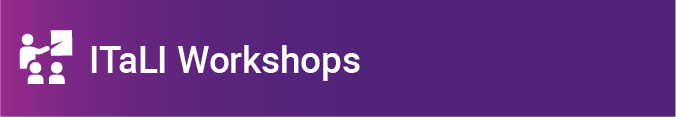
ITaLI eLearning Workshops
The eLearning team are offering a range of professional development workshops to support staff implement Technology Enhanced Learning during 2019. For a description of each workshop, dates and to register, visit the Staff Development / Teaching and Learning Technologies site.
Upcoming workshops include:
- Learn.UQ Tests, Quizzes and Exams, 9:30am - noon, 20 February, St Lucia
- Using AV equipment in lecture theatres, 11:00am - 12:00pm, 20 February, PACE
- Using AV equipment in lecture theatres, 11.30am - 12.30pm, 20 February, St Lucia
- Using AV equipment in lecture theatres, 1.30pm - 2.30pm, 20 February, PACE
- Using AV equipment in lecture theatres, 1.30pm - 2.30pm, 20 February, St Lucia
- Turnitin, 10:00am - noon, 21 February, St Lucia
- Using AV equipment in lecture theatres, 11:00am - 12:00pm, 21 February, Herston
- Learn.UQ Basics, 9:30am - noon, 8 March, St Lucia
ITaLI Teaching and Learning Workshops
- Small Group Teaching, 2:00pm - 4:00pm, 4 March, St Lucia
- Peer Observation of Teaching, 10:00am - noon, 13 March, St Lucia
- Applying for a UQ Teaching and Learning Award, 2:00pm - 4:00pm, 19 March, St Lucia
- Enhance Your Teaching with Educational Technologies, 2:00pm - 4:00pm, 21 March, St Lucia
- Understanding CTQRA, 10:00am - noon, 26 March, St Lucia
- Writing and Presenting Educational Video, 10:00am - 12:30pm, 16 May, St Lucia
Request Support
To receive a quick response on your eLearning technical problem, log a job with the UQ Staff eLearning Helpdesk using help@learn.uq.edu.au. Alternatively, you may use the Request Support button available inside Learn.UQ.
To enable a timely response please be sure to include as much information as possible with your request.




