Edit an Echo video (Original)
This guide explains how to edit your Echo video and provides instructions for a basic set of video editing functionality including:
- editing video titles
- trimming start and/or endpoints
- splitting clips into multiple clips
- removing segments
- inserting media
- creating thumbnails.
8. Split into multiple
- Move the play head/cut marker to the required position/s where you need to have the video split.
- Click on the hamburger button (the triple bar ≡ icon) on the timeline cut marker.
- Select Split Clip from the drop-down list.
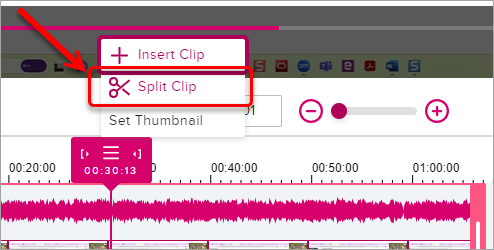
- Click on the Save button.
