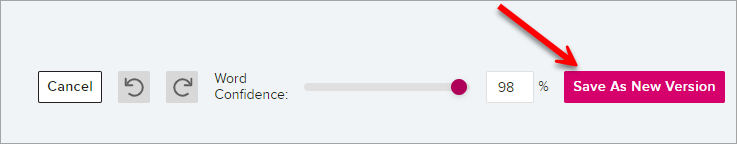Edit an Echo video (Original)
This guide explains how to edit your Echo video and provides instructions for a basic set of video editing functionality including:
- editing video titles
- trimming start and/or endpoints
- splitting clips into multiple clips
- removing segments
- inserting media
- creating thumbnails.
2. Edit a video's title and transcript
Edit title
- Click on the Edit Details link.
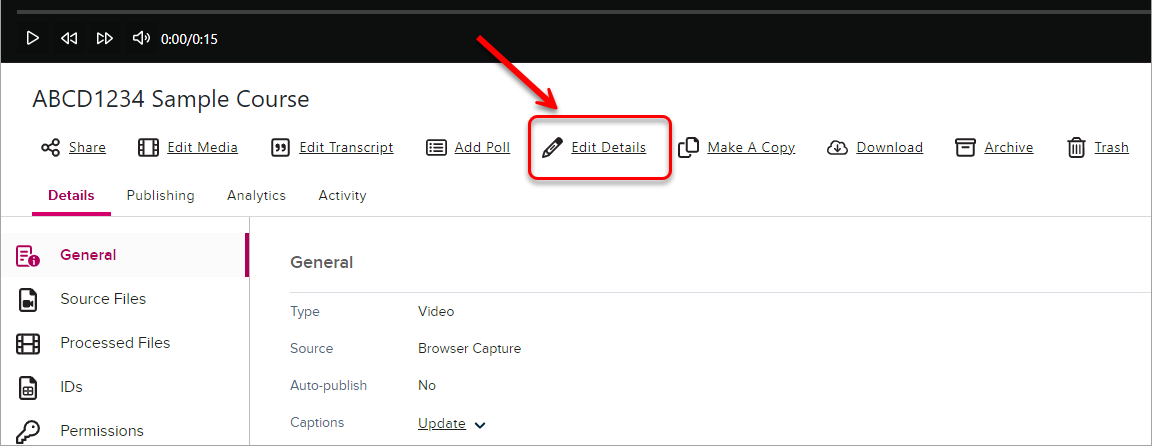
- Make the required changes in the relevant boxes (title, description, tags) and click on the Save button.
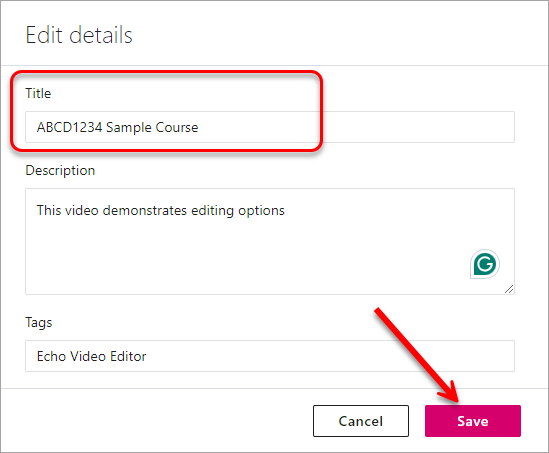
Edit video transcript
- Click on the Edit Transcript link.
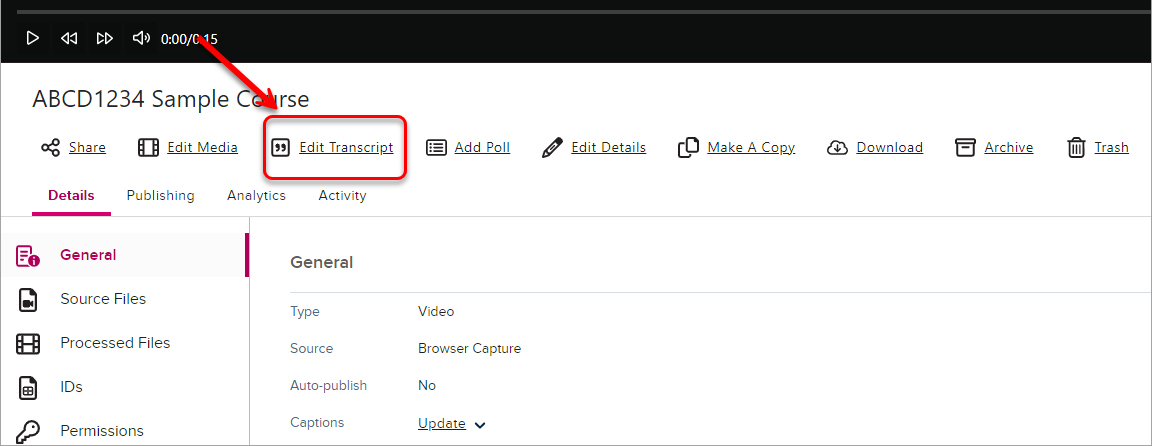
- It will open the auto-captured transcript with timestamps and editable text.
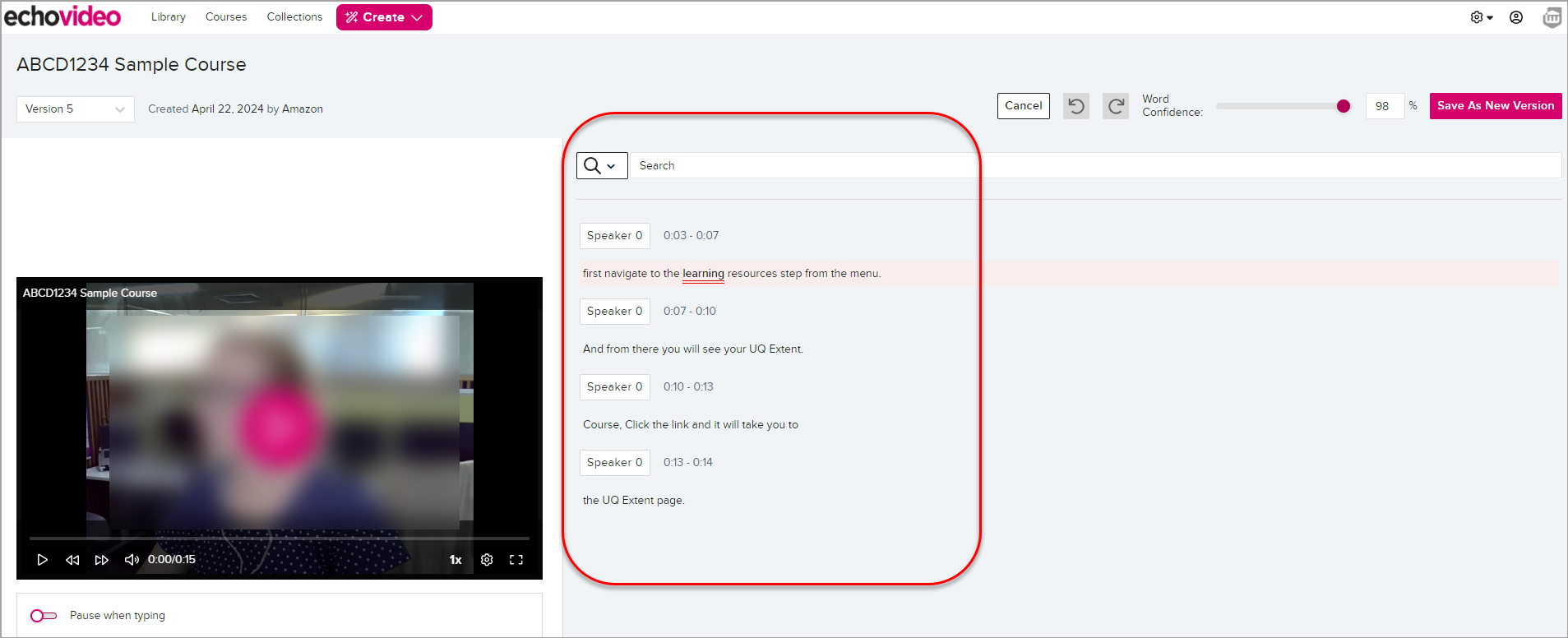
- Make the required changes and click on Save As New Version button.