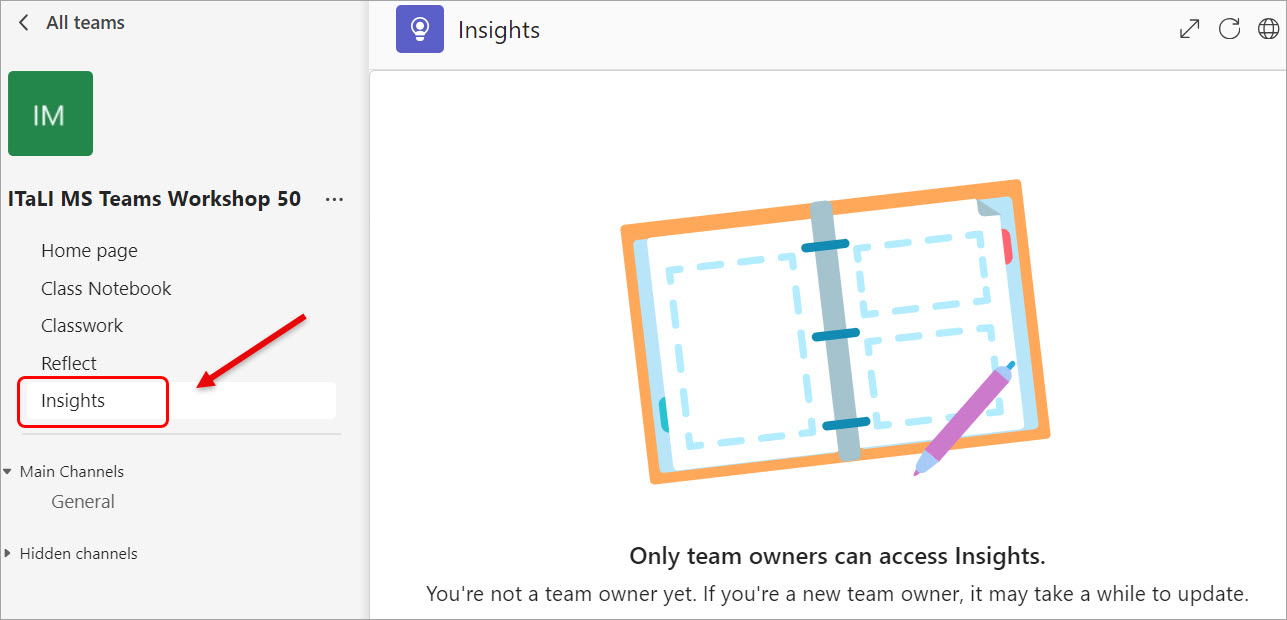Course Team site channels (Ultra Student)
You will see different channels when you access your course Teams site.
Course team site channels are built from the course Team template. Most of these channels, however, will not be used in teaching and learning because UQ uses Learn.UQ (Blackboard) as the Learning Management System for course materials and assessments. You can access some channels but not others.
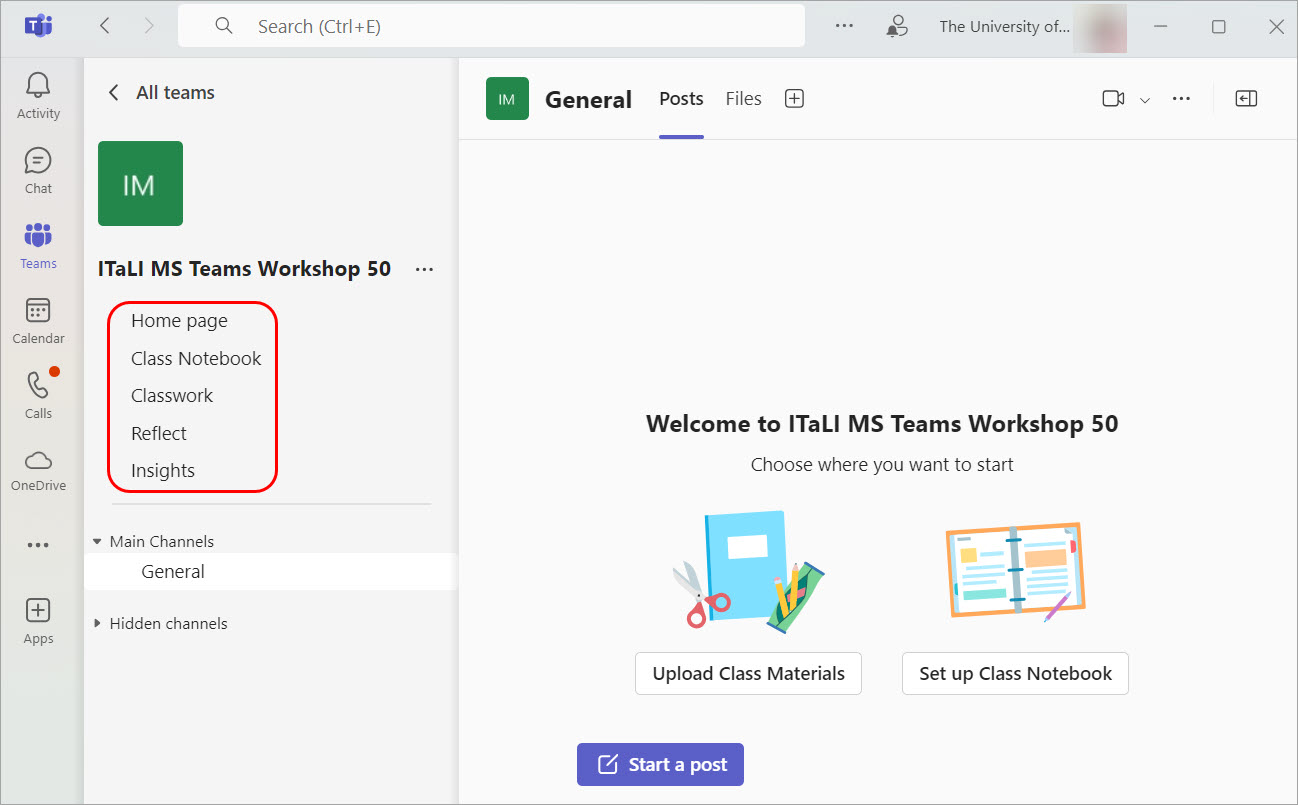
The Home page channel is connected to the team's SharePoint landing page. There is no information on this page when you click on it.
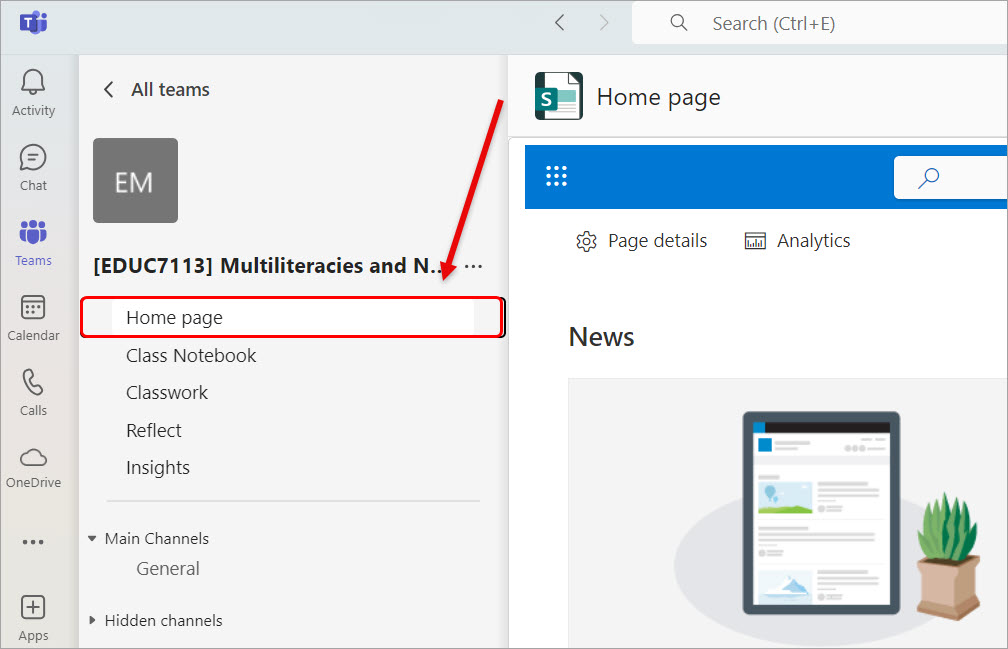
Similarly, there is no information when you click on the Class Notebook channel.
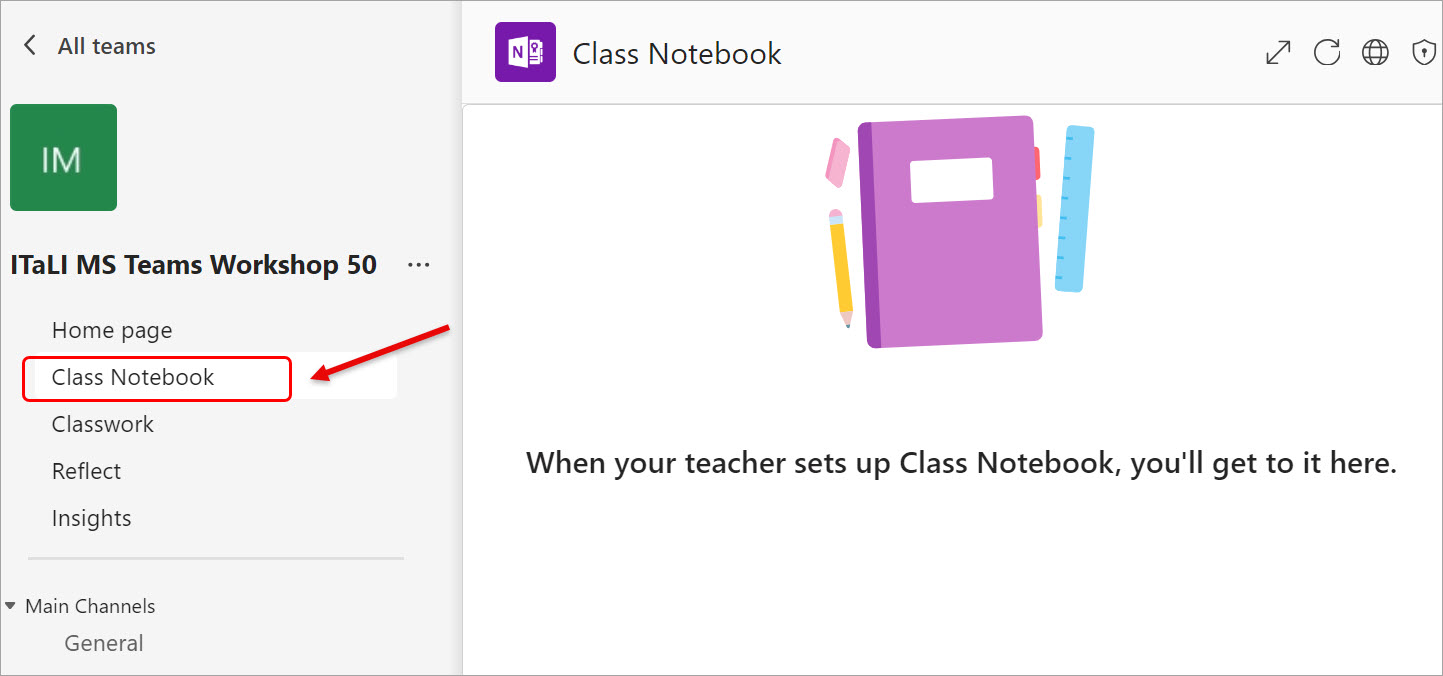
In the Classwork channel, you can use the Add module button to organise your assignments and resources.
Note: Using Classwork for organising your course work or assignments is optional - it's a tool you can use at your discretion.
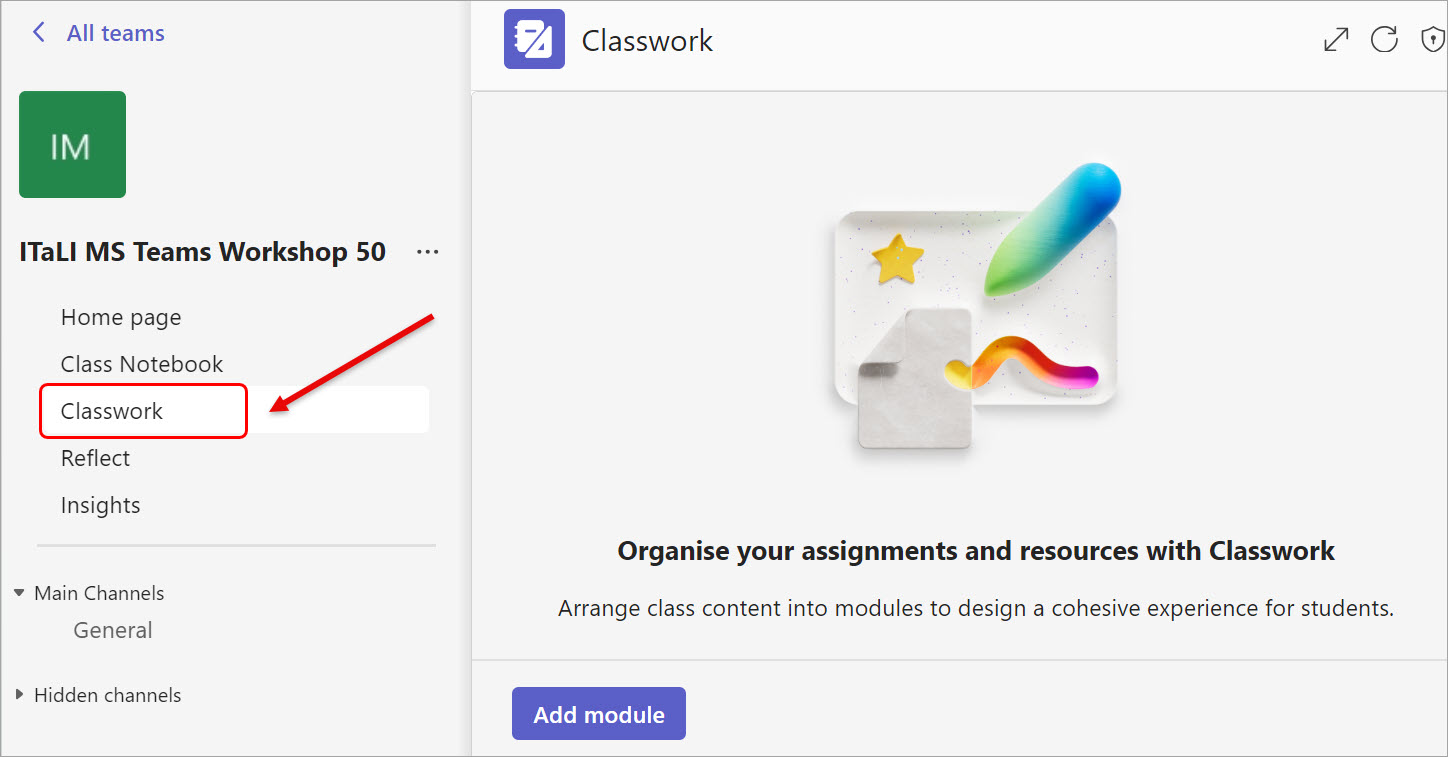
The Reflect channel provides you with some mental health activities. Feel free to check out the range of activities available for you here.
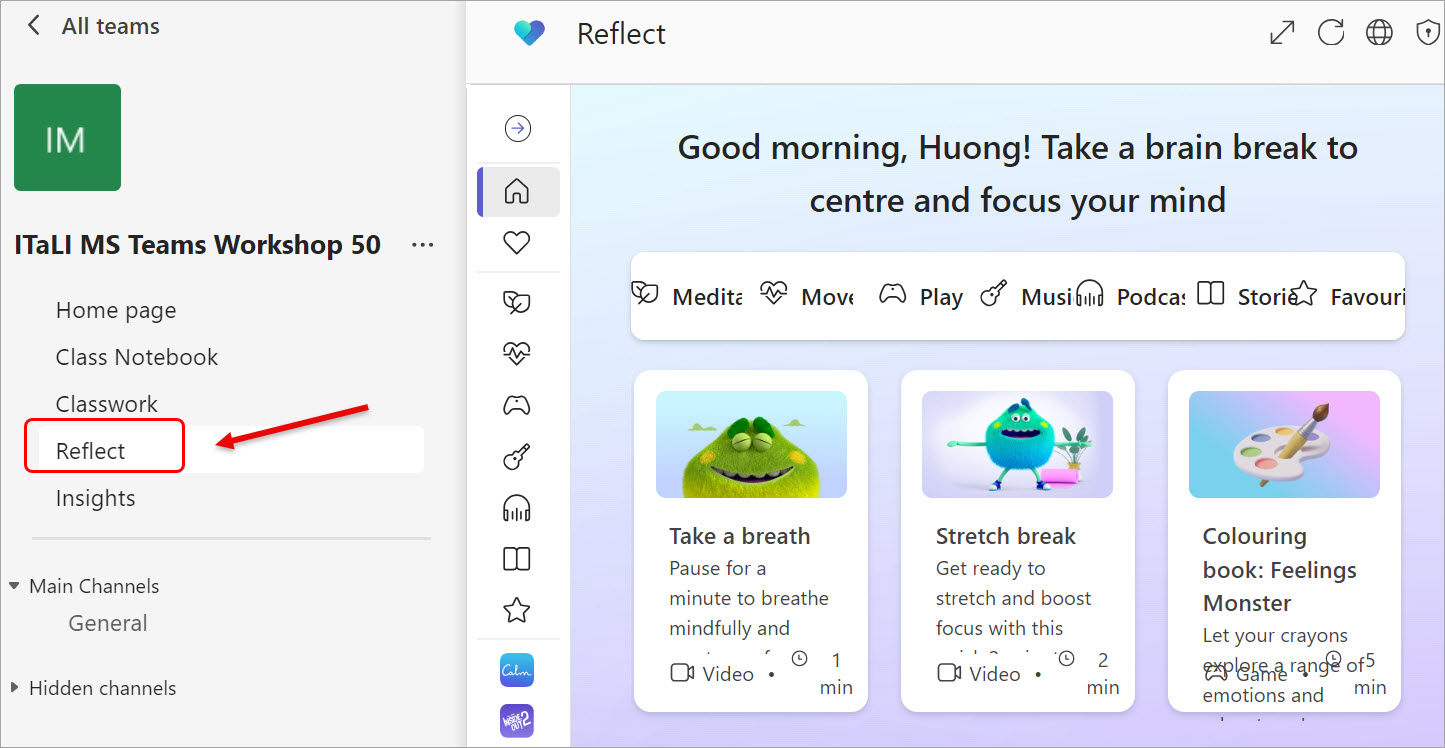
Your Course Coordinator might create a check-in activity for your course in the Reflect channel. Alternatively, it may be displayed in one of the main channels. The screenshot below shows an example of the activity in the General channel. Select the emoticon that best reflects your feelings (e.g. the 'laughing' emoticon).
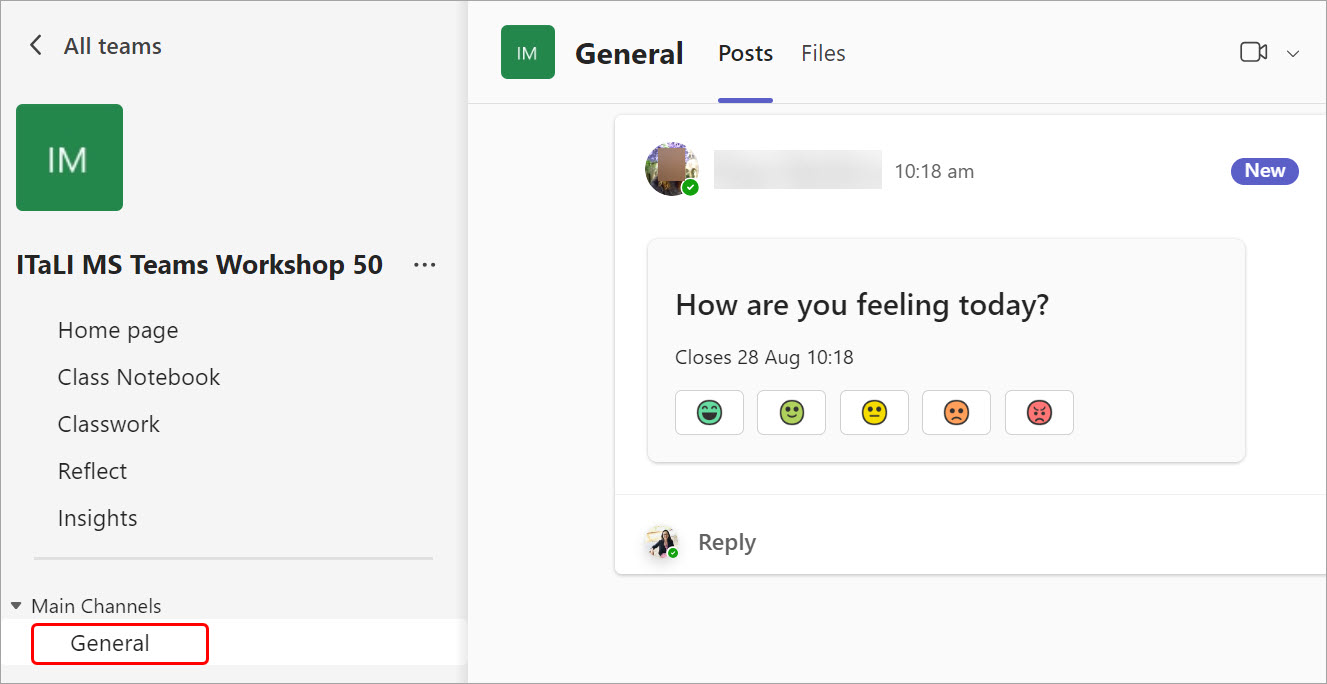
Click on the Next button.
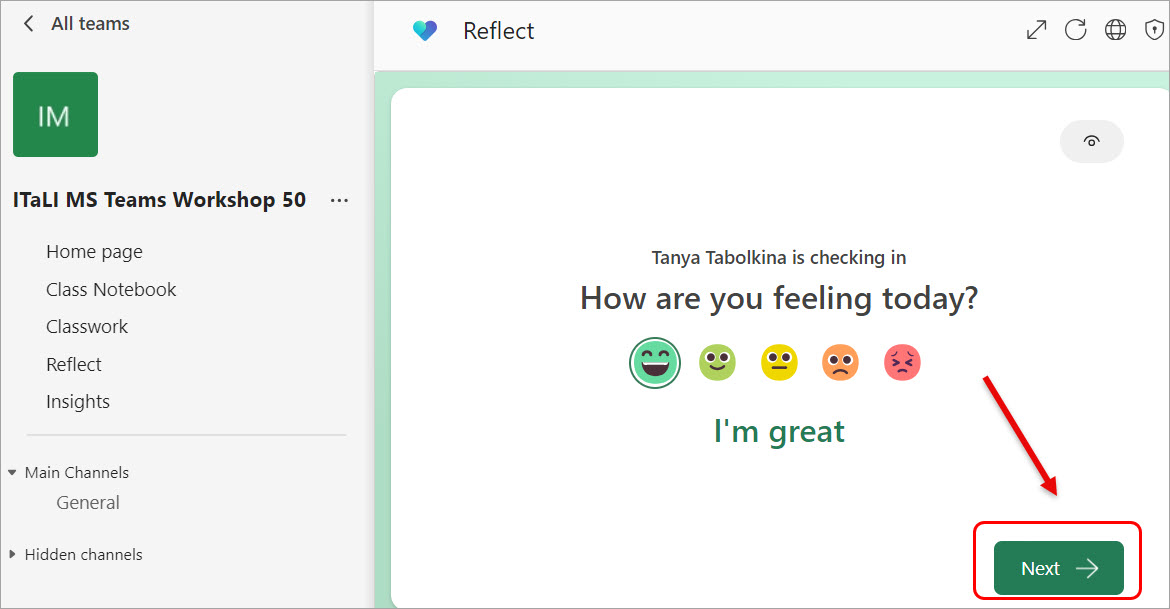
Depending on which emoticon you selected, you will be presented with a list of feeling vocabulary to select. Click on the Submit button when finished.
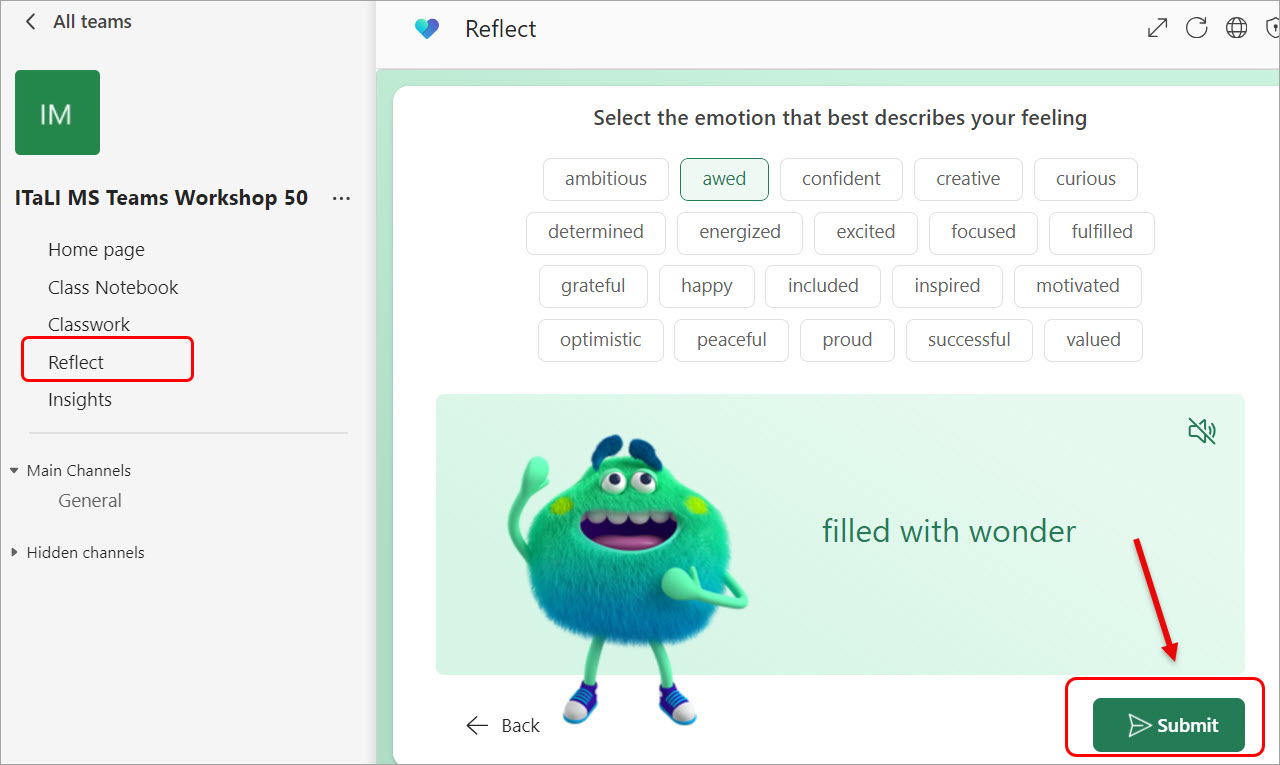
Your response will be recorded on the Reflect dashboard.
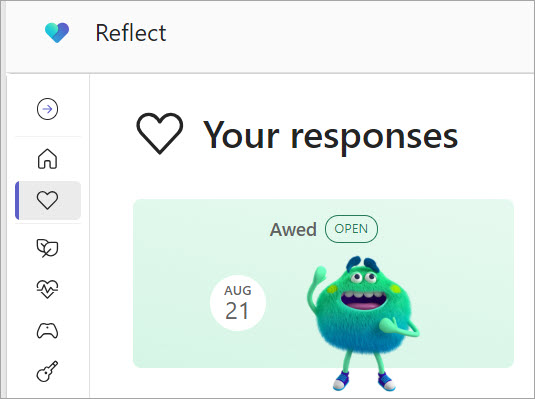
The Insights channel is only available to the teaching staff. This channel provides analytics on the course communication and collaboration trends on the course team.