Getting started with Learn.UQ (Ultra Student)
Learn.UQ is used to help deliver UQ courses. You will use it to:
- view your course materials: lecture notes, recordings, tutorials and other learning resources
- submit assignments and online quizzes, and view your results
- collaborate through the discussions, Ed Discussions, Microsoft Teams and Padlet tools.
Video guide
Watch the Getting started with Ultra video (Echo360, 4m 49s)
3. Navigation Bar
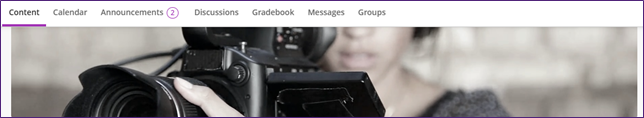
The navigation bar in your course contains the following tabs:
- Content: All course content is located in this tab.
- Calendar: Contains assessment due dates from the Gradebook.
- Announcements: Contains a list of all course announcements.
- Discussion: If your course contains discussions, they will appear in this section.
- Gradebook: Where you can view your results once they are posted.
- Messages: Where you can message staff and assignment group members.
- Groups: Shows groups you are enrolled in and is the location to sign-up for self-enrol groups.
