Create an Assignment - Individual (Original)
Creating a Blackboard assignment in a Content Area (i.e. Assessment) creates a location for students to submit assessment. Students can submit a wide range of file types including Word, PDF, PowerPoint, Excel and multimedia files using the Blackboard assignment tool. Students can also submit links to assignments produced online (i.e. a Padlet, website or ePortfolio Collaboration assignment).
2. Assignment Information
- Enter the title of the assignment in the Name textbox.
Tip: The title of the assignment should be the same as in the ECP (Electronic Course Profile).
- Enter assignment instructions in the Instructions textbox.
Tip: The following information should be included in the assignment instructions:
Tip: For assignments where students need to upload multimedia assignments or links (i.e. links to TubeYou videos) change the instructions to:
Tip: The above instruction is important as students can submit the assignments without attaching a file. |
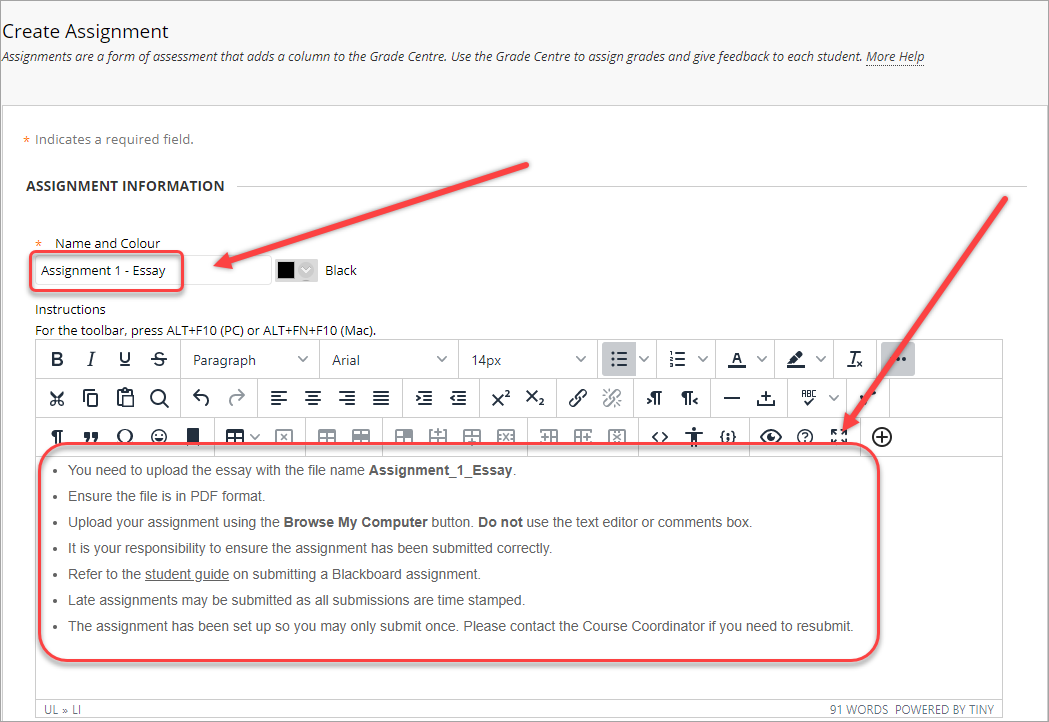
Note: If you plan on downloading the submitted assignments, the following information will automatically be included in the file names:
- The assignment title (as entered in the Name textbox).
- The student’s username.
- The date and time the file was submitted.
- The original file name.
