Allow Additional Assignment Upload Attempts (Original)
If you have set your assignment to allow students only one submission attempt and they make a mistake when submitting, you will need to allow them an additional attempt.
If you need to give an additional attempt to all students edit the assignment settings. (Refer Edit / delete an Assignment guide)
Grade Centre
- From the Control Panel select Grade Centre > Full Grade Centre
Additional attempt
- Hover over the explanation mark icon for the assignment that needs an additional attempt.
- Click on the down arrow button.
- Select View Grade Details from the drop down list.
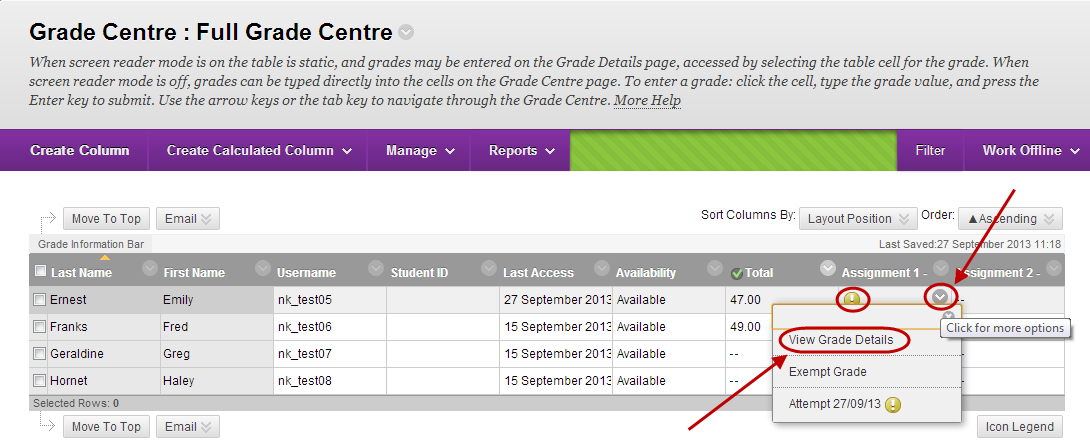
- Click on the Allow Additional Attempt button.
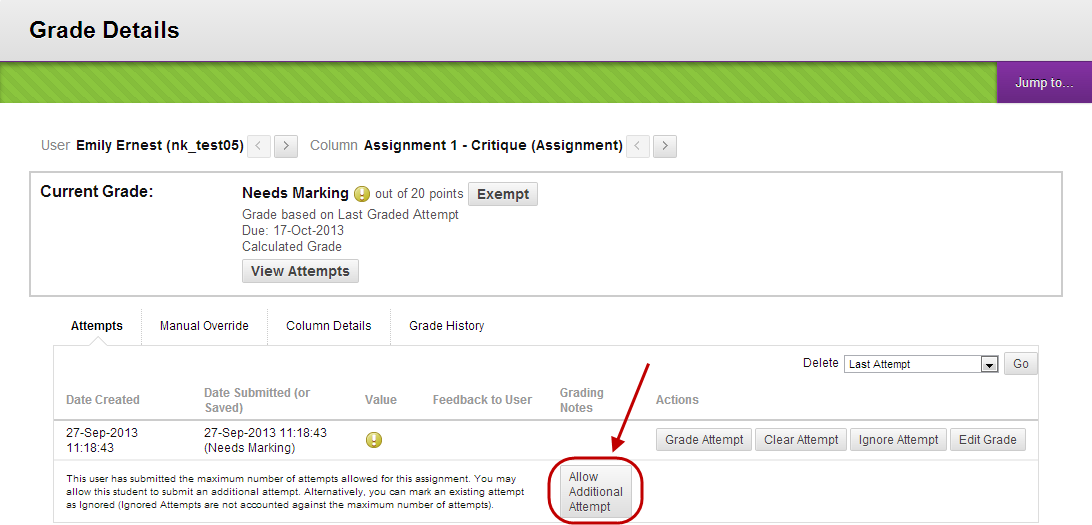
- Click on the OK button.
