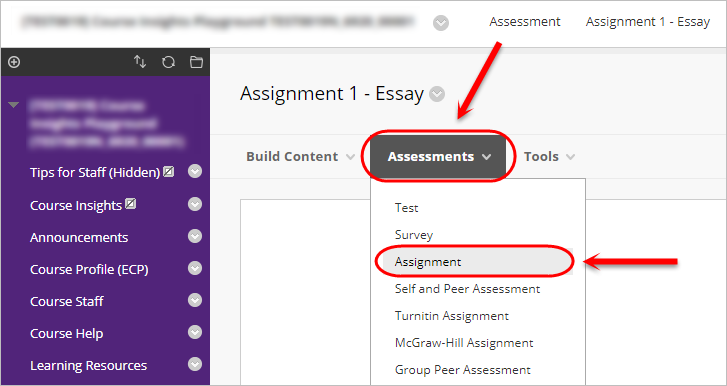Create an Assignment - Individual (Original)
Creating a Blackboard assignment in a Content Area (i.e. Assessment) creates a location for students to submit assessment. Students can submit a wide range of file types including Word, PDF, PowerPoint, Excel and multimedia files using the Blackboard assignment tool. Students can also submit links to assignments produced online (i.e. a Padlet, website or ePortfolio Collaboration assignment).
1. Create an Assignment
- Open a Content Area in your Learn.UQ course (i.e. Assessment).
- Click on the Assessments button.
- Select Assignment from the drop-down menu.