Create an Assignment - Group (Original)
Creating a Blackboard assignment in a Content Area (i.e. Assessment) creates a location for students to submit assessment. Students can submit a wide range of file types including Word, PDF, PowerPoint, Excel and multimedia files using the Blackboard assignment tool. Students can also submit links to assignments produced online (i.e. a Padlet, website or ePortfolio Collaboration assignment).
Assignments can also be assigned to groups that have already been set up (refer to the Groups tool page). Group assignments only have to be submitted by one member of the group and all members will automatically receive the same mark in Grade Centre (this can be overridden).
2. Assignment Information
- Enter the title of the assignment in the Name textbox.
Tip: The title of the assignment should be the same as in the ECP (Electronic Course Profile).
- Enter assignment instructions in the Instructions textbox.
Tip: The following information should be included in the assignment instructions:
Tip: For assignments where students need to upload multimedia assignments or links (i.e. links to TubeYou videos) change the instructions to:
Tip: The above instruction is important as students can submit the assignments without attaching a file. |
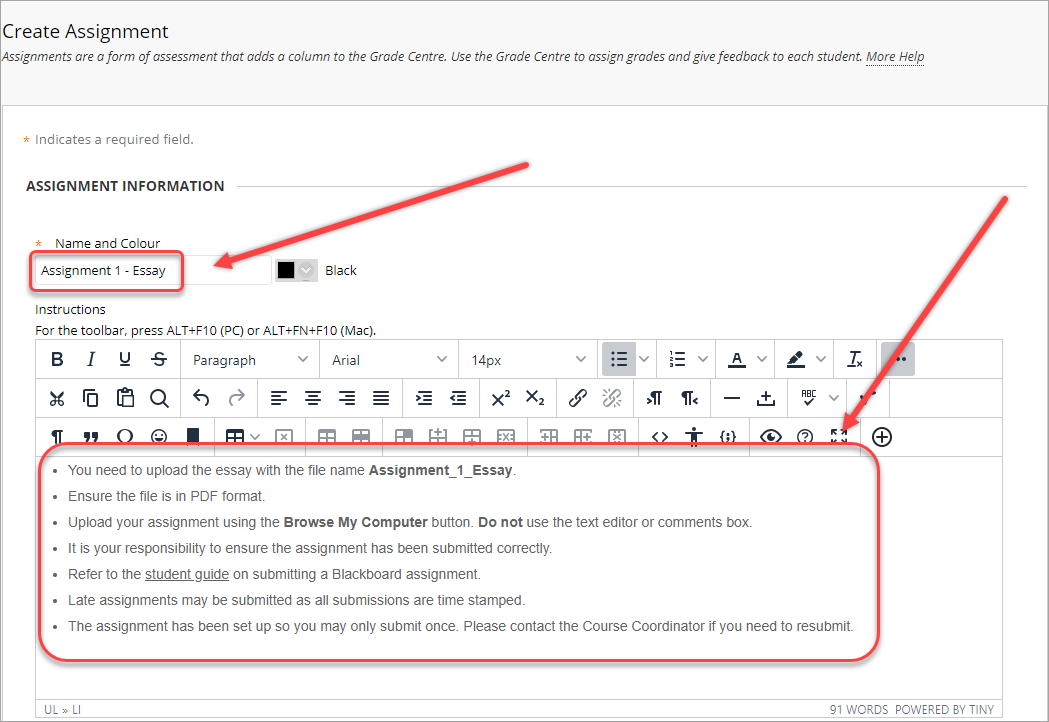
Note: If you plan on downloading the submitted assignments, the following information will automatically be included in the file names:
- The assignment title (as entered in the Name textbox).
- The student’s username.
- The date and time the file was submitted.
- The original file name.
