Monday 16 March
On-campus lecture replacement
If you would like to replace on-campus lectures, one alternative to using Zoom is pre-recorded videos. Recordings can be produced using Kaltura Capture or other software of your choice.
Another alternative is to reuse a previous semester’s lecture recording. Old recordings can be edited to focus on current material.
Kaltura Capture Workshops
Place are available from Tuesday, 17 March onwards.
- Desktop Recording (Kaltura Capture), 9:30am - 11:00am, 17 March, St Lucia
- Desktop Recording (Kaltura Capture), 11:30am - 1:00pm, 17 March, St Lucia
Our one-hour workshop will introduce participants to the desktop recording features of the eLearning authoring software Kaltura Capture. This software allows staff to produce online lectures that include narration, PowerPoint presentations via screencasts and webcam video.
If possible, please bring your own device with Kaltura Capture pre-installed.
Recordings during pause week
For the convenience of teaching staff, scheduled lecture recordings were left enabled during pause week. If you did not make use of your recording slot, you will need to delete this week's recording. Refer to the guide on Review and Edit a Lecture Recording for more information.
Guidance for teaching continuity
ITaLI has released a new staff guide for teaching online. The guide has been developed to help teaching staff adapt courses as the current situation evolves.
Desktop Recording (Kaltura Capture) Online Workshop
The new online version of the Desktop Recording workshop has been designed to develop knowledge, skills and confidence in using Desktop Recording (Kaltura Capture). The workshop takes approximately 1.5 hours and participants will learn how to: use Kaltura Capture, screen record with PowerPoint slides, screen record, draw, record with a webcam, upload to My Media, edit and upload recordings to your Learn.UQ (Blackboard) course site. On completion, the tasks will be assessed and, if successful, it will be recorded on your staff development profile. To get started, visit the Desktop Recording (Kaltura Capture) Online Workshop webpage.
Using Zoom to facilitate tutorials, seminars and lectures
Zoom workshops and guides are available to all staff and students. Zoom can be used to help facilitate small meetings or larger virtual classroom activities.
Workshops
Our one-hour virtual classroom workshop covers how to use Zoom to facilitate tutorials, seminars and lectures. Participants will learn how to share their screen, PowerPoint and webcam, as well as how to use the in-meeting chat, reactions, polling and breakout rooms to communicate with students. Recording sessions and scheduling a meeting through Learn.UQ will also be covered.
If possible, please bring your own device.
Zoom your colleague
We recommend practising with a colleague as a great way to learn the basics of Zoom.
Zoom guides
The Virtual Classroom using Zoom guides provide instructions on using Zoom to facilitate tutorials, seminars and lectures.
Student Zoom support
Please let your students know all the support available to help them to get up to speed on Zoom through the Library.
- Student Virtual Classroom (Zoom) guides
- Workshops that can be booked via the Library Training website. Search on ‘Zoom’ to find ‘Using Zoom for assessments and group work’
- Technical assistance is available through the Library AskUs service
Online assignment submission and marking
Online assignment submission and marking tools facilitate efficient and reliable assignment submission for students, and more efficient assignment marking for teaching staff. View the assessment tools guide for advice and options for different assessment types, including handwritten assignments.
Converting face-to-face assessment to online
Early this week, ITaLI will release a comprehensive guide for online assessment options. For the time being here are few alternatives to consider:
- Oral presentations may be able to be converted to video assignments with students using a Zoom recording to produce a video.
- Vivas (oral examinations) could be conducted using a Zoom meeting with the waiting room feature used to admit students one at a time.
- Exams can be offered as take-home exams or online tests. You may wish to consider completing the online Learn.UQ Quizzes, Tests and Exams workshop.
Video and audio feedback for Learn.UQ (Blackboard) Assignments
UQ teaching staff can now provide video and audio feedback for students on their Learn.UQ (Blackboard) Assignments. An audio feedback tool is also available in Turnitin. For step-by-step instructions, refer to the Blackboard Assignment tool - Video and Audio Feedback and Turnitin - Voice Comment guides.
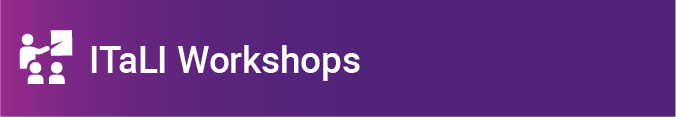
eLearning workshops
The ITaLI eLearning team are offering a range of professional development workshops to support staff in implementing Technology Enhanced Learning throughout the year. For a description of each workshop, dates and to register, visit the Staff Development / Teaching and Learning Technologies site.
Online workshops include:
- Learn.UQ Basics
- Learn.UQ Quizzes, Tests and Exams
- Virtual Classroom (Zoom)
- Desktop Recording (Kaltura Capture)
Upcoming face-to-face workshops include:
- Virtual Classroom (Zoom), 17 - 20 March, St Lucia (20 workshops)
- Desktop Recording (Kaltura Capture), 9:30am - 11:00am, 17 March, St Lucia
- Desktop Recording (Kaltura Capture), 11:30am - 1:00pm, 17 March, St Lucia
- Virtual Classroom (Zoom), 9:00am - 10:00am, 18 March, Gatton
- Virtual Classroom (Zoom), 11:00am - 12:00pm, 18 March, Gatton
- Virtual Classroom (Zoom), 1:00pm - 2:00pm, 18 March, Gatton
- Virtual Classroom (Zoom), 3:00pm - 4:00pm, 18 March, Gatton
Teaching and Learning workshops
- Applying for UQ Teaching and Learning Awards, 2:00pm - 4:00pm, 17 March, St Lucia
- Introduction to Entrepreneurial Education, 2:00pm - 4:00pm, 17 March, St Lucia
- Writing and Presenting Educational Video, 10:00am - 12:30pm, 19 March, St Lucia
- Enhance Your Teaching with Educational Technologies, 2:00pm - 4:00pm, 19 March, St Lucia
- Learning Design Community, 10:00am - 11:00am, 26 March, St Lucia
- Leverage Research Opportunities from WIL Practice, 10:30am - 11:30am, 30 March, St Lucia
Request eLearning support
To receive a quick response to your eLearning support request, log a job with the eLearning Support team using help@learn.uq.edu.au. Alternatively, you may use the Request Support button available inside Learn.UQ.
To enable a timely response please be sure to include as much information as possible with your request.




