Voice Comment (Original)
Video Guide
Feedback Summary (YouTube, 1m 36s)
Note: You can only create one voice comment with a maximum length of 3 minutes.
- Access the required student’s assignment in the Feedback studio.
- Click on the Feedback Summary icon.
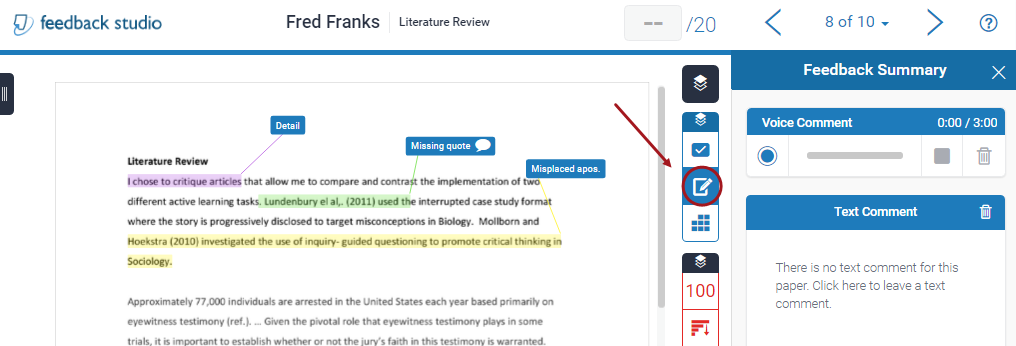
Settings
- Click on the Record button.
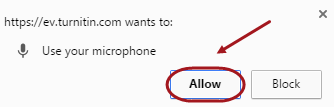
Recording
- The recording will automatically begin when the timer begins to count.

- If you need to pause the recording, click on the Pause recording icon, click on the Resume recording icon to restart.
- Click on the Stop recording icon to end the recording.
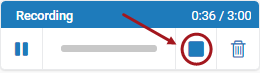
- Click on the Save recording icon to save the recording. OR
- Click on the Discard voice comment icon to delete the recording.
Replaying the recording
- Click on the Play recording icon.
- Click on the Discard voice comment icon to delete the recording.
