Tuesday 18 December
Merry Christmas!
This is the last eLearning Update for 2018. From everyone in the eLearning Systems and Support team, we hope you have an enjoyable break, and we are looking forward to working with you in the new year. The next eLearning Update will be published on Wednesday 2 January 2019.
Learn.UQ Unavailable - Christmas
Learn.UQ (Blackboard) maintenance will occur on 27, 28 and 29 December during the mid-semester break for Summer Semester 2018. The systems will not be available on these dates. The maintenance is required to refresh infrastructure in order to maintain the reliability of the service.
Computer Generated Captions for Kaltura Videos
Computer generated captions are now available for videos uploaded to UQ's video server, Kaltura. Captions improve the accessibility of your videos and allow all students to more easily engage with the content. Simply select the Order Captions option when you upload or edit a video. You also have the option to edit the computer-generated captions to improve their accuracy. For step-by-step instructions refer to the guide Kaltura Capture - Adding Captions.
TurningPoint ResponseWare
Use of clickers for Summative Assessment
It has come to the University's attention that communications between physical clickers and the TurningPoint receivers are not encrypted and that code is now available on the web, allowing cheap devices to intercept, modify and retransmit responses. This does not apply to the TurningPoint mobile app. Coordinators may wish to take this into account if they are considering using clickers for summative assessment. Further details are available upon request by emailing help@learn.uq.edu.au.
Alternative software
If you are interested in trying alternate classroom response systems, UQ Active Learn is available. If you would like a personal tutorial, please visit the eLearning Solutions Service appointments page to book a session with an eLearning Advisor. For more information on the eLearning Solutions Service, visit the eLearning Solutions Service webpage.
Promoting Academic Integrity to Students
Please consider promoting the academic integrity training in your announcements. The University is committed to excellence of learning experiences and outcomes for its students, providing a learning environment that fosters and instils academic integrity in all students. To help facilitate the achievement of this goal, please encourage your students to complete their academic integrity training.
UQ ePortfolio System - Semester 2, 2019
The UQ ePortfolio system allows students to digitally showcase their work, helping them understand and communicate their employability. The system facilitates tracking student learning and development at a course and program level, over time, as well as supporting collaborative, multimodal and reflective assessment practices.
We are currently engaging with program leads and course coordinators interested in using the ePortfolio system from the start of Semester 2, 2019 and Semester 1, 2020. To request a meeting to discuss the potential use of ePortfolio in your course or program, go to the UQ ePortfolio tool page, and choose Request to Meet. Requests for using UQ ePortfolio in Semester 2, 2019 close 22 February.
Echo and Adobe Decommissioned
The legacy lecture recordings system (pre-December 2017) and the Adobe Connect virtual classroom system will be decommissioned before the end of the year. For additional information, please refer to the Decommission of Old Lecture Recording System and Adobe Connect Decommission project page.

Grade Centre
In the video, Dr Adriana Diaz shares her top three tips for finalising grades using Grade Centre. This case study covers the SI-net Merge tool and how it more efficiently helps finalising grades (YouTube, 1m 58s).

Grade Security Tips
The use of a central system such as Blackboard Grade Centre improves the security of student grades compared to spreadsheets, because of features like logging, and activity monitoring. There are also a number of practical strategies you can employ to improve grades management and security as follows:
1. Follow general computer security guidelines such as using strong passwords.
2. Record reasons for any changes made to marks or grades.
3. Review the history of mark changes, to identify potential manipulations and errors before transferring grades to SI-net.
For additional information, refer to the Grades Security webpage.

Assignment File Upload tool - Available January
The Assignment File Upload tool for Grade Centre will be made available to staff in January. The previous working title for this tool was Multiple File Upload tool. Currently, while staff can download Blackboard assignments from Grade Centre all at once (bulk download) for marking on specialised applications, the marked files can only be uploaded one by one. Therefore, the new bulk Assignment File Upload capability should make it viable for staff to mark a larger range of assignment types electronically. For more information, please refer to the Grades Management project page.
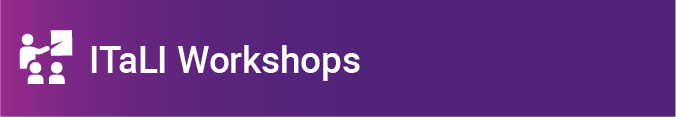
2019 eLearning workshops
eLearning workshops for 2019 will be published on the Staff Development / Teaching and Learning Technologies website as of 2 January 2019. These workshops will be advertised for registration in our Wednesday 2 January eLearning update.
eLearning Solutions Service
The eLearning Solutions Service offers free one-on-one consultations on integrating eLearning technologies into your courses. Staff can nominate to use this service to help implement centrally supported eLearning tools and will be provided support for the duration of the semester. To make an appointment, please follow the steps on the eLearning Solutions Service webpage and ensure you supply the information requested to assist with the process.
As part of the eLearning Solutions Service, you can:
- Receive one-on-one consultations tailoring eLearning solutions in your courses.
- Discuss ideas on how to deliver your course more effectively with technology.
- Save time, improve student engagement and give better feedback to your students.
All advisors have either a BEd or GradDipEd.
Request Support
To receive a quick response on your eLearning technical problem, log a job with the UQ Staff eLearning Helpdesk using help@learn.uq.edu.au. Alternatively, you may use the Request Support button available inside Learn.UQ.
To enable a timely response please be sure to include as much information as possible with your request.





