Wiki Overview (Original)
Wikis are a collaborative tool used to provide students with a shared space to contribute and modify content. Some potential uses for wikis include group projects, final test reviews and case studies.
Both students and instructors can create and contribute to the pages in a wiki, depending on the participation option set by the instructor. Wikis provide a history of participation, which instructors can use for marking purposes. Users can create multiple pages inside a wiki that are easily navigated.
Course Wiki
Course wikis gives you the option to setup a wiki page for a course that all students and teaching staff can contribute to. Course members can use the wiki tool to record information and serve as a repository for course information and knowledge.
Note: It is not possible to create individual wikis for students.
Course wikis are beneficial as they provide students to include a vast source of information compiled by course members. They can help build a community of collaboration and learning by increasing social interaction during the exchange of information.
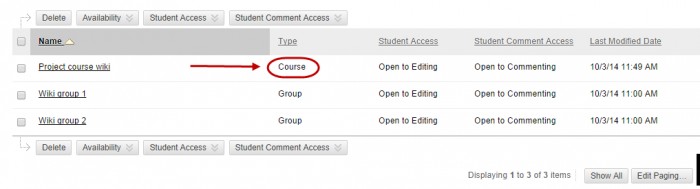
Refer to guide Create a Course Wiki for further information.
Group Wiki
When setting up groups in Blackboard you have the option to setup tools for each group, including wikis. All group members can add wiki entries, view, comment and modify dependant of the wiki set up settings.
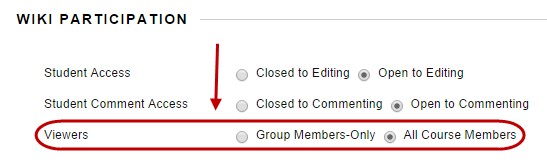
Group wikis can be useful to help group share and interact on group assignments. When grading group wikis, the grade is automatically given to all the members of the group and is transferred in the Grade Centre for each group member. You can assign an individual group member a different grade than the group by editing the grade for the member.
Refer to guide Create a Group Wiki for further information.
