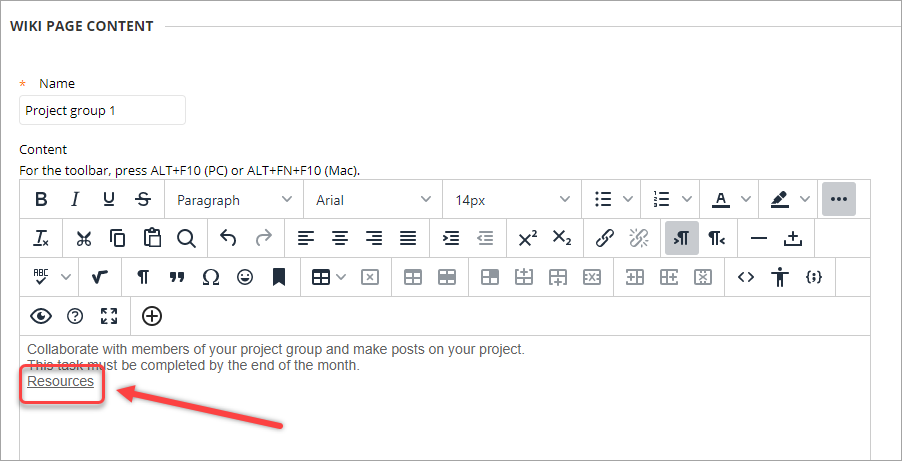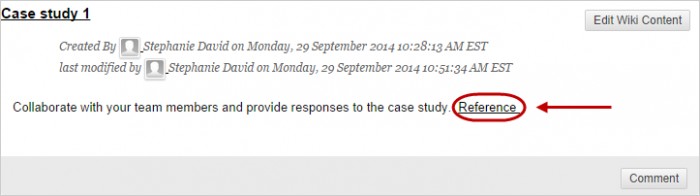Create links between Wiki Pages (Original)
Once you have created two or more pages in a wiki, you can insert links between the pages.
- Click on the arrow next to the required wiki page i.e. the selected page you have a link to another wiki page.
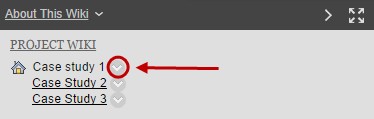
- Select Edit from the drop-down list.
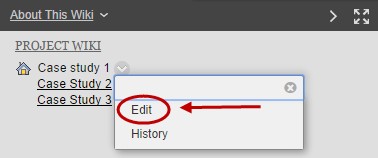
- In the Text Editor, select the Add content button.
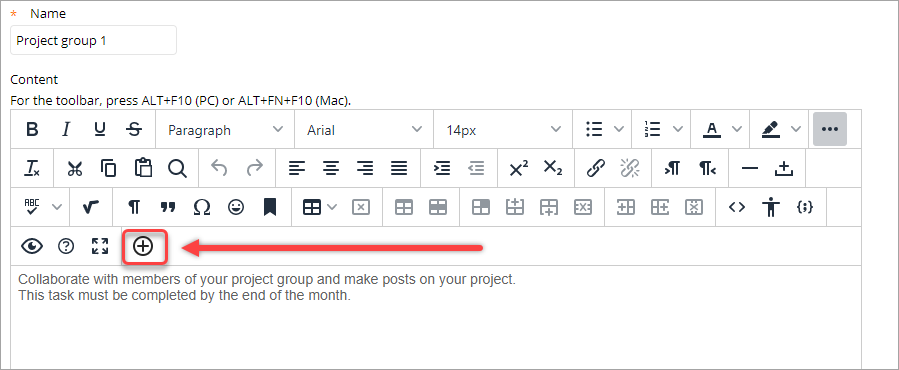
- Click on Link to Wiki page.
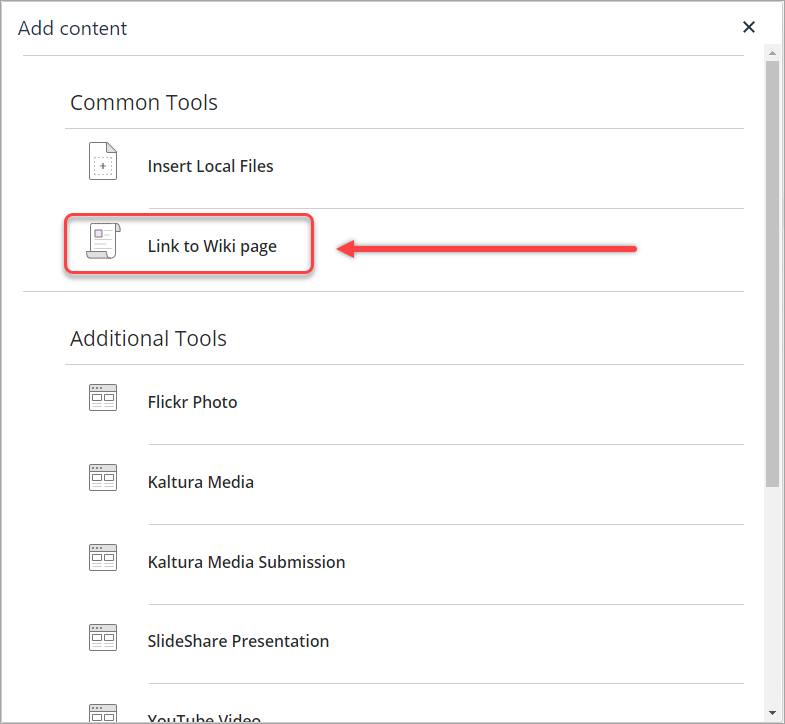
- Select the page from the SELECT WIKI PAGE LINK drop-down list.
- Optionally, rename the wiki page in the Rename Wiki Page Link.
- Click on the Submit button.
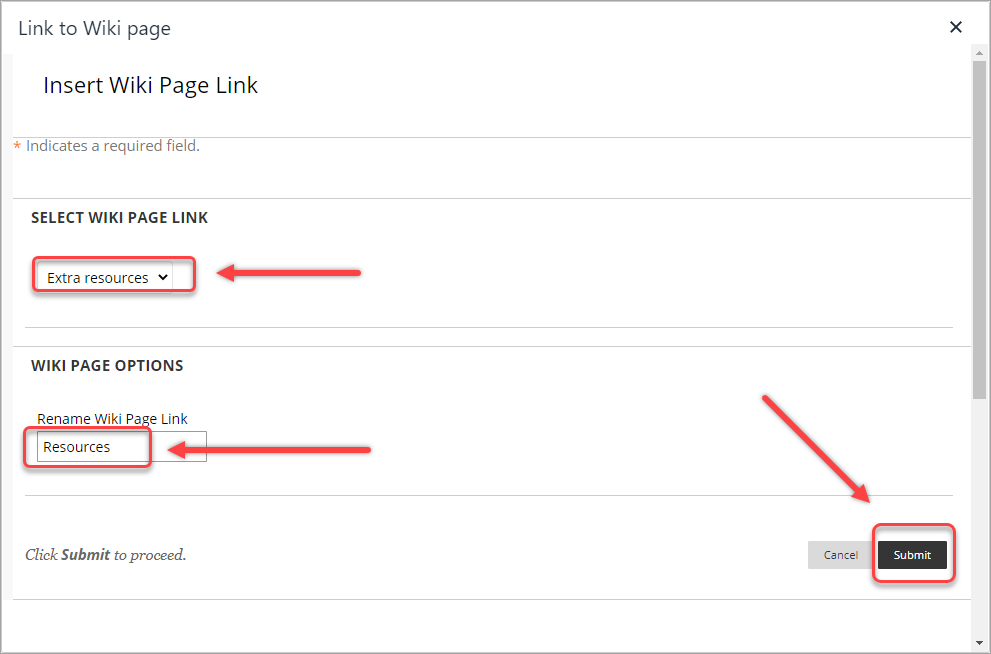
Note: The link will be displayed in the text editor and the edited wiki page.