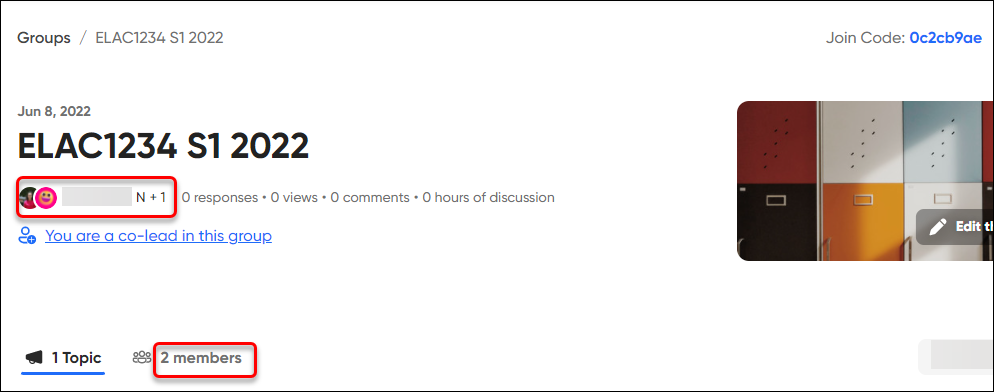Add a co-lead in a Flip group (Original)
When you organise Flip activities for the courses that you teach with other teaching staff or tutors, you should add them to your Flip groups by using the add a co-lead function.
- Access your Flip account.
- Click on your group's name.
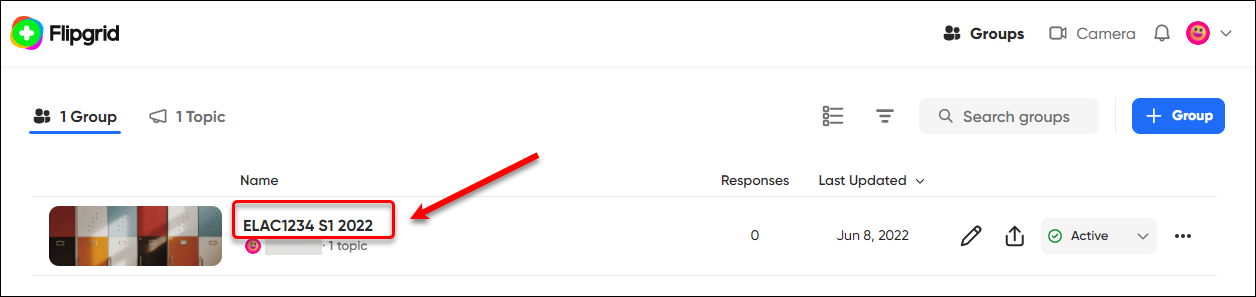
- Optionally, click on Add a co-lead to add other teaching staff to your group.
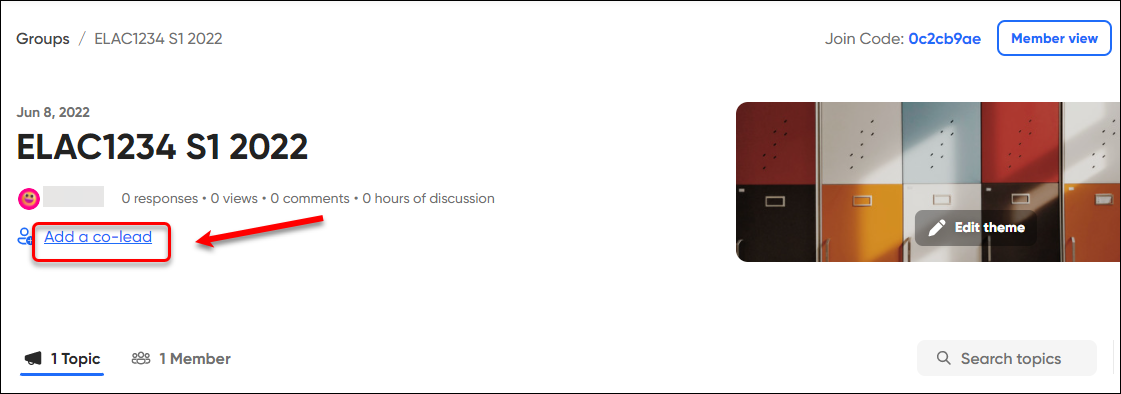
- Enter the co-lead's email to the textbox.
Note: the co-lead needs to have a Flipgrid account to be added to a group.
- Click on the Invite button.
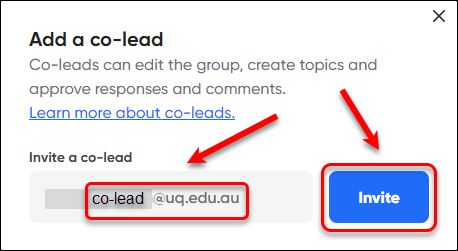
- The co-lead has been added. You can invite more co-leads or remove them.
- Click on the cross (X) icon when finished.
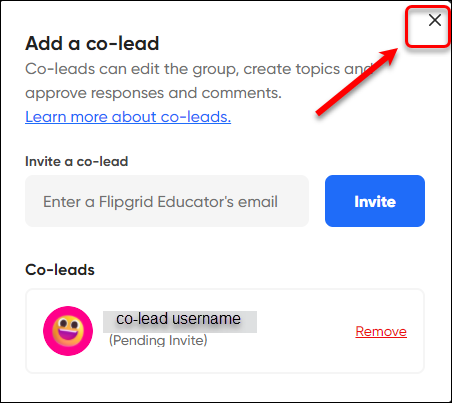
When the co-lead accepts your invite, your group will display the number of co-leads.