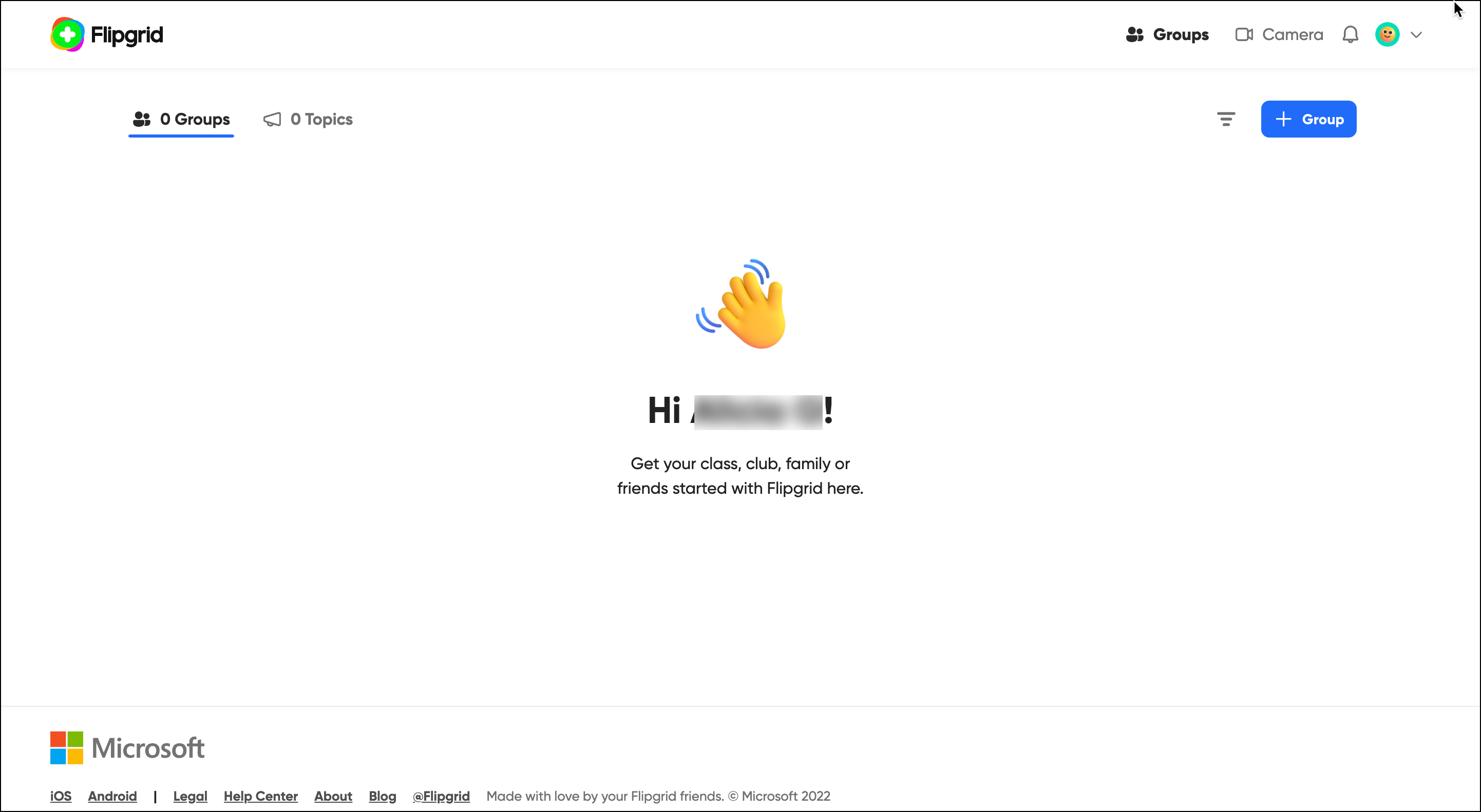Create a Flip account (Original)
Video Guide
Create a Flip account (YouTube 1m13s)
Access the Flip website.
Click on the Sign Up button.
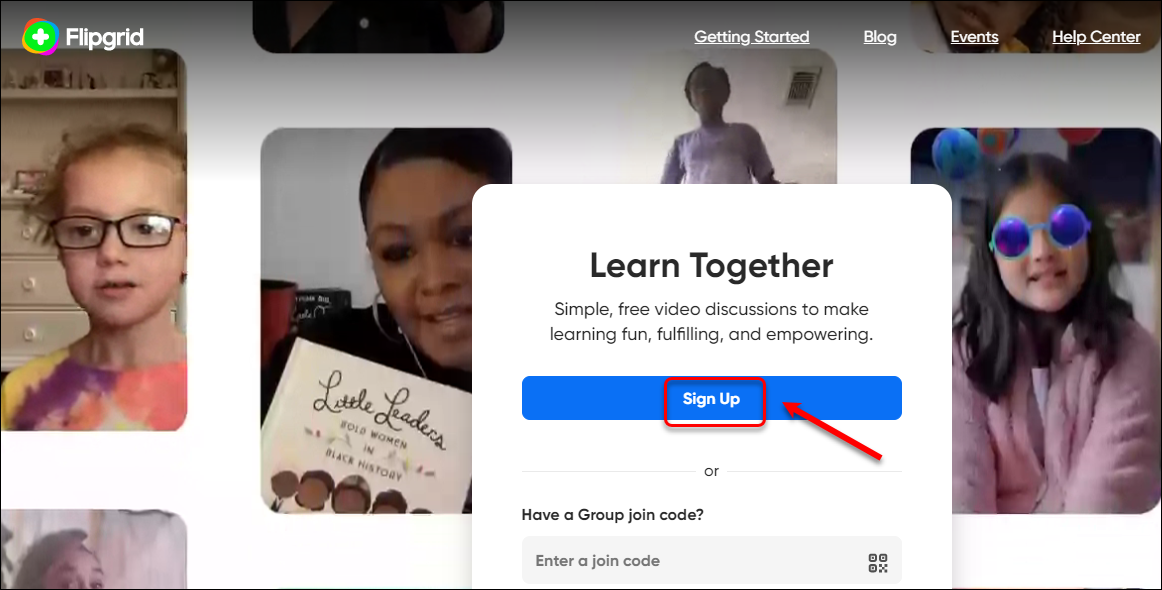
Select Continue with Microsoft (i.e. your UQ username will be used)
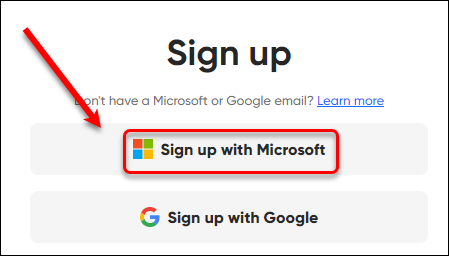
Select your UQ account.
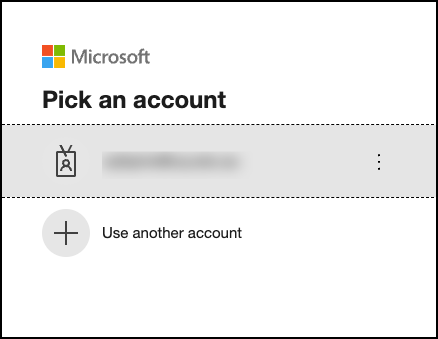
Enter your UQ username in the username textbox.
Enter your password in the password textbox.
Click on the LOGIN button.
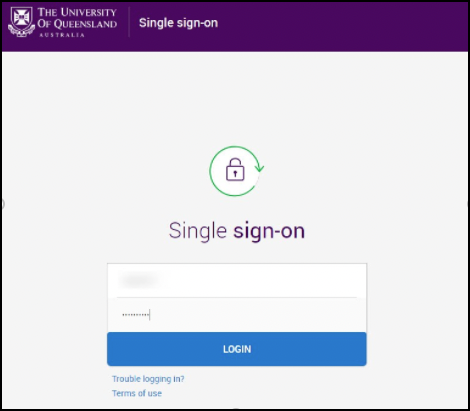
Enter your date of birth, country or region and choose your community.
Click on the Next button.
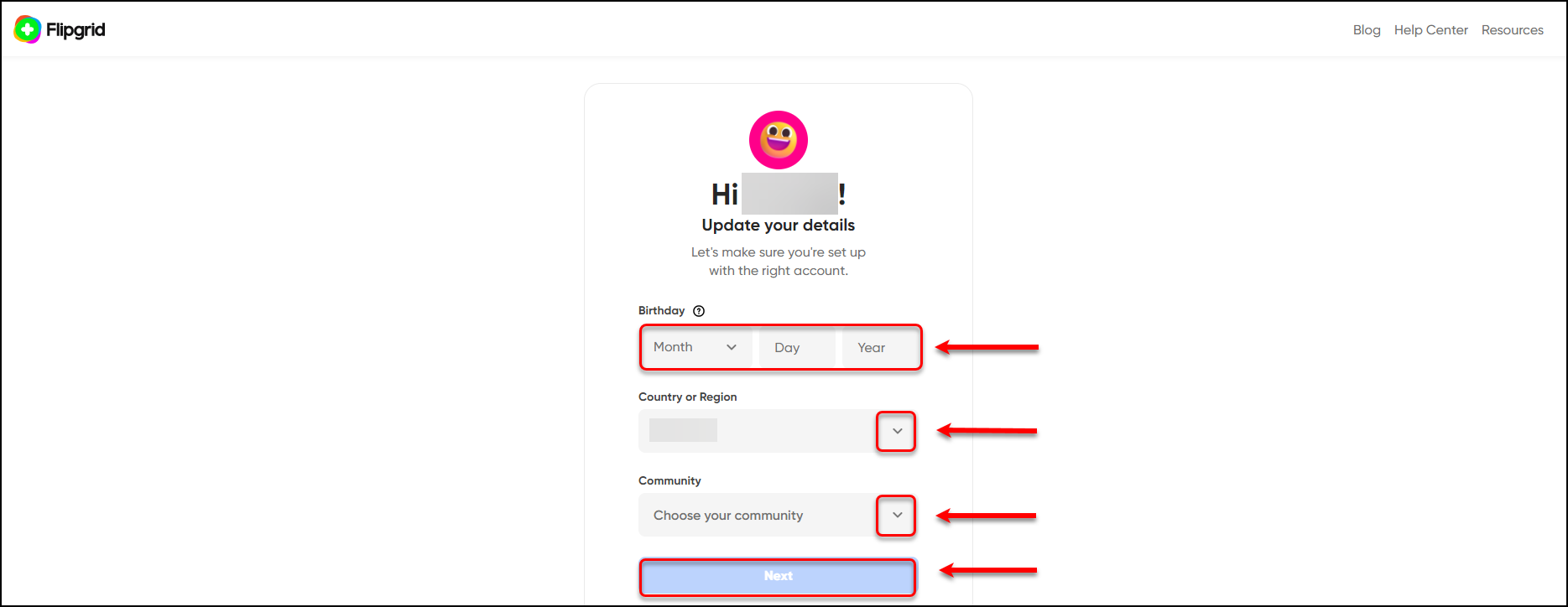
Your Flip homepage will be displayed.