Monday 1 July
Learn.UQ July Upgrade 2019
The Learn.UQ (Blackboard) upgrade for 2019 will occur on 6, 7, 8 July (Sat/Sun/Mon) where Monday will hopefully not be required. Upgrades are contractual requirements for supportability and security, while also providing important new functionality. For further information, refer to the Learn.UQ (Blackboard) Upgrade project page.
New Resources for Echo360 Active Learning Platform
The Active Learning Platform (ALP) provides a range of functionality to facilitate class engagement and participation. A range of new Echo360 ALP guides have been developed to inform staff on how to upload PowerPoints to the system and add interactive questions that students can respond to using a smart device.
To complement the new staff guides, a range of Echo360 ALP student guides have also been developed.
If you would like a personal tutorial on Echo360 ALP, please visit the eLearning Solutions Service appointments page to book a session with an eLearning Advisor. For more information on the eLearning Solutions Service, visit the eLearning Solutions Service webpage.
Turnitin and Active Learning Tools Workshops for Tutors
The eLearning team are offering workshops on Turnitin Online Marking and UQ Active Learning Tools to support tutors in implementing Technology Enhanced Learning during Semester 2, 2019. To register, visit the Staff Development / Teaching and Learning Technologies site.
Competency Based Assessment in Speech Pathology
Watch the video case study to see how Lucy Hunter uses the ePortfolio system to assess Speech Pathology students through a Clinical Reflection and Showcase to meet national competency based assessment standards (YouTube, 2m 24s).
Order your Semester 2 courses now
You can request your Learn.UQ course for Semester 2, 2019 now!
1. Use the online Site Request form located on the Staff tab in Learn.UQ. This form also allows you to request a copy of course content from a previous semester.
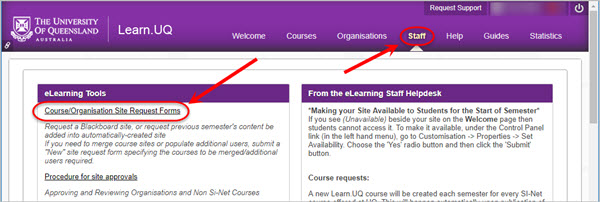
OR
2. Publish your Electronic Course Profile (ECP) for a blank course template to be created automatically within 48 hours. For content to be copied, request a 'copy' through the Staff tab mentioned above.
For step-by-step instructions, refer to the guide on Course Requests.
iThenticate
The iThenticate text matching system for researchers is now available to all UQ staff and HDR students. While iThenticate is similar to Turnitin, the functionality, user experience and reports are designed to meet the needs of researchers. iThenticate allows you to quickly upload, check and examine documents via a web interface. Researchers can share documents and collaborate in groups. iThenticate includes in-depth analytics to provide visibility of content submissions and levels of originality over time. For step-by-step instructions, refer to the iThenticate guide.

Video Assignments
Kaltura, UQ's video and audio server, can be used by students to submit video assignments via Blackboard. This allows instructors to use the online marking function to provide comments and feedback using a rubric. For step-by-step instructions, refer to the Video and Audio upload and Assignment tool guides.
Dr Karen Cheney explains how a video assignment was used in a Zoology course to engage students in exploring the science behind a research article (YouTube 3m 46s).
Online Lectures
Producing an online eLearning module using Kaltura Capture is a great way to replace a lecture. Kaltura Capture allows staff to produce online lectures that include narration, webcam video and summative quizzes. Replacing at least one week with a pre-recording is good insurance against cancellations. Alternatively, they can free up your lecture time for a high value active learning experience. For additional information, refer to the Kaltura Capture tool page.
If you would like a personal tutorial on Kaltura Capture, please visit the eLearning Solutions Service appointments page to book a session with an eLearning Advisor. For more information, visit the eLearning Solutions Service webpage.

Grade Security Tips
The use of a central system such as Blackboard Grade Centre improves the security of student grades compared to spreadsheets, because of features like logging, and activity monitoring. There are also a number of practical strategies you can employ to improve grades management and security as follows:
1. Follow general computer security guidelines such as using strong passwords.
2. Record reasons for any changes made to marks or grades.
3. Review the history of mark changes, to identify potential manipulations and errors before transferring grades to SI-net.
For additional information, refer to the Grades Security webpage.
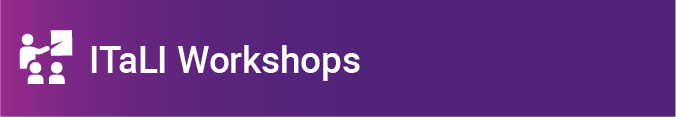
ITaLI eLearning Workshops
The eLearning team are offering a range of professional development workshops to support staff in implementing Technology Enhanced Learning during 2019. For a description of each workshop, dates and to register, visit the Staff Development / Teaching and Learning Technologies site.
Online workshops include:
Upcoming face-to-face workshops include:
- UQ Active Learning Tools, 2:00pm - 4:00pm, 3 July, St Lucia
- Echo360 Active Learning Platform, 2:00pm - 4:00pm, 4 July, St Lucia
- Learn.UQ Grade Centre, 10:00am - 12:00pm, 5 July, St Lucia
- Echo360 Active Learning Platform, 10:00am - 12:00pm, 8 July, St Lucia
- Desktop Recording, 2:00pm - 4:00pm, 8 July, St Lucia
- Learn.UQ Basics, 1:30pm - 4:00pm, 9 July, St Lucia
- Virtual Classroom, 10:00am - 12:00pm, 15 July, St Lucia
- Learn.UQ Tests, Quizzes and Exams, 9:30am - 12:00pm, 18 July, St Lucia
- Turnitin, 10:00am - 12:00pm, 19 July, St Lucia
- Learn.UQ Basics, 11:30am - 2:00pm, 19 July, Gatton
- Turnitin Online Marking for Tutors, 3:00pm - 4:00pm, 19 July, Gatton
- UQ Active Learning Tools for Tutors, 12:00pm - 1:00pm, 23 July, St Lucia
- Turnitin Online Marking for Tutors, 2:00pm - 3:00pm, 23 July, St Lucia
- UQ Active Learning Tools for Tutors, 11:00am - 12:00pm, 24 July, St Lucia
- Turnitin Online Marking for Tutors, 1:00pm - 2:00pm, 24 July, St Lucia
- Turnitin Online Marking for Tutors, 9:00pm - 10:00am, 26 July, St Lucia
- UQ Active Learning Tools for Tutors, 11:00am - 12:00pm, 26 July, St Lucia
- Basic Video Production , 9:30am - 12:00pm, 29 July, St Lucia
Custom eLearning Workshops
Custom workshops on centrally supported eLearning tools are available on request for faculties and schools. Email elearningtraining@uq.edu.au with the subject line Custom Workshop to schedule one of our teaching and learning workshops at a convenient time.
ITaLI Teaching and Learning Workshops
- Active Learning in Large Classes, 2:00pm - 4:00pm, 3 July, St Lucia
- HEA@UQ Information Session, 2:00pm - 4:00pm, 4 July, St Lucia
- HEA@UQ Information Session, 10:00am - 12:00pm, 5 July, Herston
- HEA@UQ Information Session, 10:30am - 12:30pm, 8 July, Gatton
- Teaching@UQ program (Semester 2), 9:00am - 1:00pm, 9 July, St Lucia
- Getting Published, 2:00pm - 4:00pm, 25 July, St Lucia
- Coordinating Courses at UQ, 2:00pm - 4:00pm, 26 July, St Lucia
eLearning Solutions Service
The eLearning Solutions Service offers one-on-one consultations to course teaching staff on the integration of eLearning tools into their courses. The service currently supports a range of eLearning tools, all of which can be found on the eLearning Solutions Service webpage. All eLearning Educational Advisors have either a BEd or GradDipEd. Staff can nominate for the eLearning Solutions Service by booking via the appointments webpage to organise an individual consultation at your office.
Request Support
To receive a quick response to your eLearning support request, log a job with eLearning Support using help@learn.uq.edu.au. Alternatively, you may use the Request Support button available inside Learn.UQ.
To enable a timely response please be sure to include as much information as possible with your request.






