Create point-based rubrics in Ultra
Point-based rubrics allow teaching staff to use specific points when marking student submissions against a range of criteria and levels of achievement.
The total points of a rubric can be weighted to the total points assigned to an assessment task. For example, the total points of a rubric could be 21 while the assessment task is marked out of 7.
Instructions
- Access the Gradebook area from your Ultra course site.
- Click on the cog button to access the Gradebook settings.
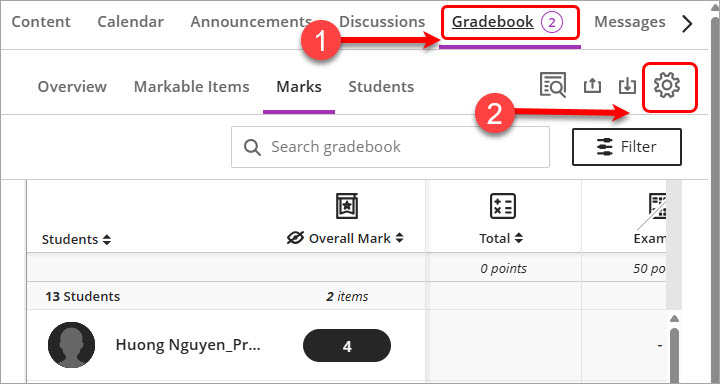
- The Gradebook settings is displayed. Scroll down the page.
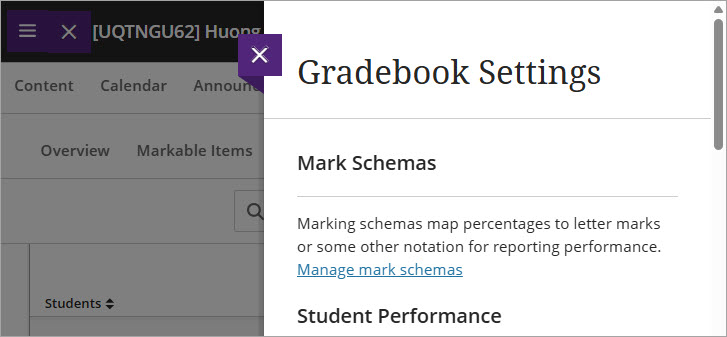
- Click on the Create button under the Course Rubrics area.
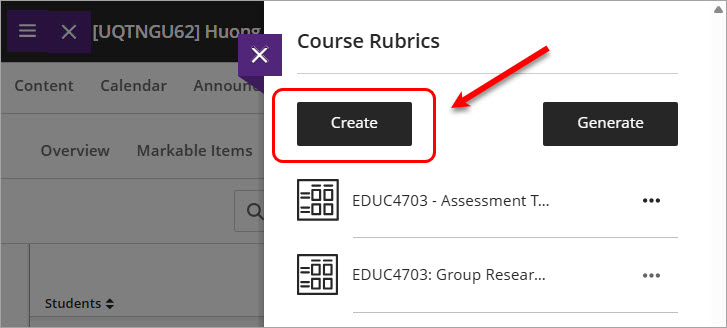
- Enter a relevant name for the rubric.
- Select the Points type from the drop down menu.
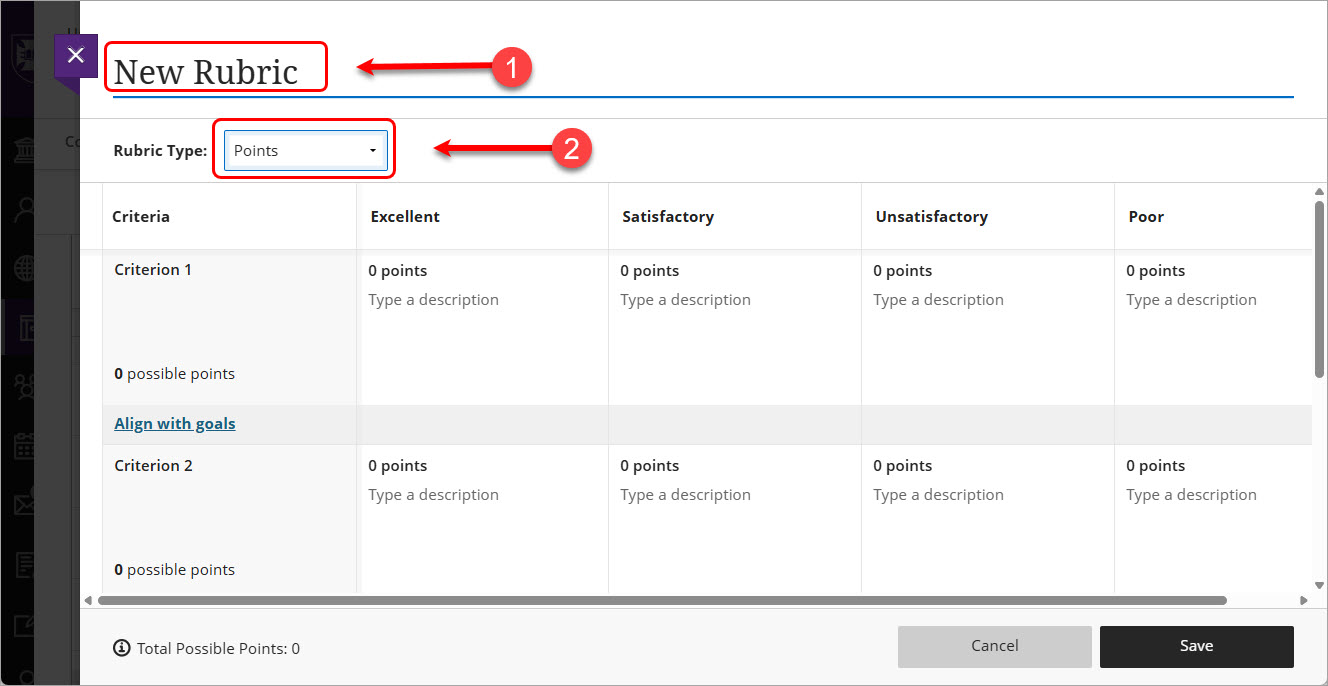
- Hover the mouse over a required position to add a new level of achievement. Please do the same if you need to add more criteria.
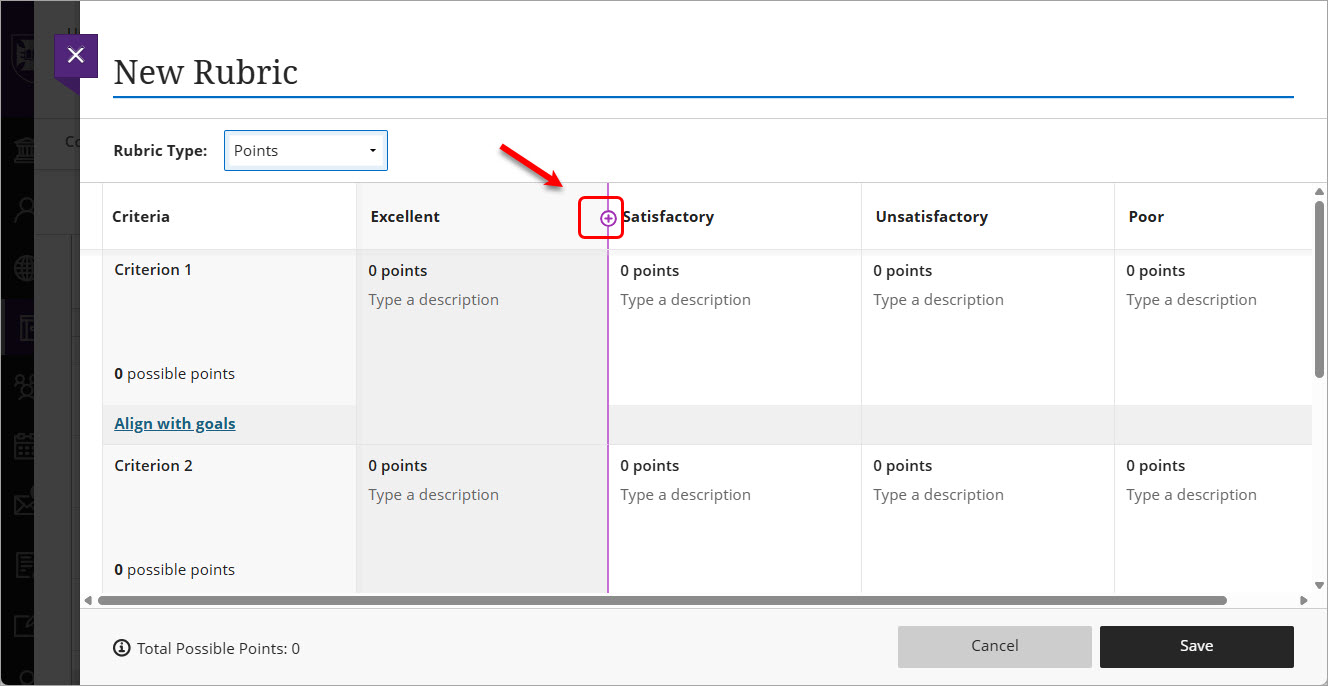
- You can edit the criteria's name by hovering your mouse over it and clicking on the pen icon. Please do the same to edit the names the levels of achievement.

- Click on the points to enter the rubric's required points for each grid.
- Click on the Save button to save the rubric.

