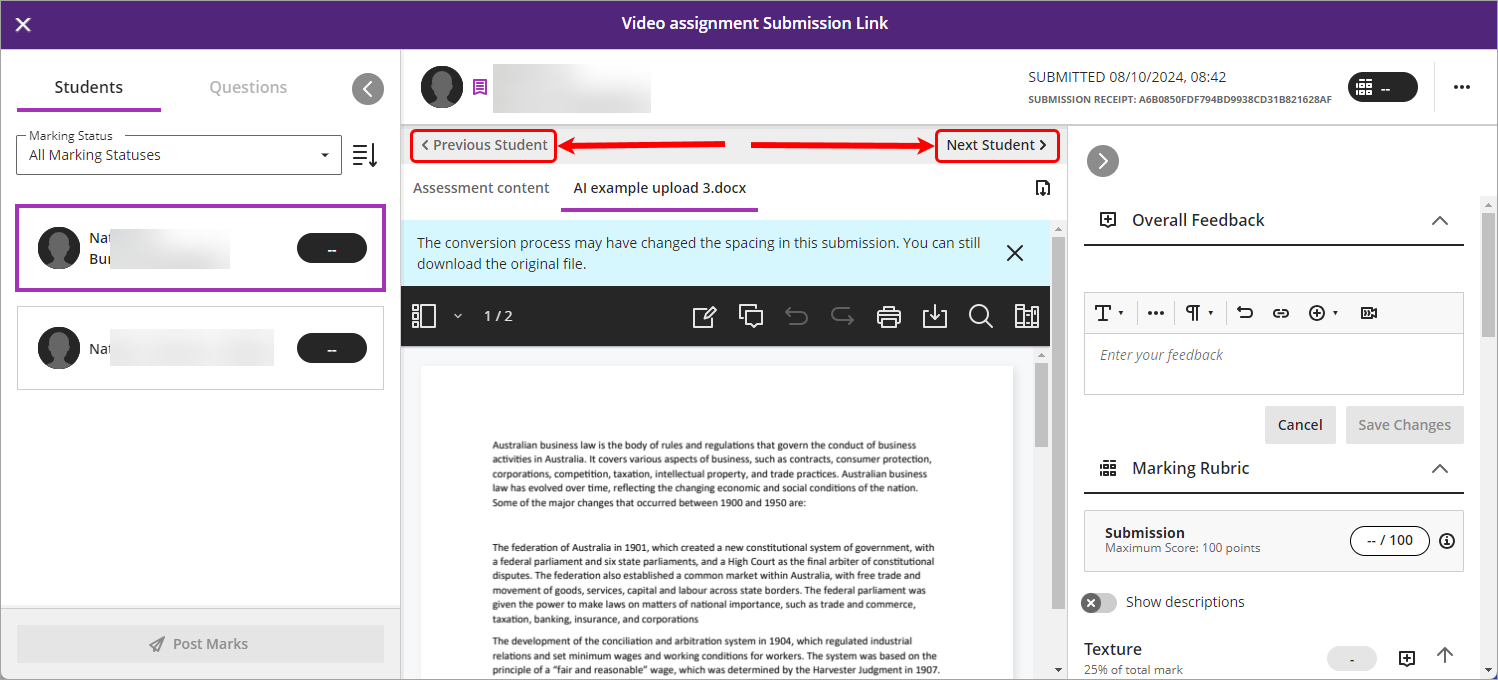You will need to access the assignments first using either of the above access method's.
There are 2 options for navigating between assignments in the flexible grading screen.
Option 1 - Students Panel
The students panel will list all students that have submitted the assignment. You can click on a student's name to navigate to their submission.
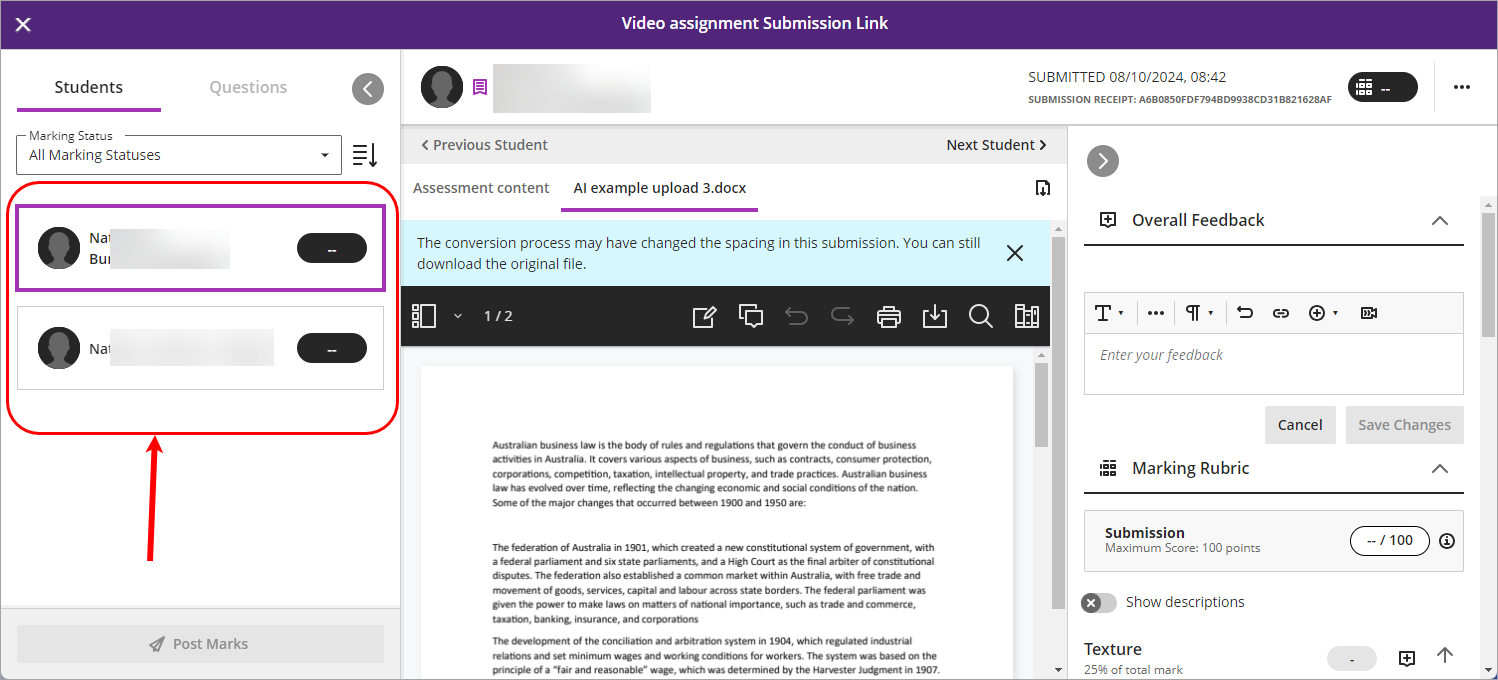
Option 2 - Next/Previous Student buttons
The Next Student and Previous Student buttons can be used to move between student assignments.