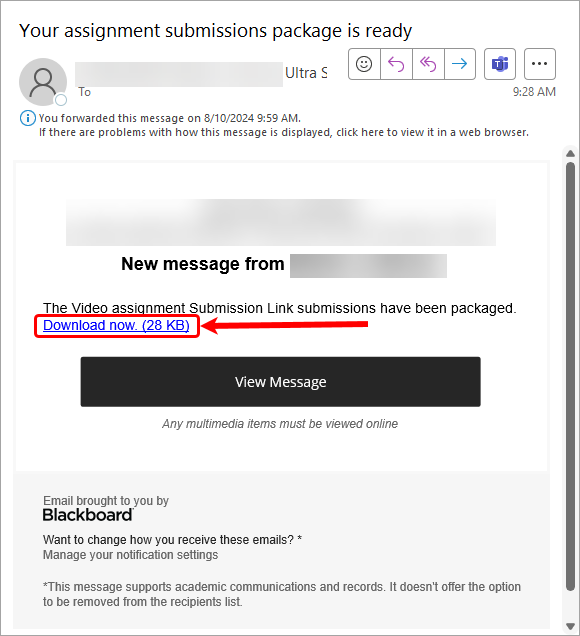Bulk download submitted assignments (Ultra)
Note: Bulk download of submitted assignments is currently only available for Individual submissions.
- Select Gradebook from the navigation bar.
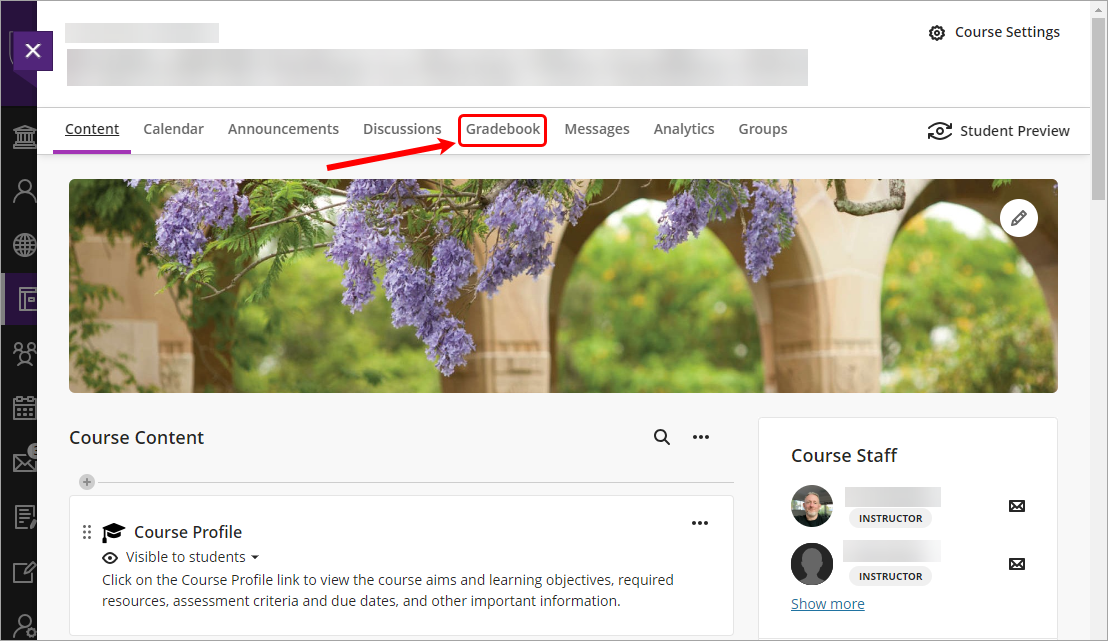
- Select Marks from the Gradebook navigation bar.
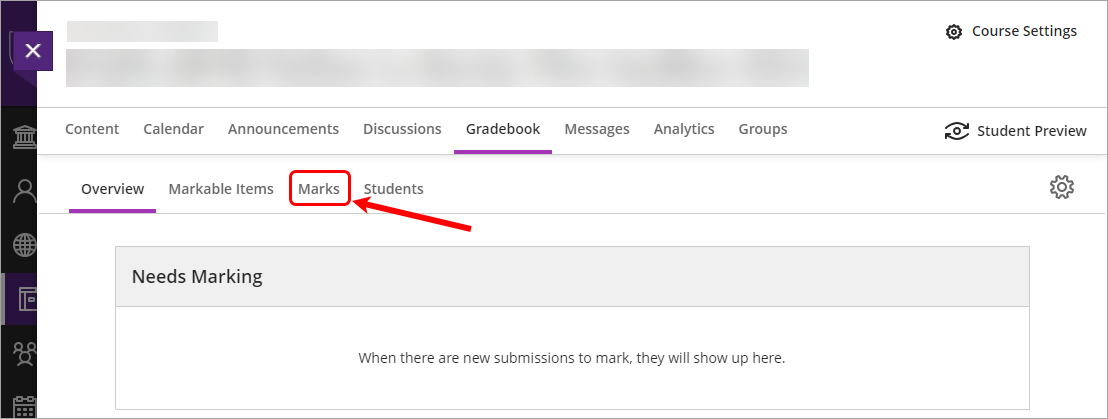
- Click on the [column name] button and select Download Submissions from the drop-down list.
e.g. Click on the Video assignment Submission link button and select Download Submissions from the drop-down list.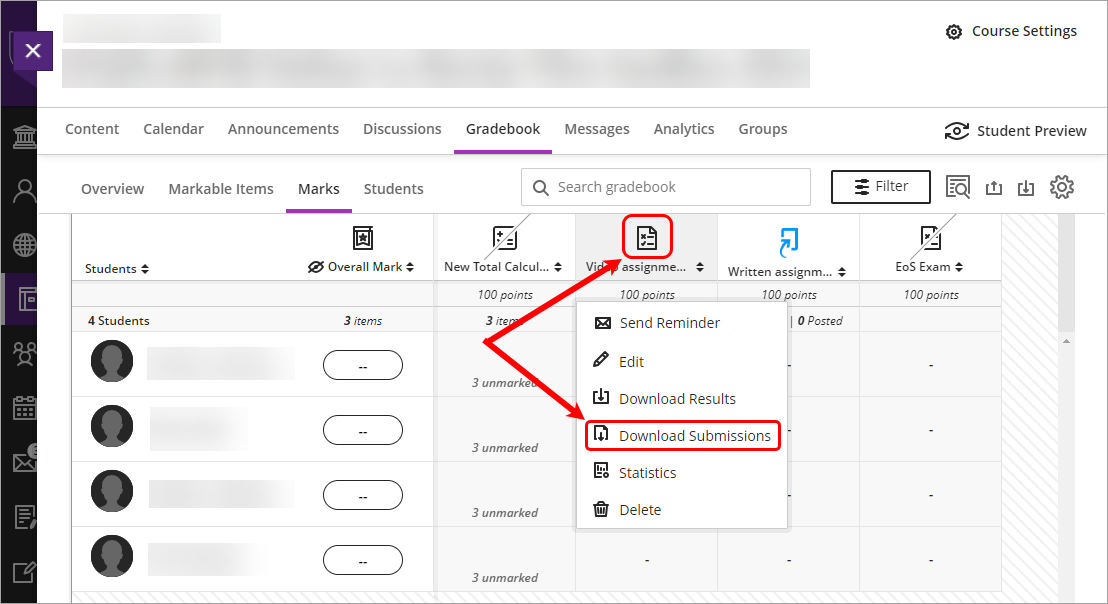
- Check the Select all items checkbox or alternatively select the checkboxes for individual students.
- Click on the Create ZIP File button.
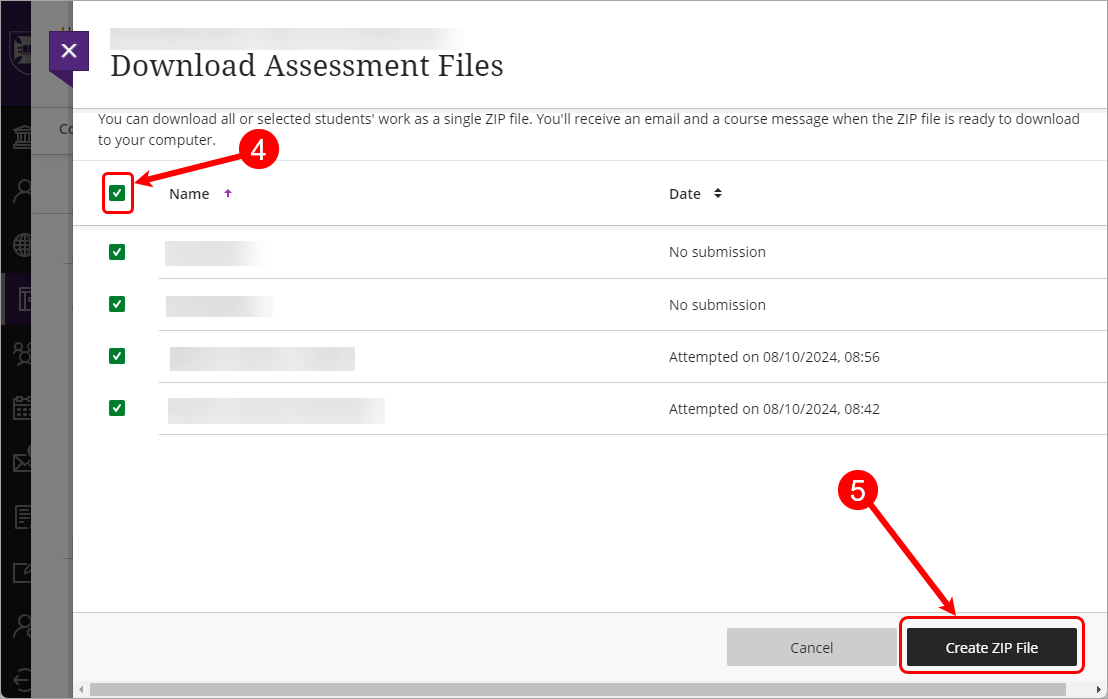
- Click on the Send button.
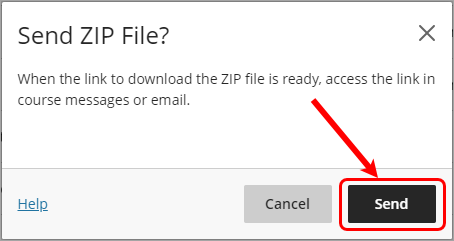
- You will receive an email with the subject line "Your assignment submissions package is ready". Click on the Download now link to commence the download of the assignments ZIP file.