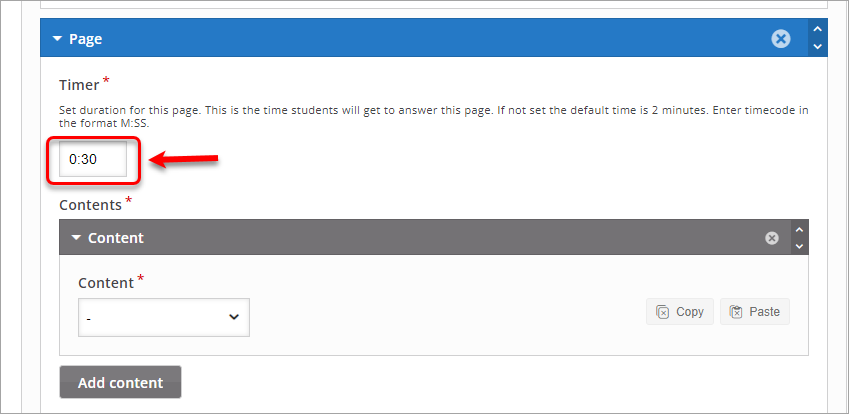The Chase (H5P) (Original)
This guides describes the process of creating and running The Chase, a synchronous activity during lectures/tutorials to foster student engagement and check students' comprehension of the topics covered earlier.
The Chase allows you to paste in existing H5P content or create a variety of new content types. Similar to Kahoot!, your students will be competing in real-time. Authors may add music, change themes, and present a live leaderboard while the students are competing.
1. Create the Chase activity
- Go to https://uq.h5p.com.
- Click on the + Add Content button.
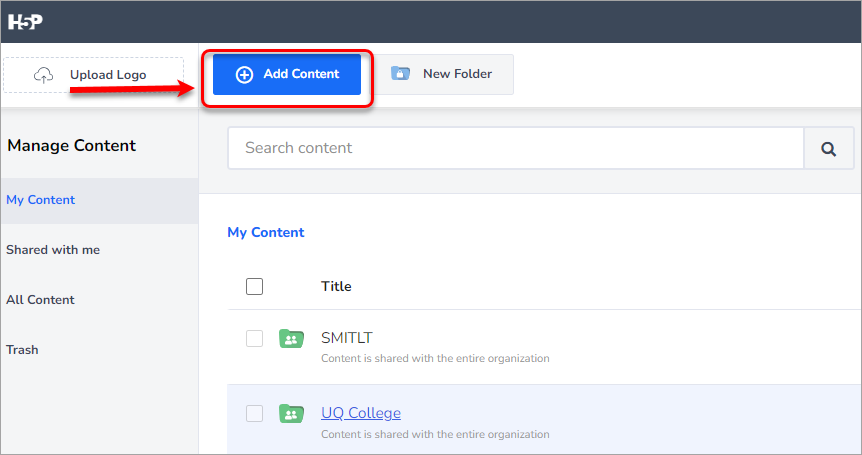
- In the search bar, enter "Chase" and click on the The Chase line that will appear.
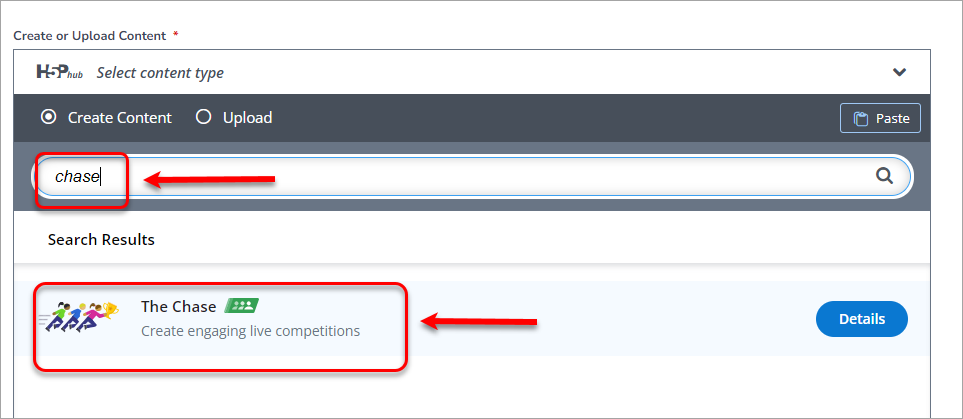
- Decide what mode of the game you require:
- The Chase - students answer all the questions live at their own pace.
- Page by page - the game is paused after every page with the instructor controlling when to move onwards (one page may have one or more questions).
- Self-paced - students can complete it in their own time (recommended for the students who might have missed the lecture/tutorial).
- Enter a title (e.g. ABCD1234 Week 1 Chase) in the Title textbox (naming convention: course code + meaningful title).
- Optionally, enter custom instructions for the students in the Task description textbox.
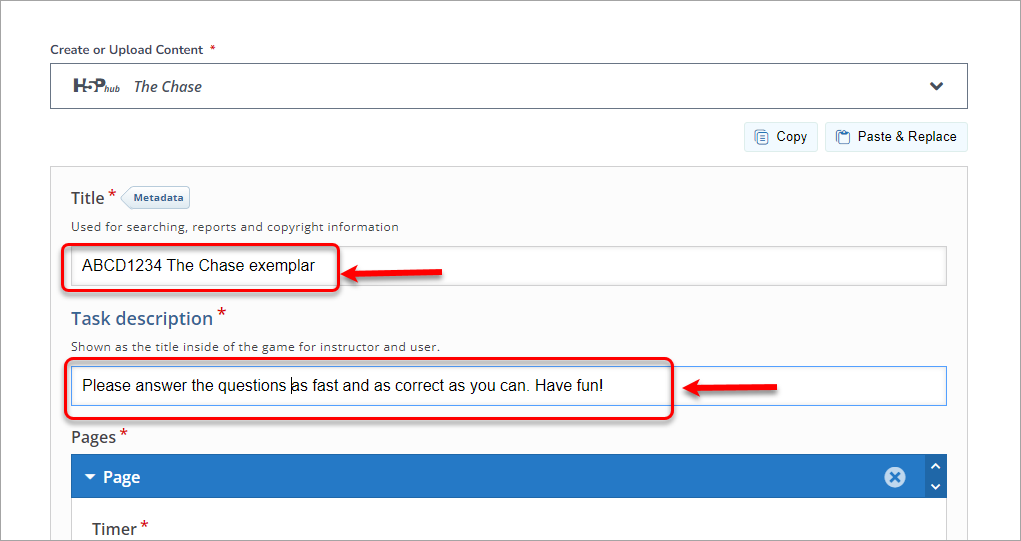
- From the Content drop down list, select the type of question you would like to create. For instructions refer to H5P content types guide.
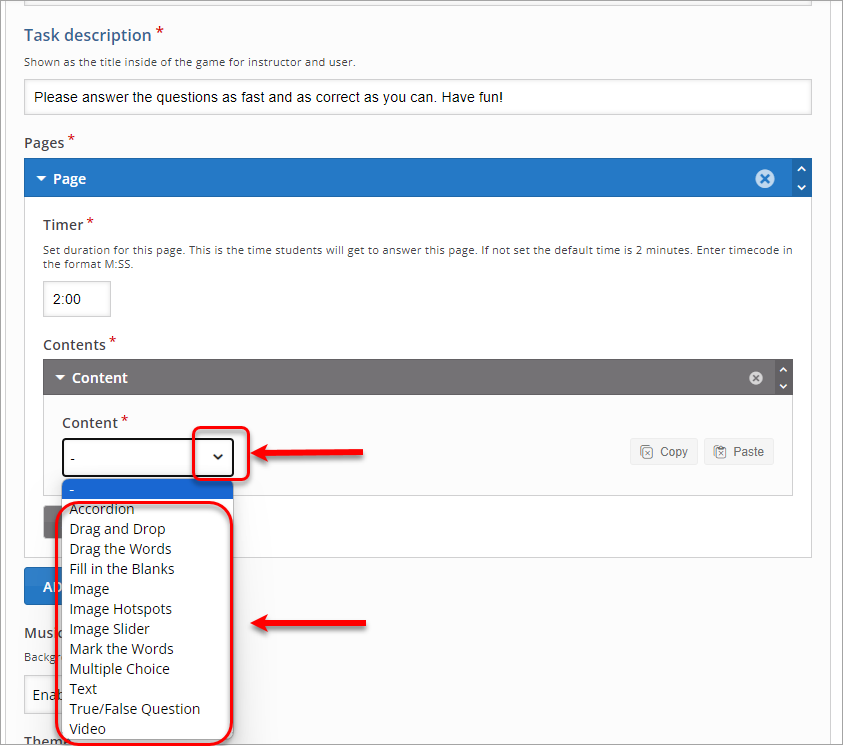
- To add more questions to the same page (in case you chose the Chase mode), click on the Add content button.
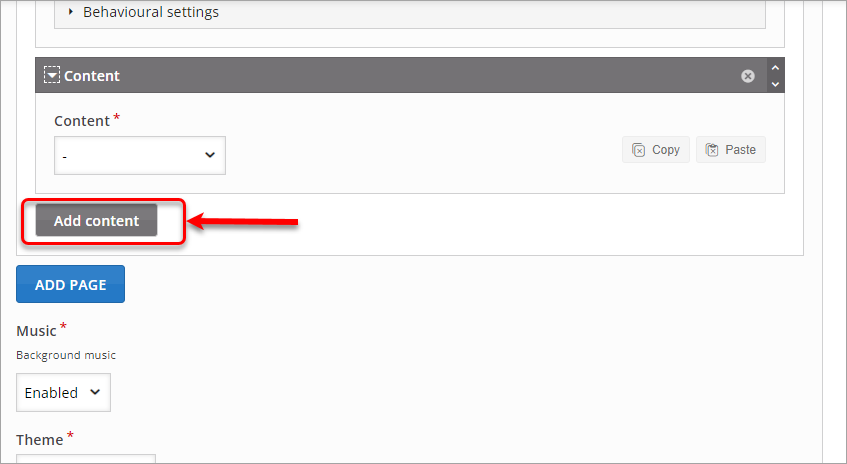
- To add another page (in case you chose the page-by-page mode), click on the ADD PAGE button.
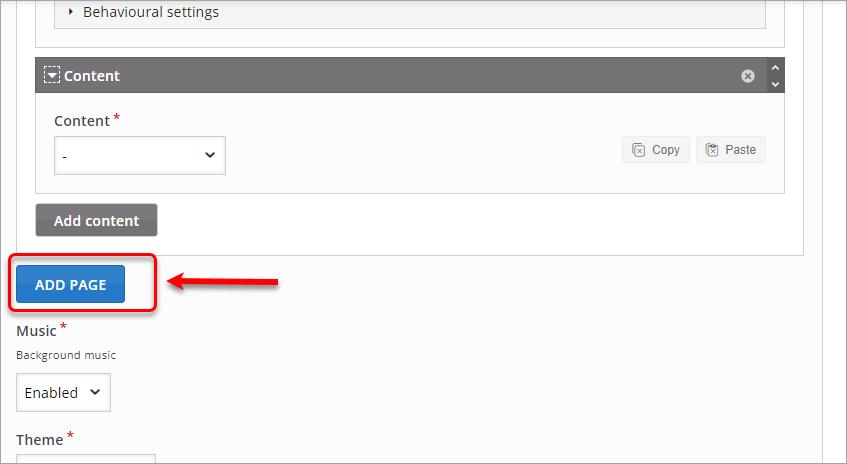
- In case you run The Chase in page-by-page mode, enter a timer for each page in M:SS format.
Tip: If the question/s are easy, the time limit should be shorter.