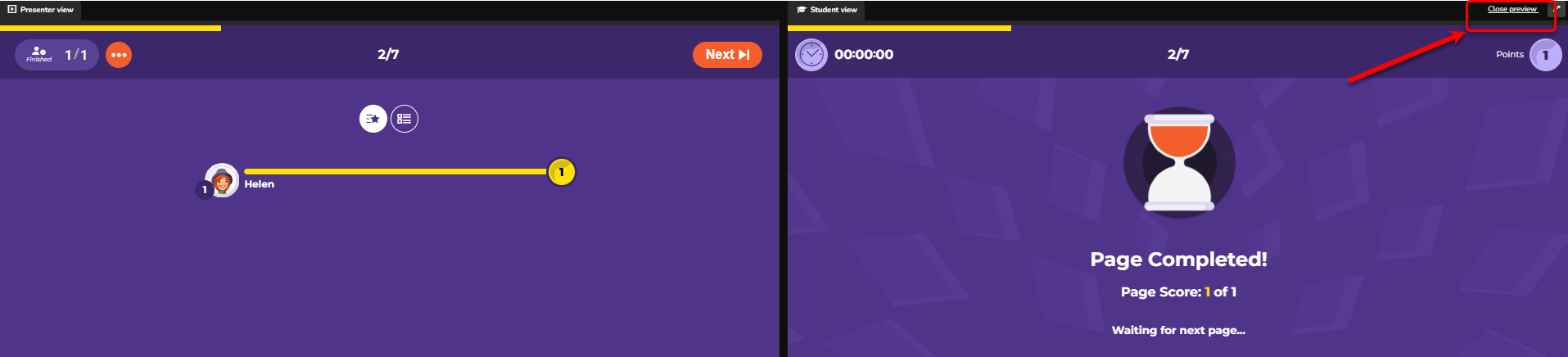The Chase (H5P) (Original)
This guides describes the process of creating and running The Chase, a synchronous activity during lectures/tutorials to foster student engagement and check students' comprehension of the topics covered earlier.
The Chase allows you to paste in existing H5P content or create a variety of new content types. Similar to Kahoot!, your students will be competing in real-time. Authors may add music, change themes, and present a live leaderboard while the students are competing.
3. Test the Chase in a preview mode
- Click on Side-by-side preview button.
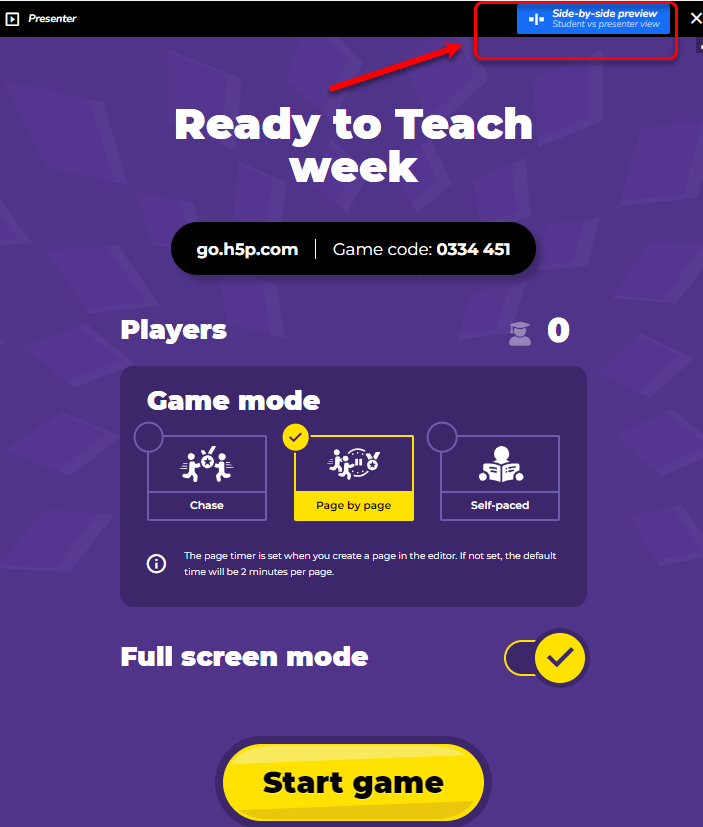
- On the Student view side (right), enter your name in the Nickname textbox.
- Optionally, click on the Choose avatar button to select an avatar.
- Click on the Enter button.
- On the Presenter view side (left), select the Game mode you would like to test (Chase, Page-by-page or Self-paced).
- The number of Players will be displayed and will increase to 1 as you join.
- Click on the Start button.
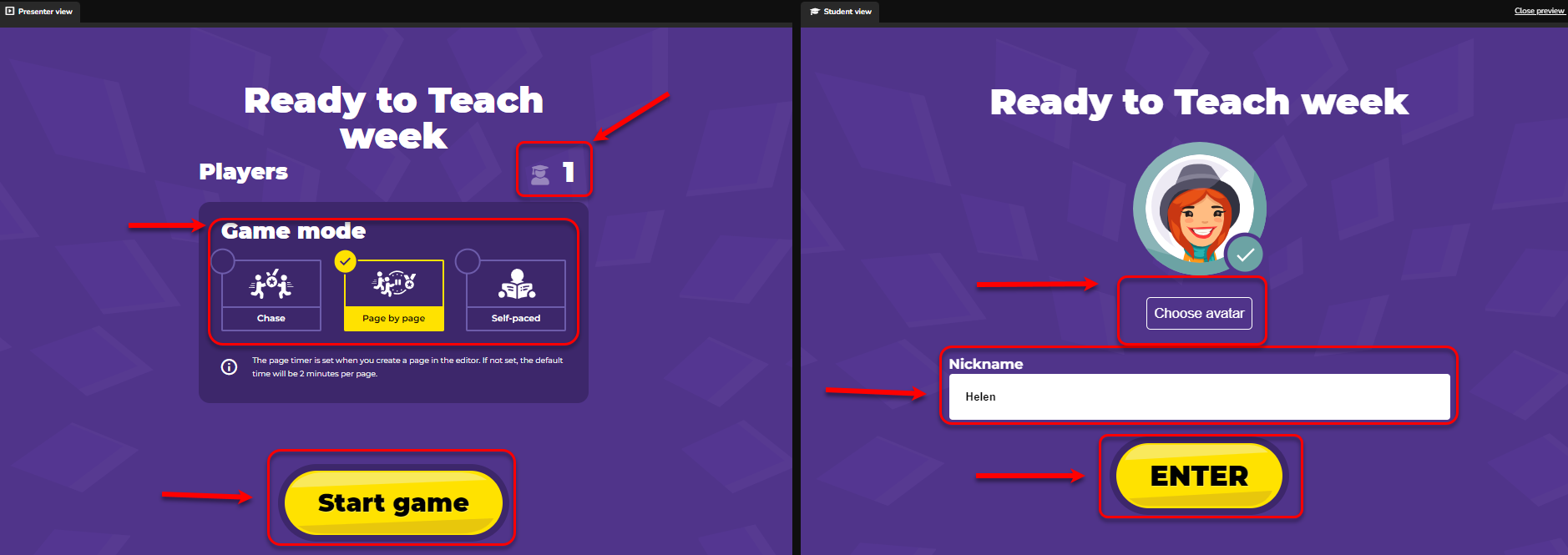
- On the Presenter view side, the timer and the question will be displayed.
- On the Student view, the question and (if enabled - recommended) Check button will be displayed.
- Click on the Submit button.
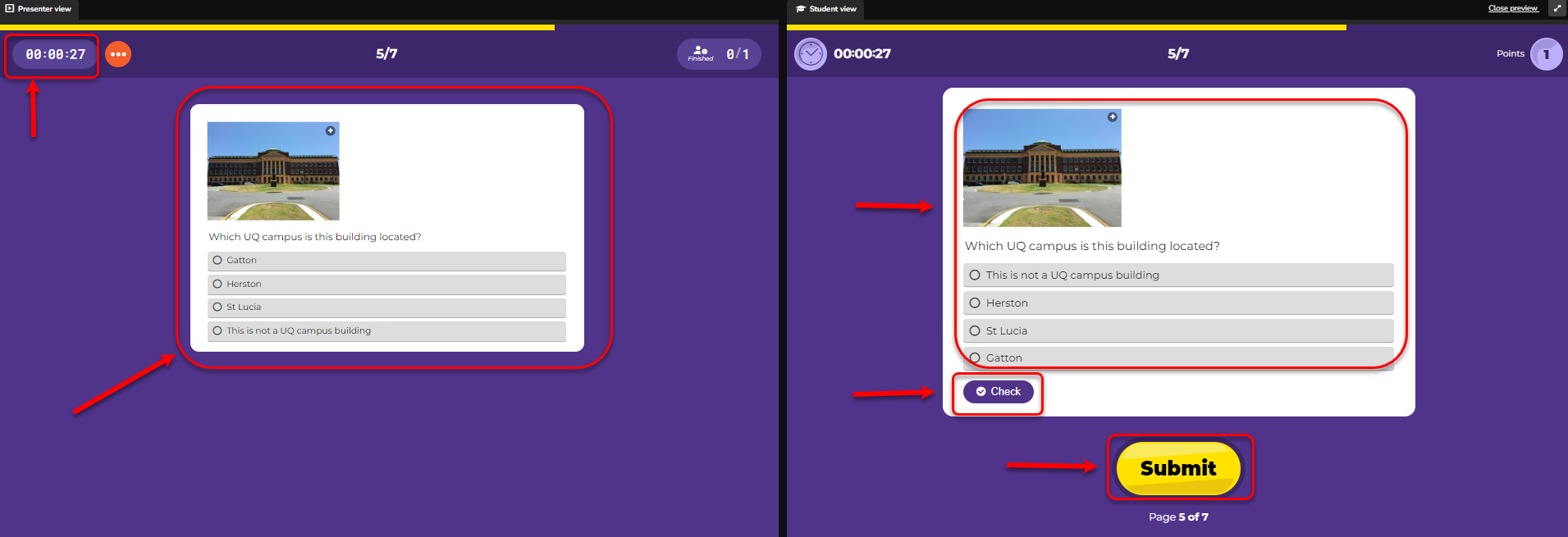
- On the Presenter view side, click on the Next button to proceed to the next page.
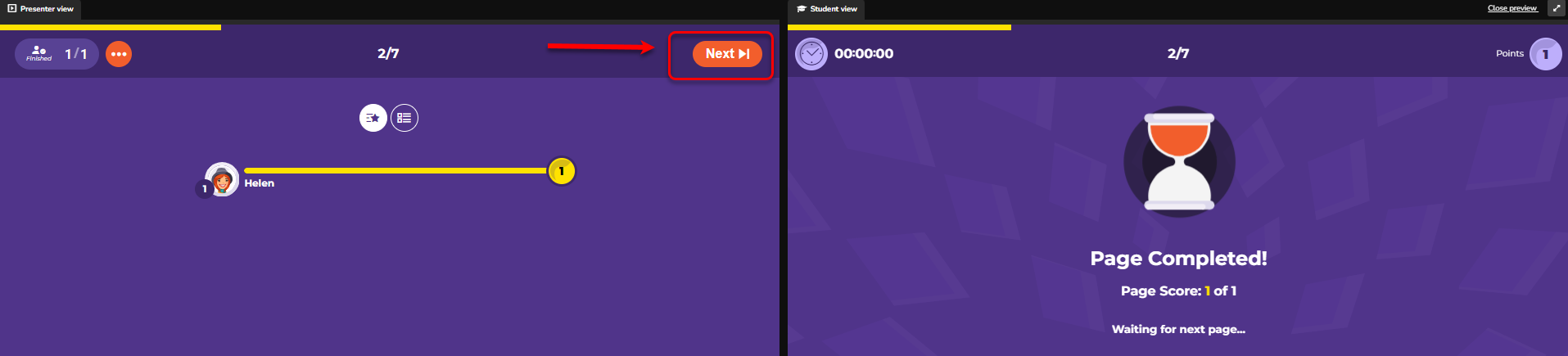
- After you have finished testing all the questions, click on the Close preview button.