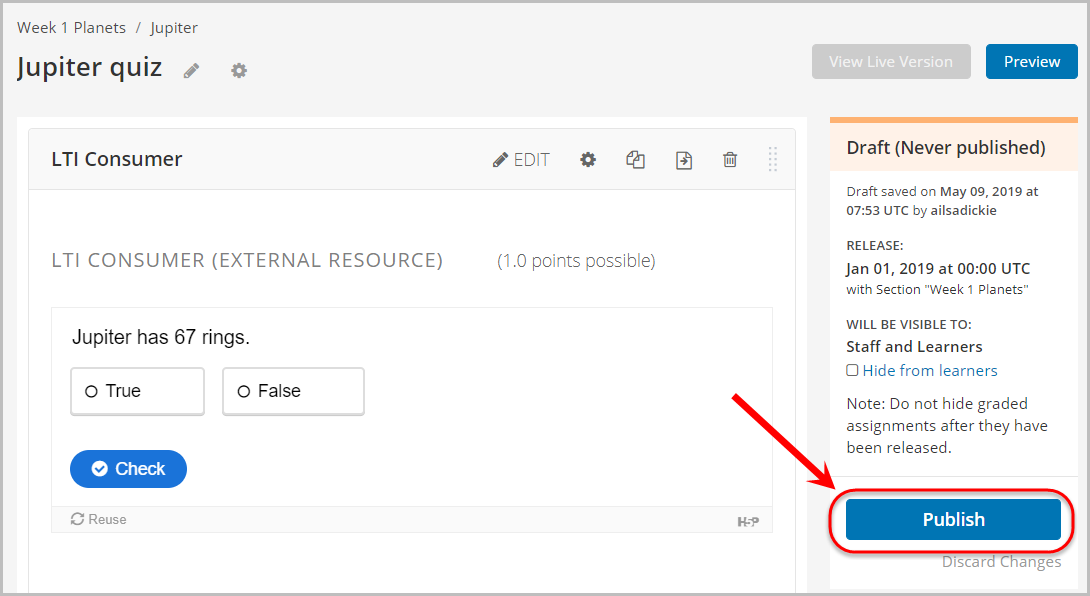Add a H5P object to a UQ Extend Course (Original)
Enable H5P in your Course
To add H5P objects to your UQ Extend course you will first need to enable the H5P LTi link. Refer to the Enable H5P in a UQ extend Course guide for more information.
Copy the H5P Object link
- Access https://uq.h5p.com
- Click on the link for the required H5P object.
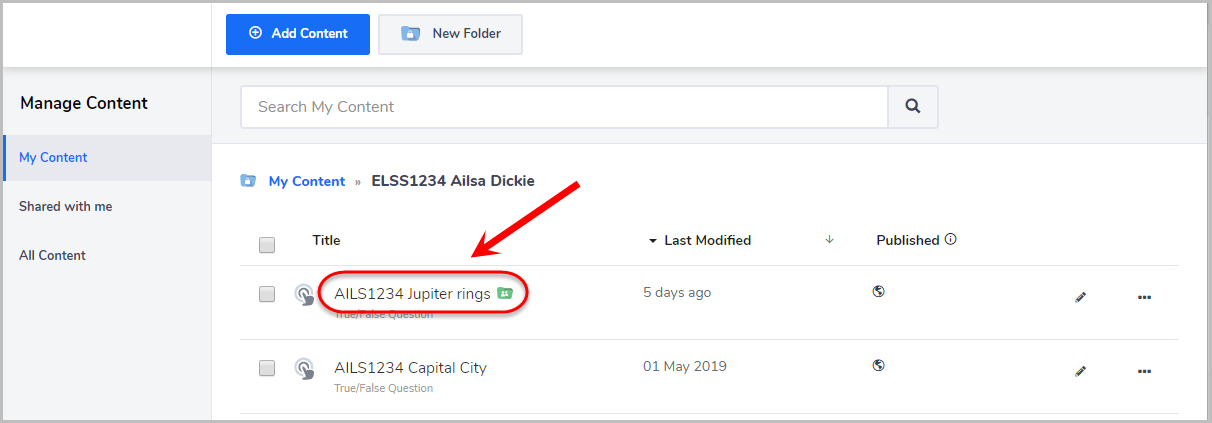
- Copy the H5P link.
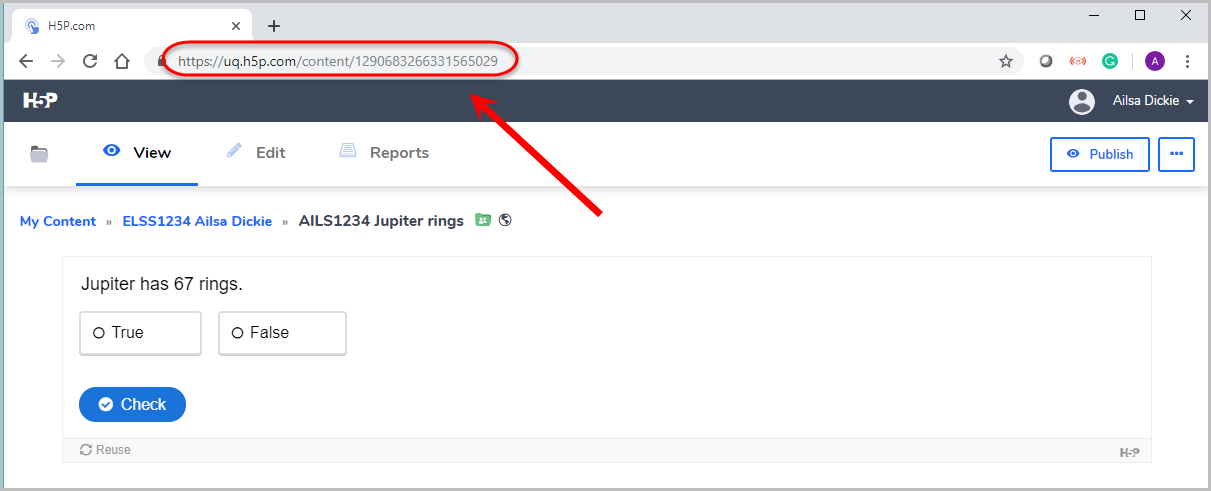
Insert an H5P Object
- Access your UQ Extend course and VIEW COURSE IN STUDIO mode.
- In a unit, click on the Advanced button.
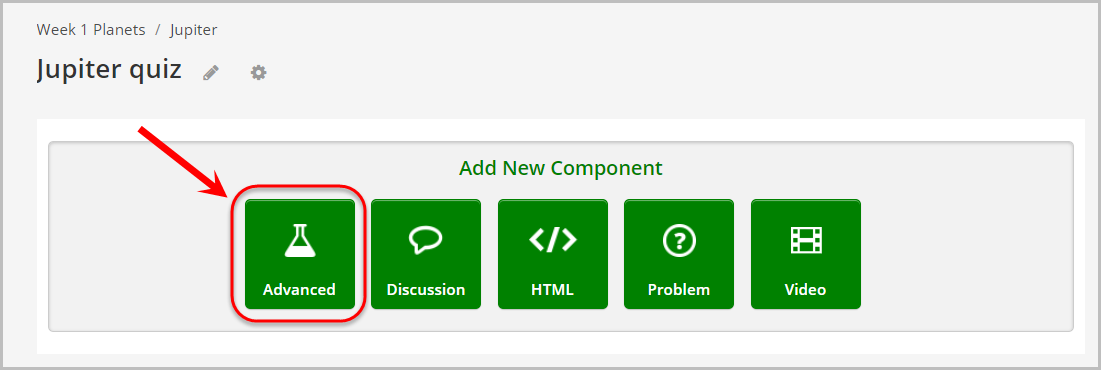
- Click on the LTi Consumer option.
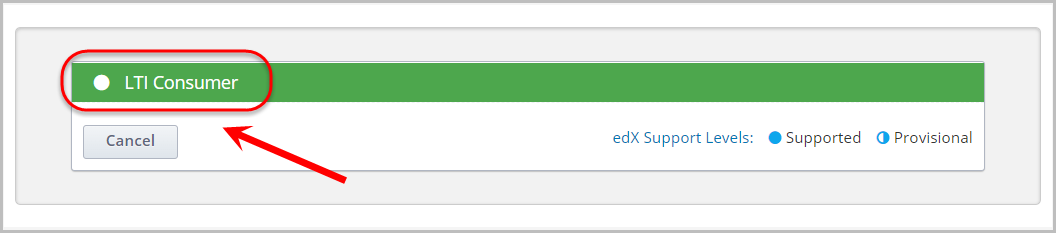
- Click on the Edit button.
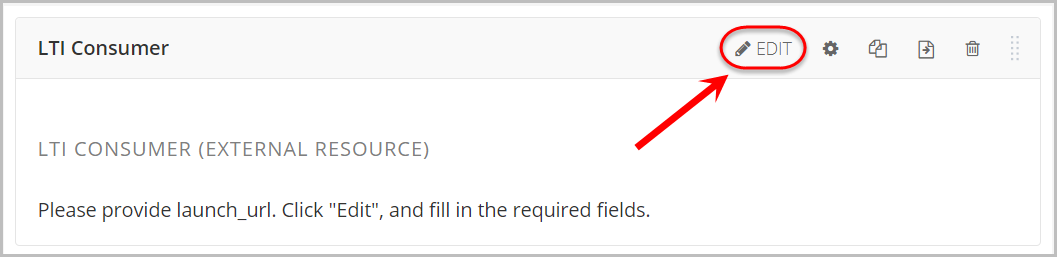
- Enter h5p in the LTi ID textbox.
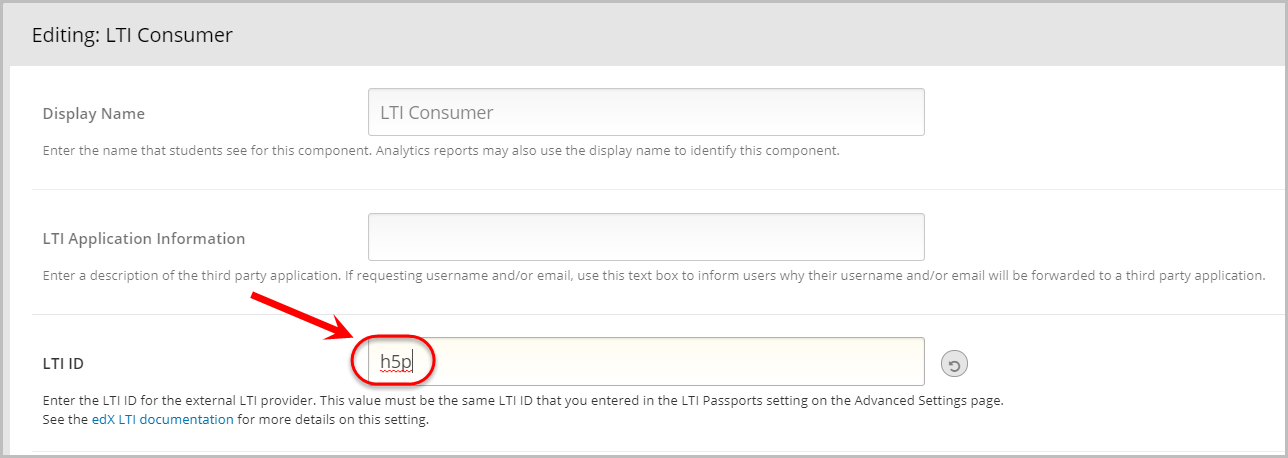
- Paste the web address (copied previously) for the required H5P object in the LTi URL textbox.
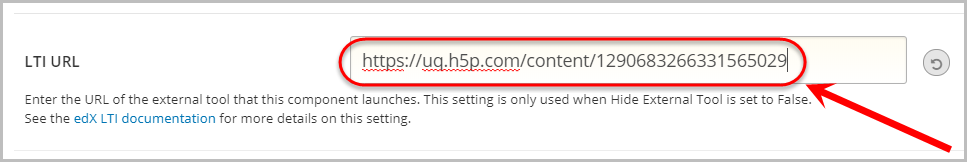
- Enter 1000 in the Inline Height textbox (or relevant height).
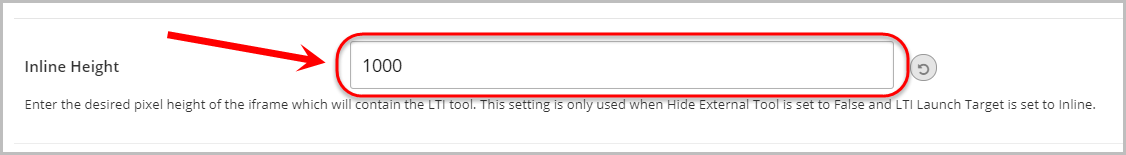
- Select True from the drop-down list.
- Optionally, enter a new score in the Weight textbox.
- Click on the Save button.
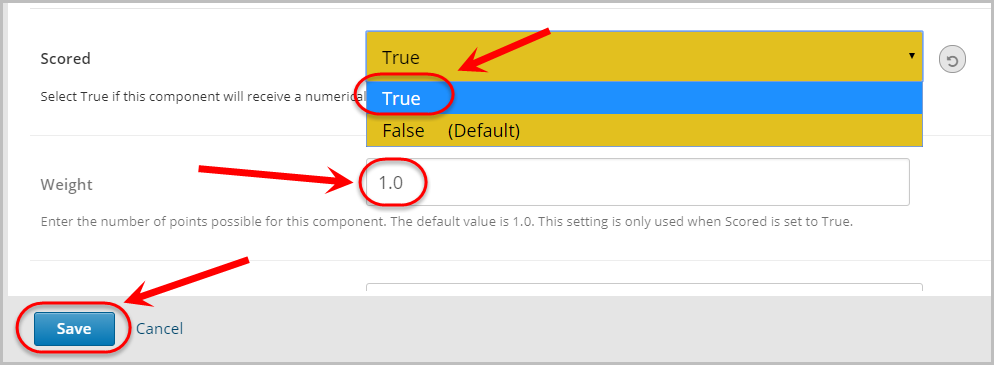
- Click on the Publish button.