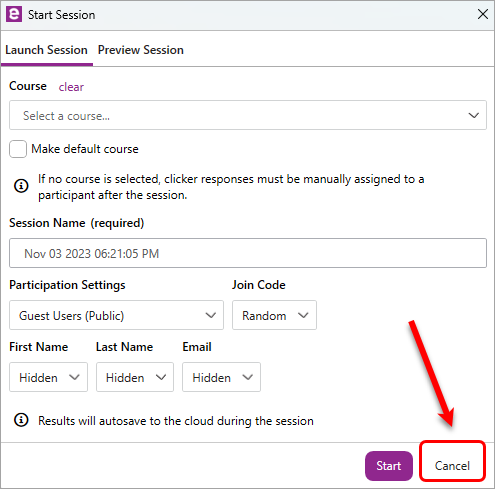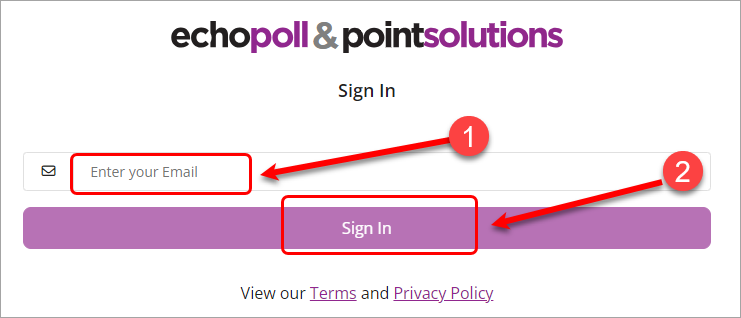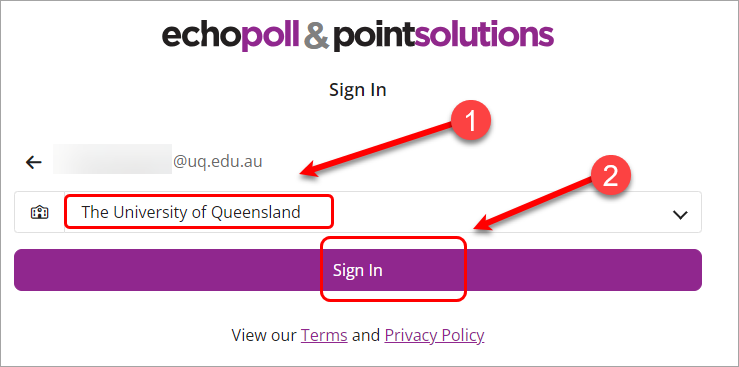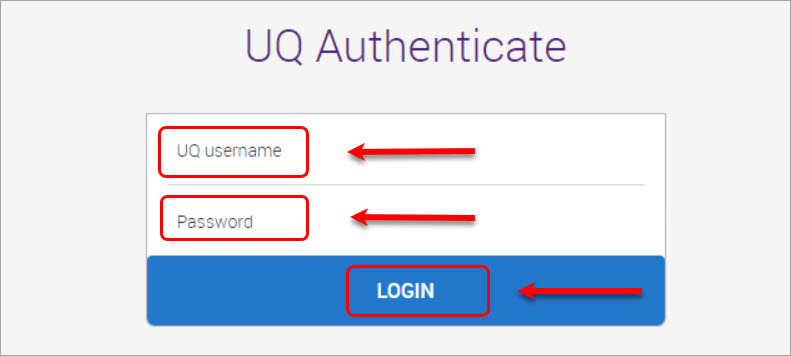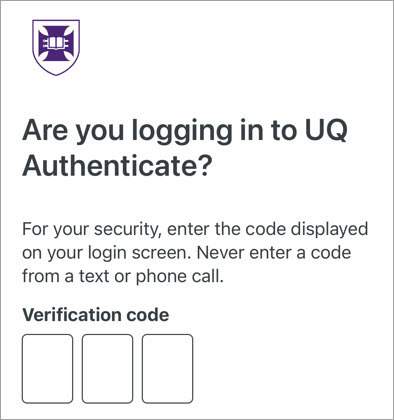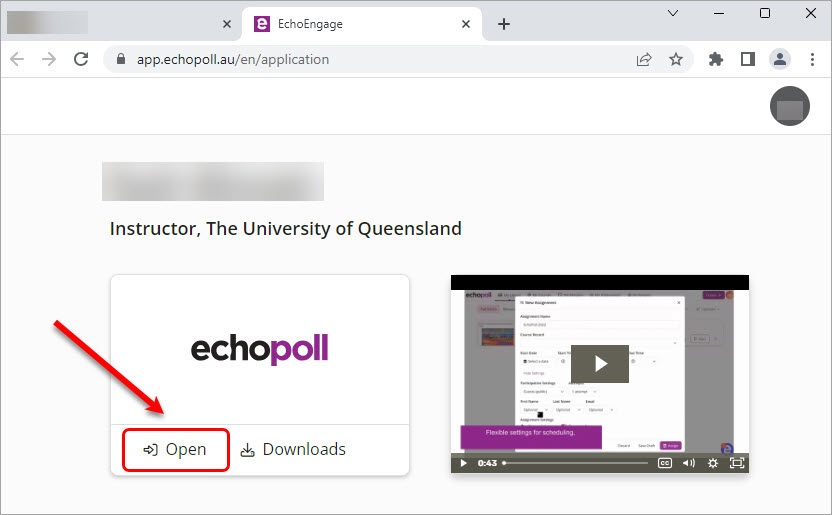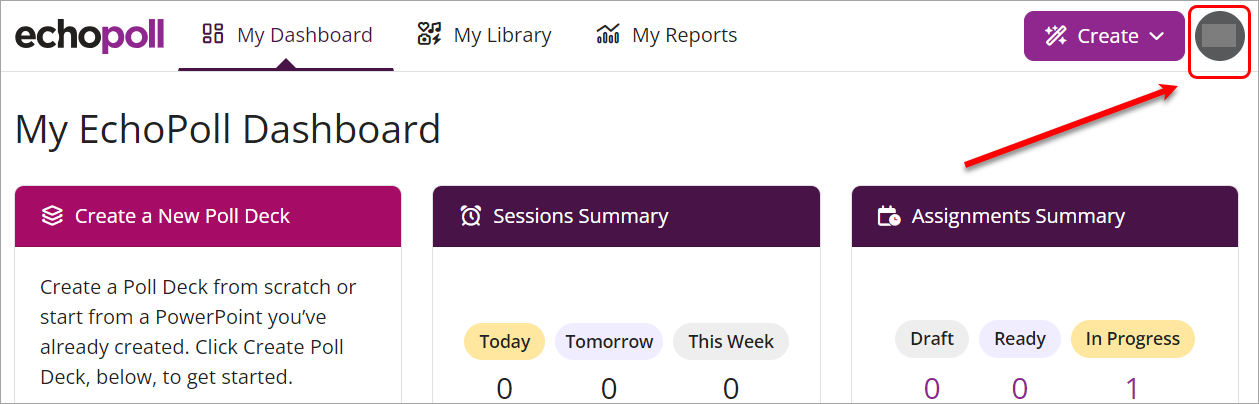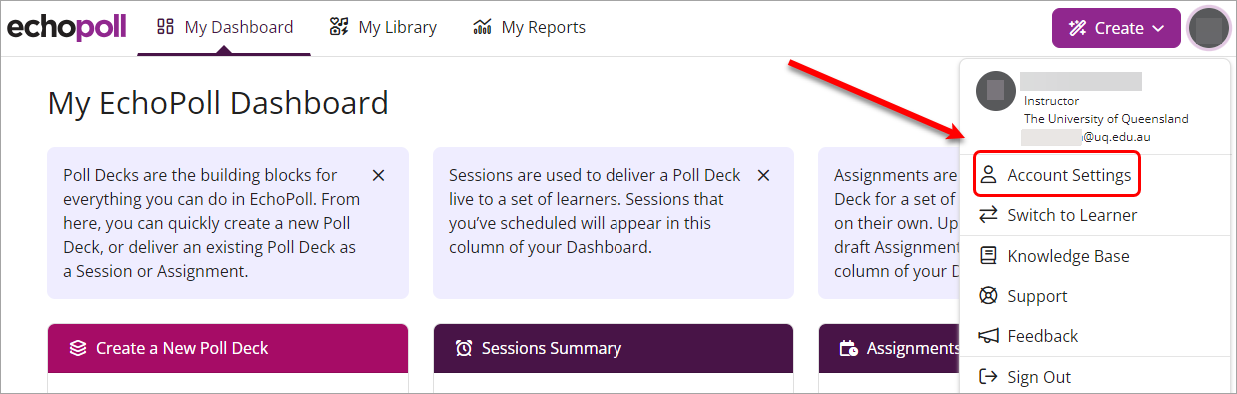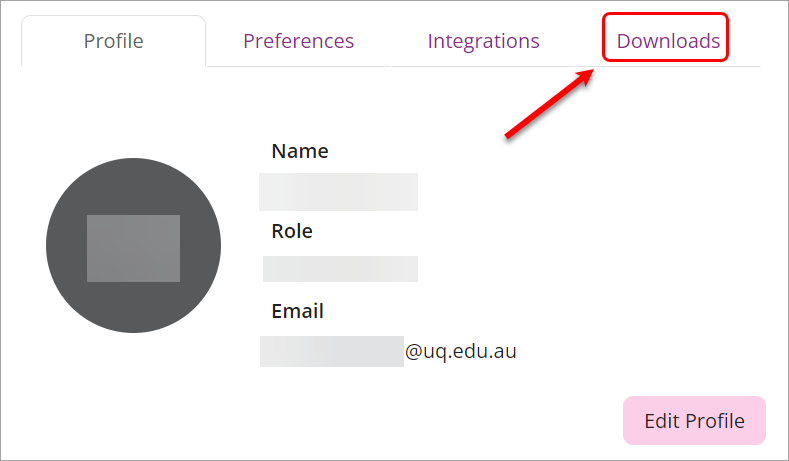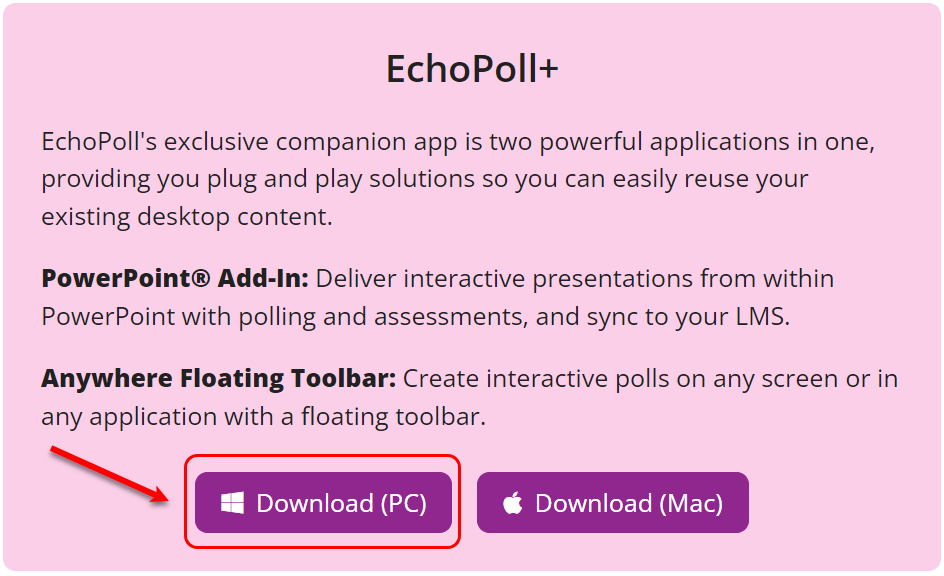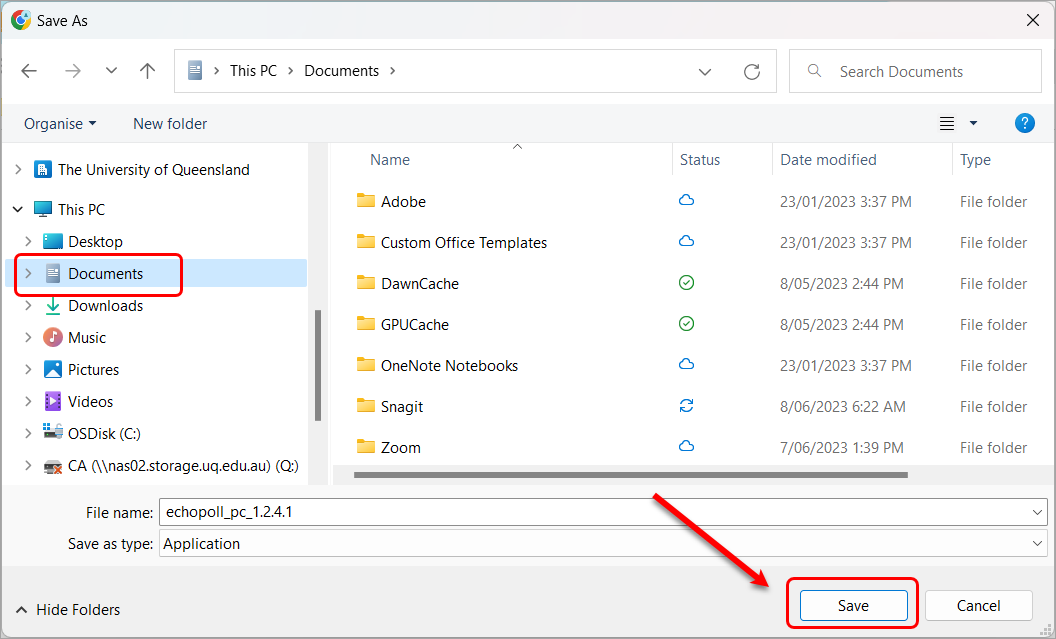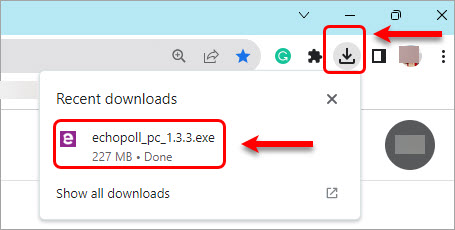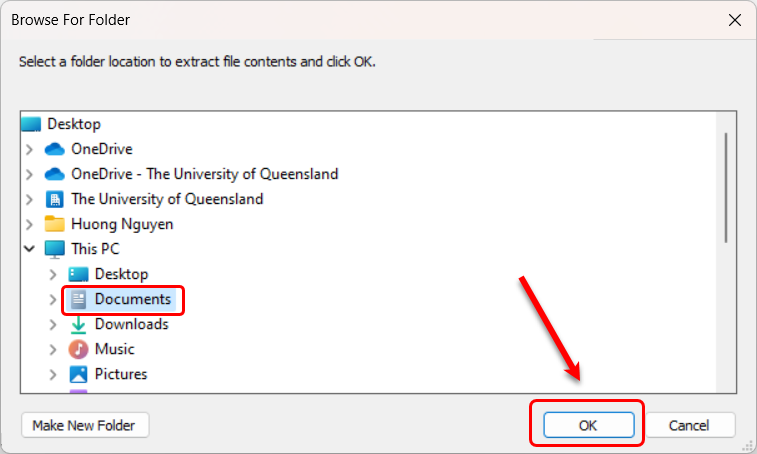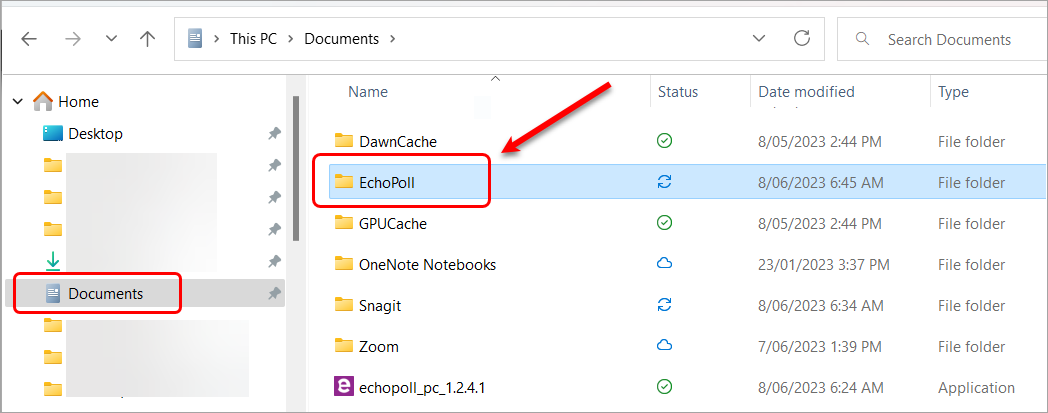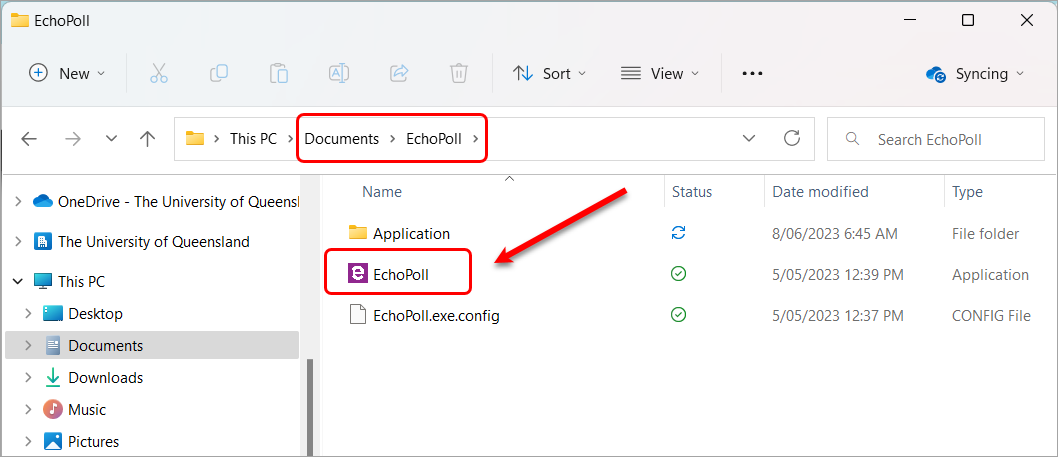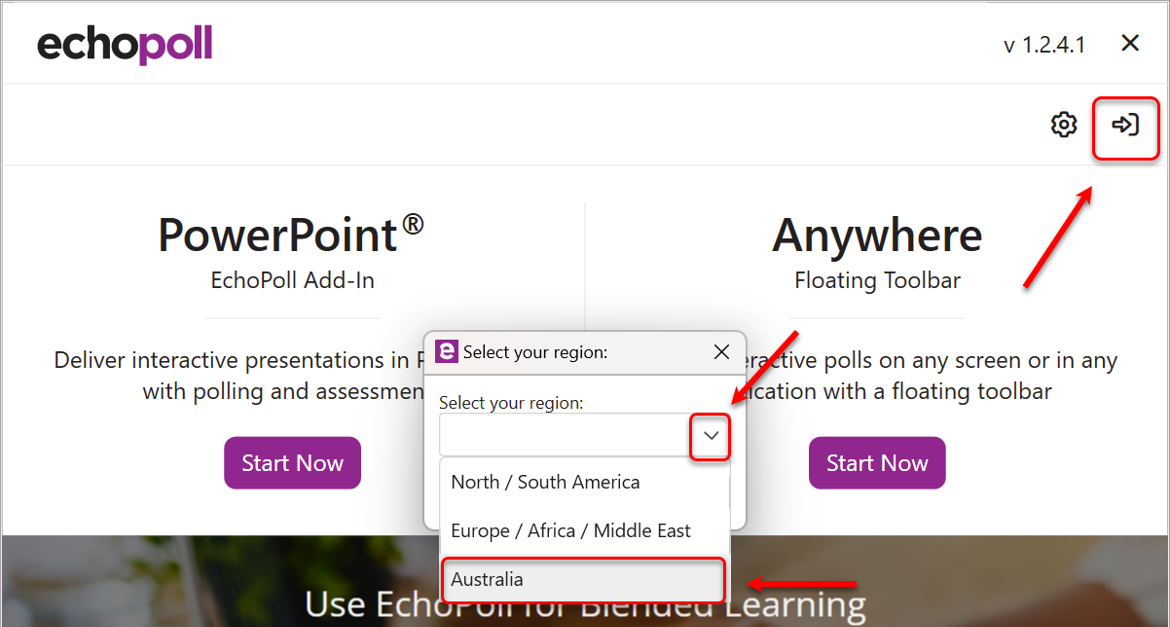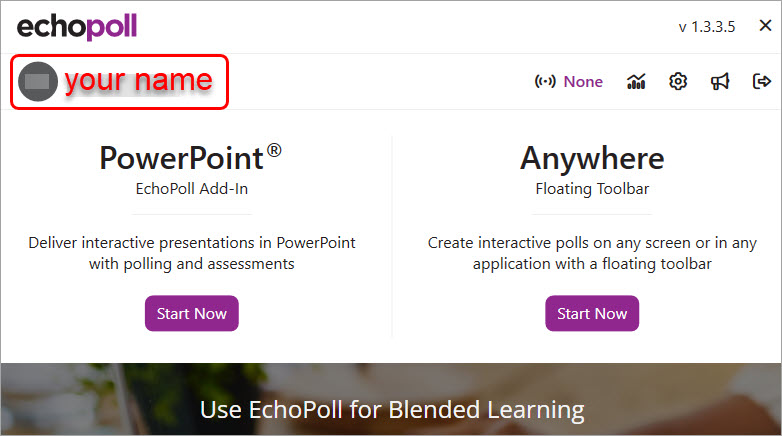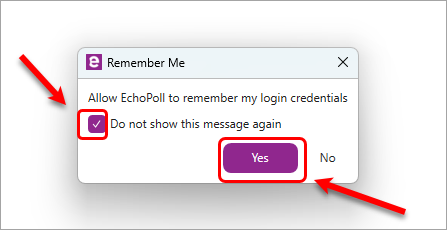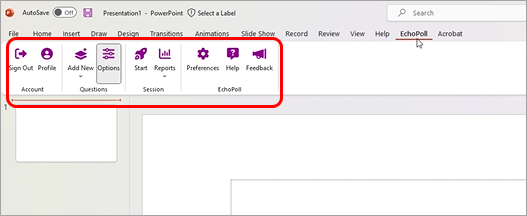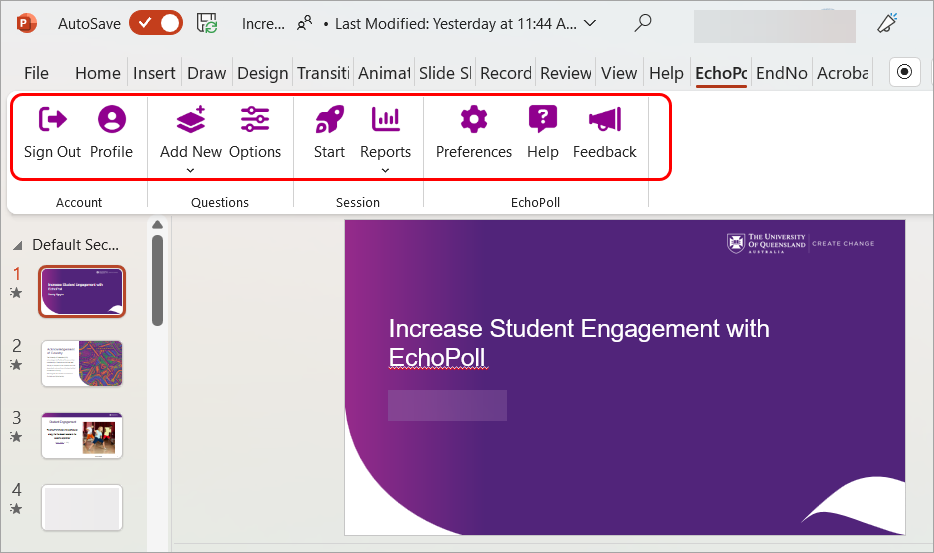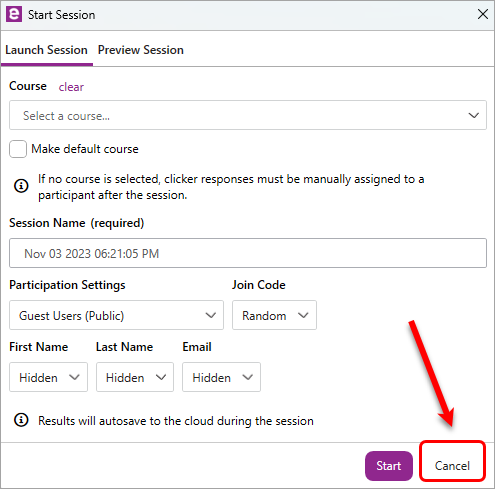Note: It is recommended you close all the apps and windows before setting up your account to increase your accessibility to the downloaded program.
Video Guide
EchoPoll sign-in & download app (YouTube, 7m)
- Access the EchoPoll log-in page.
- Enter your UQ email address.
- Click on the Sign In button.
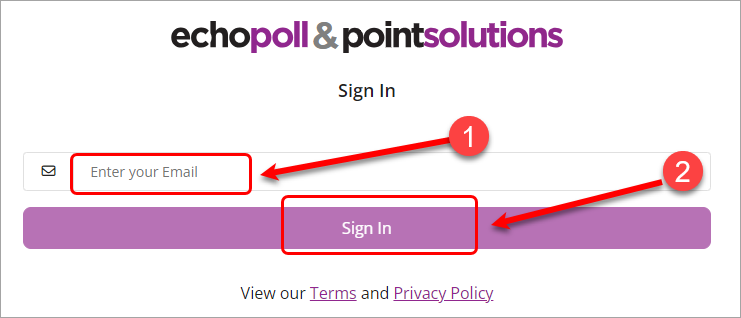
- Select The University of Queensland from the institution drop-down list.
- Click on the Sign In button.
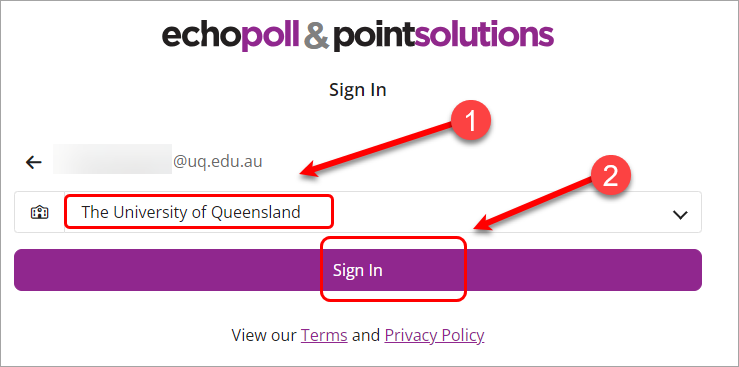
Note: If you have logged in to the UQ system, you do not have to go through steps 6, 7 and 8.
- Enter your UQ username and Password for the UQ Authenticate.
- Click on the LOGIN button.
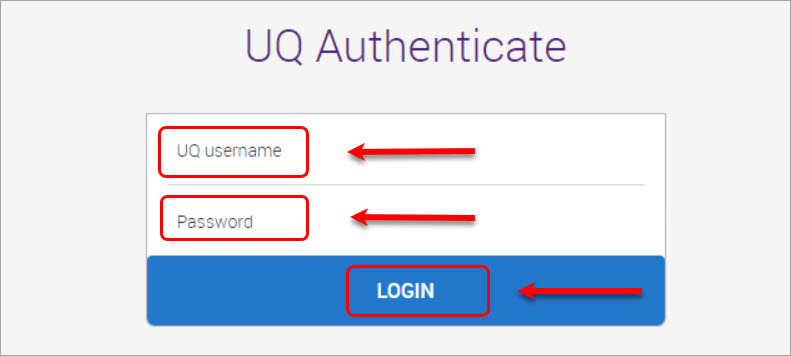
- Enter the Verification code into the boxes (might not need to go through this step if you have already signed in for multifactor authentication).
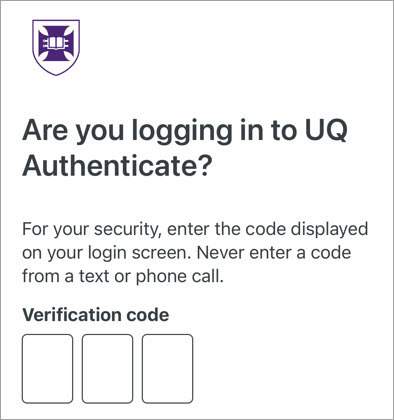
- The instructor page will be displayed. Click on the Open button.
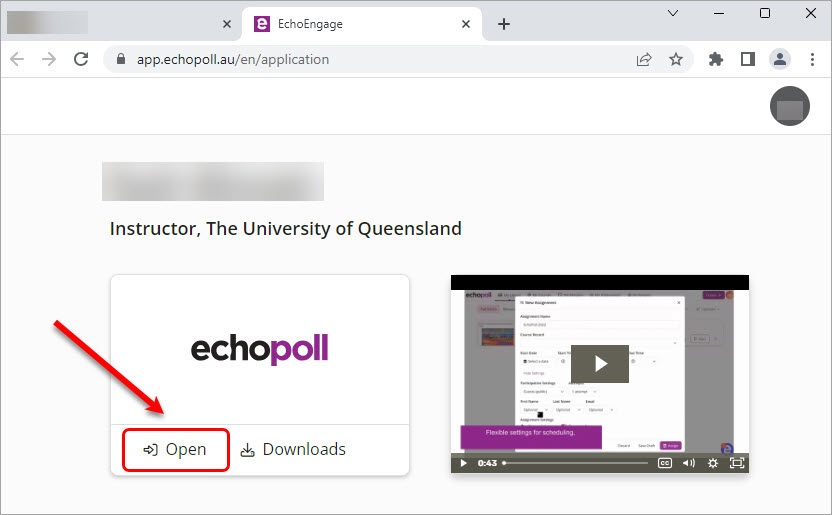
- Your EchoPoll dashboard/web environment will be displayed. Click on the profile icon (it has your initials).
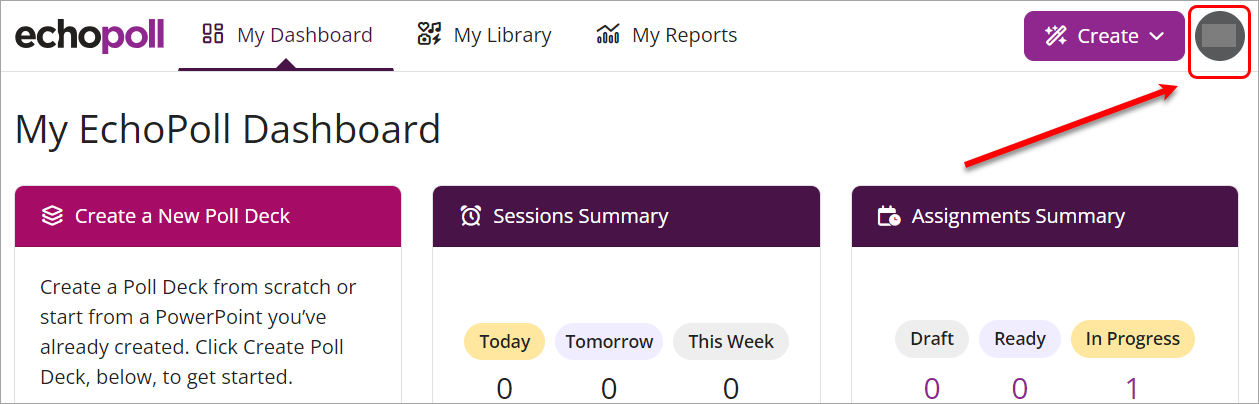
- Select the Account Settings from the drop-down menu.
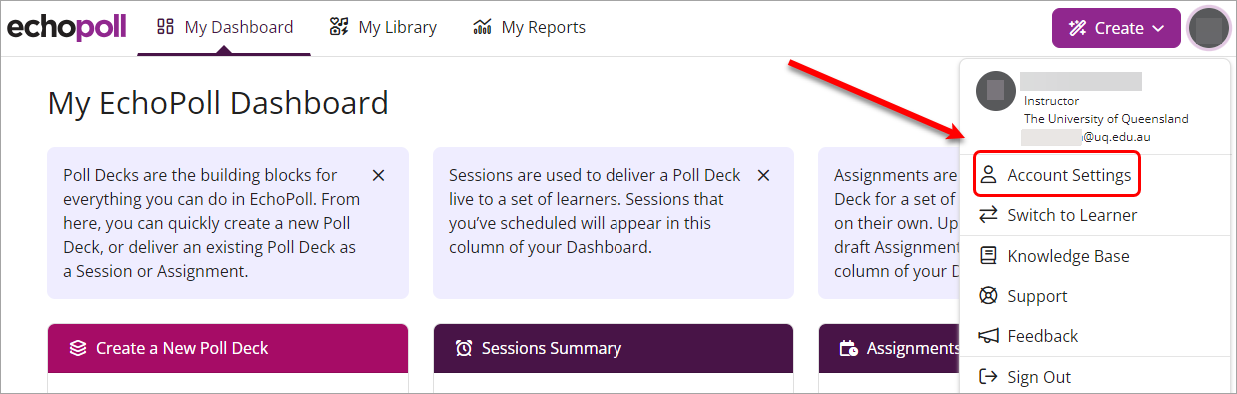
- Your instructor page will be displayed. Click on the Downloads button.
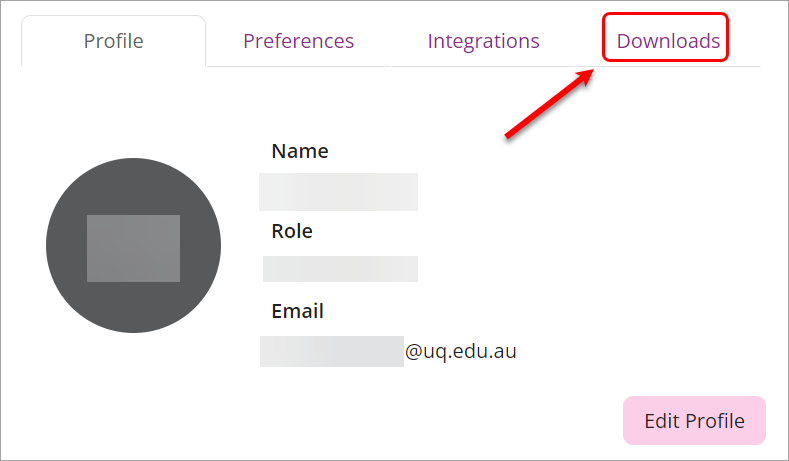
- Select the required download options; e.g. Download (PC) for Windows users.
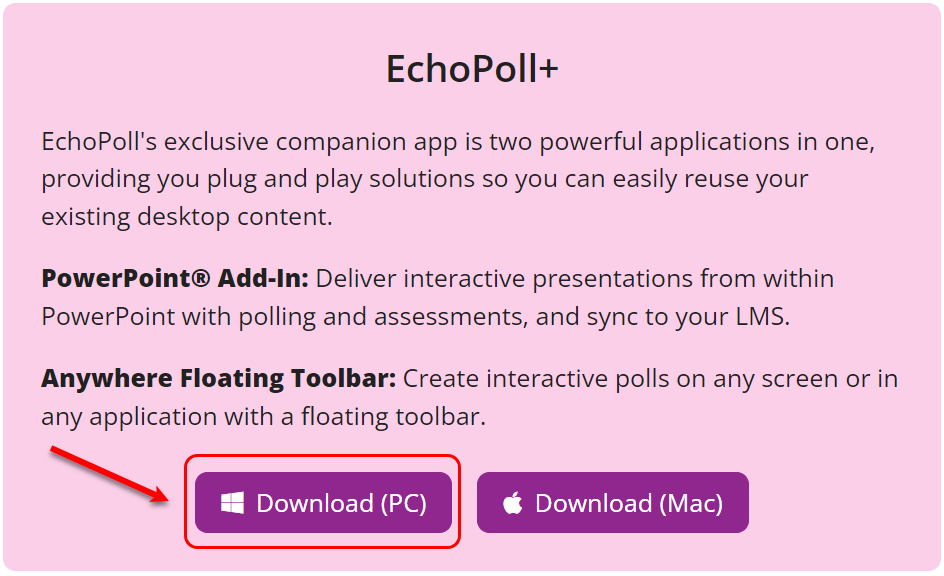
- The EchoPoll program will be saved to your device.
Tip: Save the program to a folder (e.g. Document) where you save your applications. - Click on the Save button.
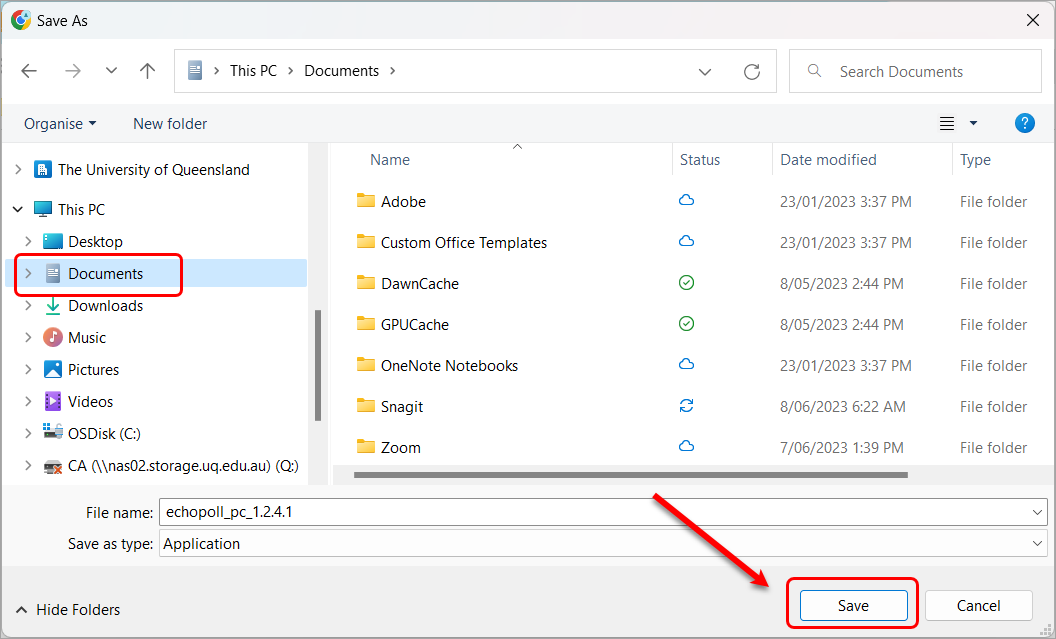
- Click on the downloaded file to open it.
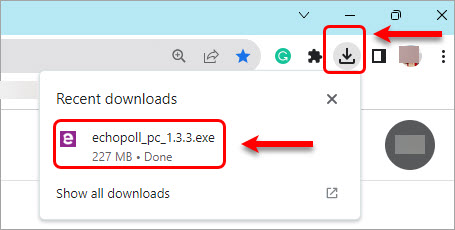
- The same folder (e.g. Document) will be auto-selected for you to save the EchoPoll program. Otherwise, select the Document folder.
- Click on the OK button.
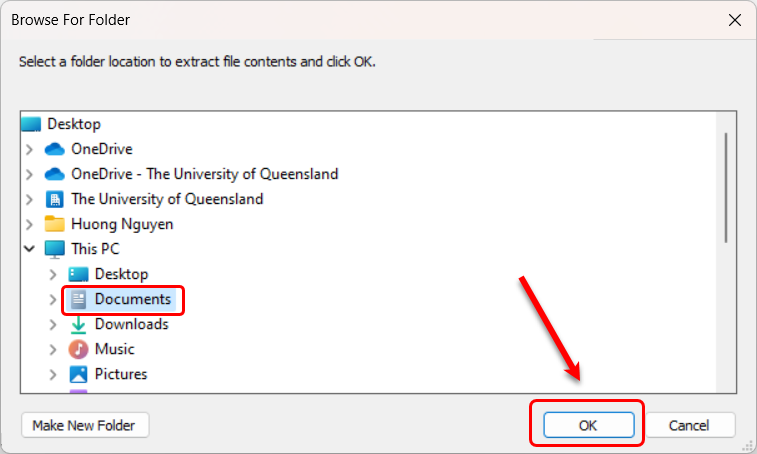
- Click on the EchoPoll folder from the location you saved it (e.g. Documents).
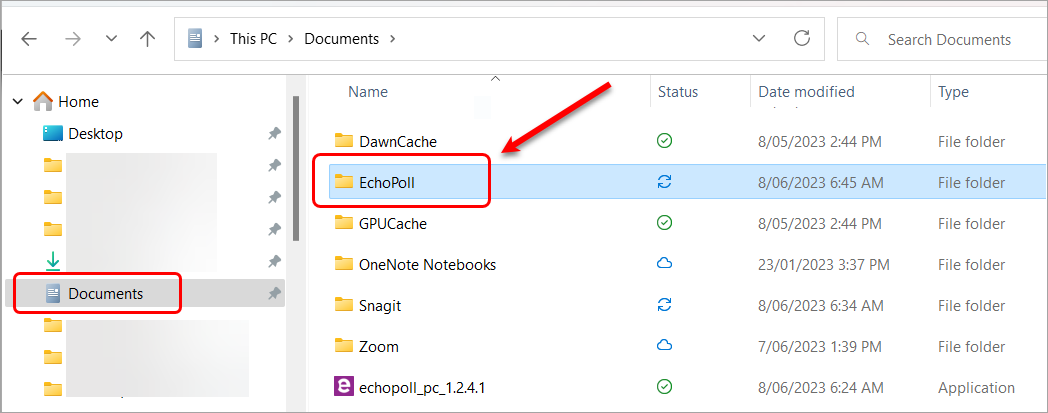
- Click on the EchoPoll app within the folder. The EchoPoll app will be launched.
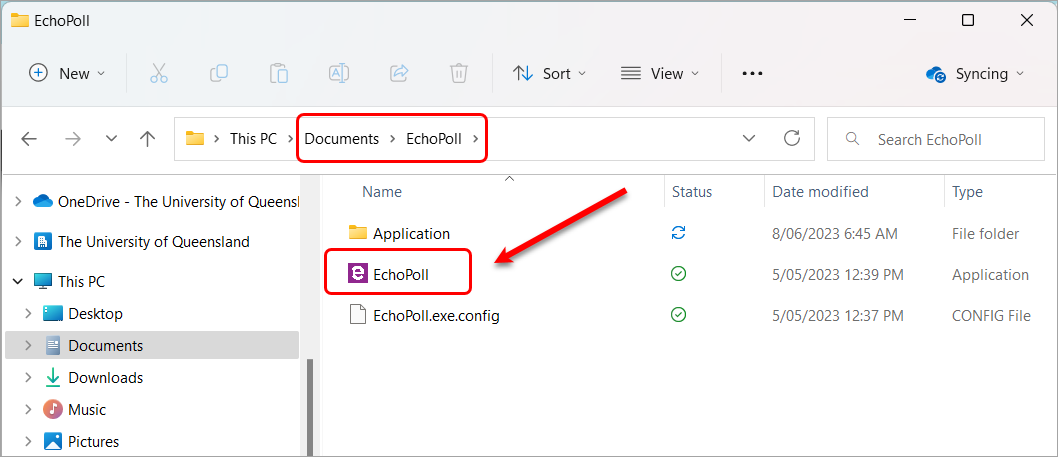
- Click on the arrow to sign in.
- Select Australia from the Select your region down arrow.
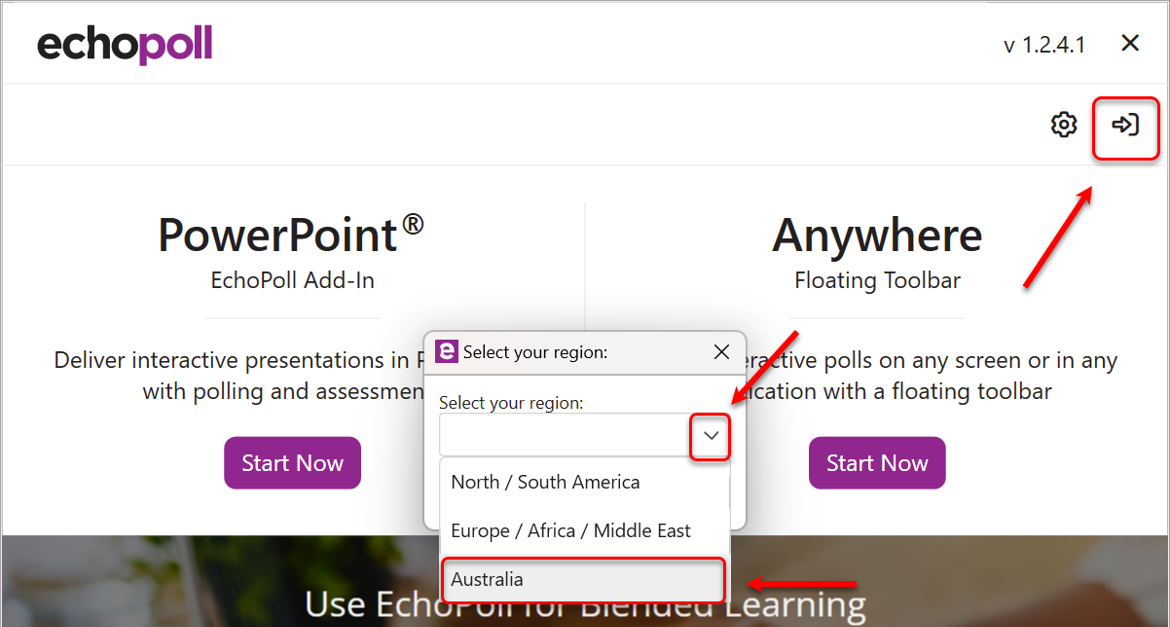
- Enter your UQ username and Password.
- Click on the LOGIN button.
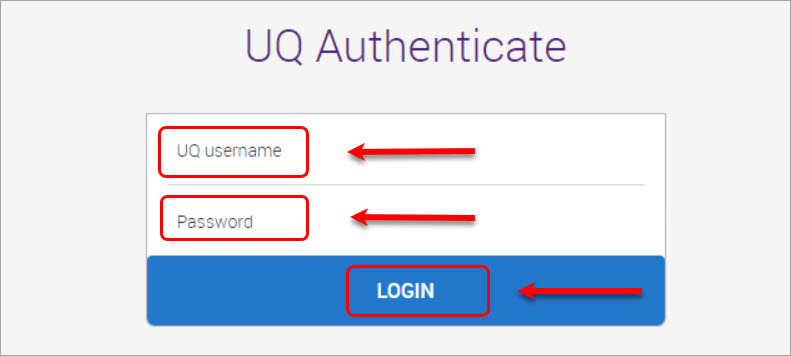
- Enter the Verification code into the boxes.
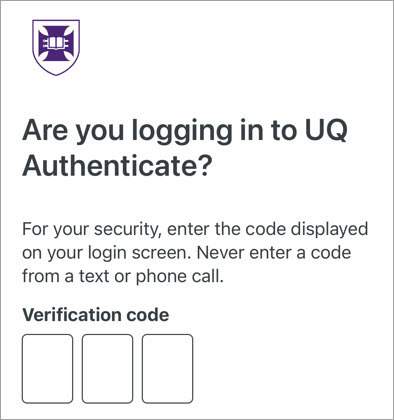
Your name will be displayed upon completing the sign-in.
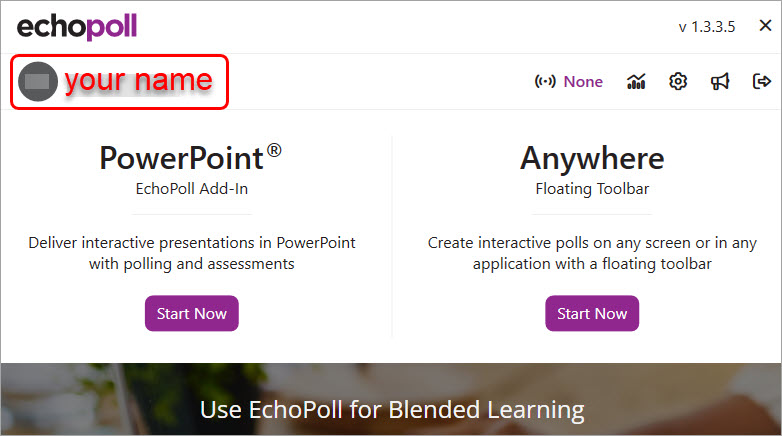
Note:
- If an error message is displayed, click on the Ok button.
- Close the app and open it again.
- If the error message is displayed again, you will need to restart your computer to enable the app.
- Check the box Do not show this message again checkbox.
- Select Yes to save your login credentials. This step is to make sure you are signed in to your EchoPoll user and each time you use it, you do not need to go through the sign-in steps.
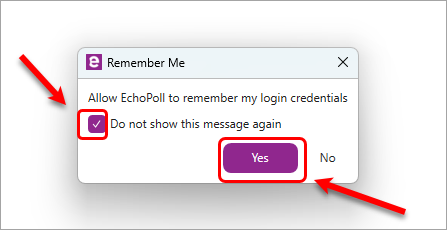
- The system prompts you to open a PowerPoint presentation.
You can open a ppt presentation you have or a new one. The EchoPoll add-ins toolbar will be available for use.
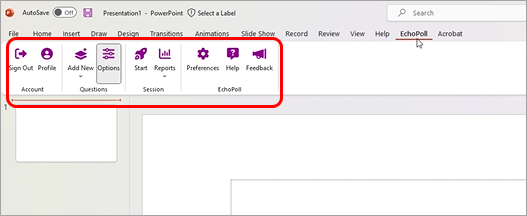
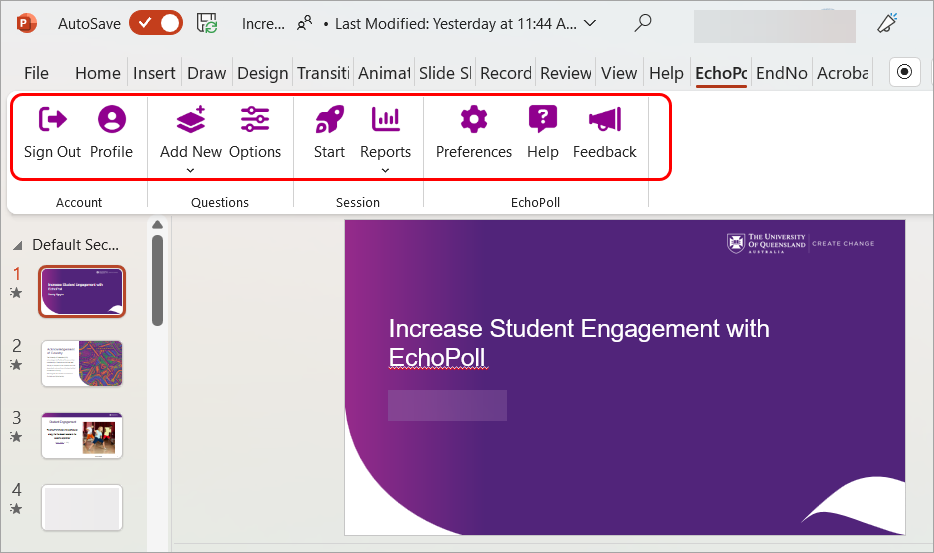
Save the app on taskbar
It will be handy to save the app on the taskbar on your device. Refer to the Save the desktop app on taskbar guide for detailed instructions.
Global setups
As you use EchoPoll for your teaching on a regular basis, setting up some settings for your account can be handy. Refer to the EchoPoll - Global setups in user account guide for detailed instructions.
Local setups
Similarly, setting some settings in your PPT can be beneficial. Refer to the EchoPoll - Local setups in your PowerPoint guide for detailed instructions.
Navigate the EchoPoll platform
This guide provides instructions on Navigating the EchoPoll platform
Notes
When you have installed the EchoPoll app on your device, each time you work on a PPT and click on the presentation mode, you will be asked if you want to start the polling session. You can cancel it to continue working on your slides.