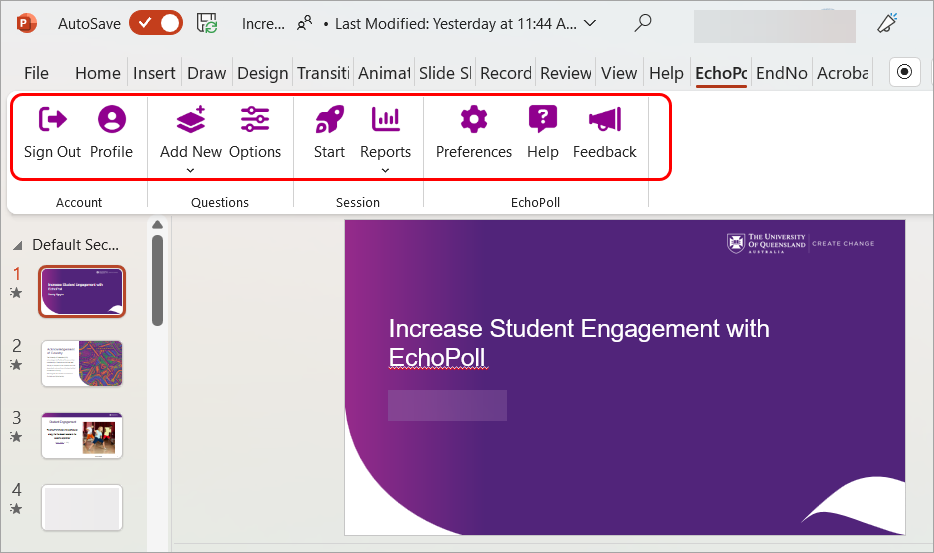EchoPoll app in centrally controlled teaching spaces (Original)
The EchoPoll app is available in all centrally controlled teaching spaces (lecture theatres or teaching rooms).
Each time you use the app, you will need to enable it and go through the UQ authentication because the desktops in these teaching spaces are set to clear your credentials after you log out of the system.
Instructions
- Enable the EchoPoll app from the desktop.
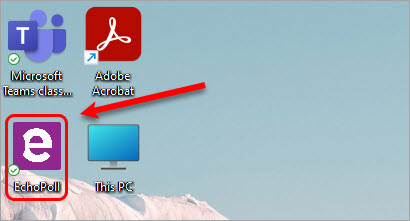
- Click on the arrow to sign in.
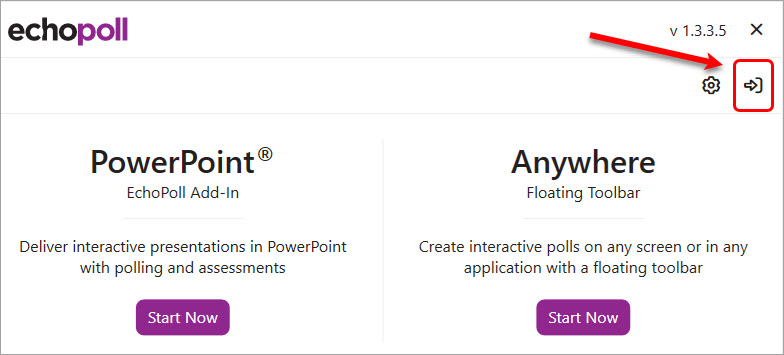
- Enter your UQ email address.
- Click on the Sign In button.
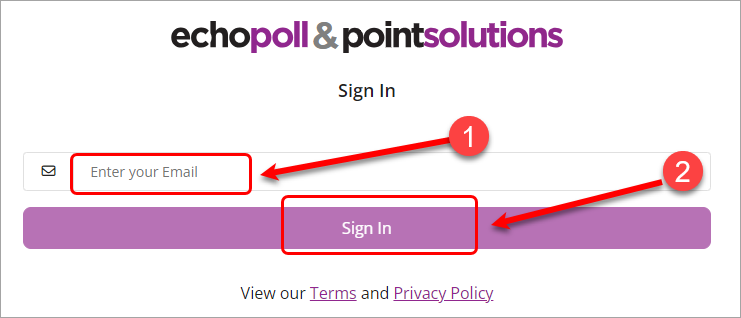
- Select The University of Queensland from the institution drop-down list.
- Click on the Sign In button.
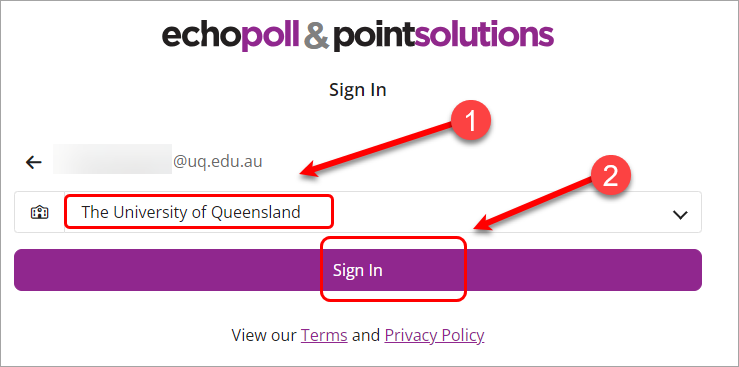
- Enter your UQ username and Password for the UQ Authenticate.
- Click on the LOGIN button.
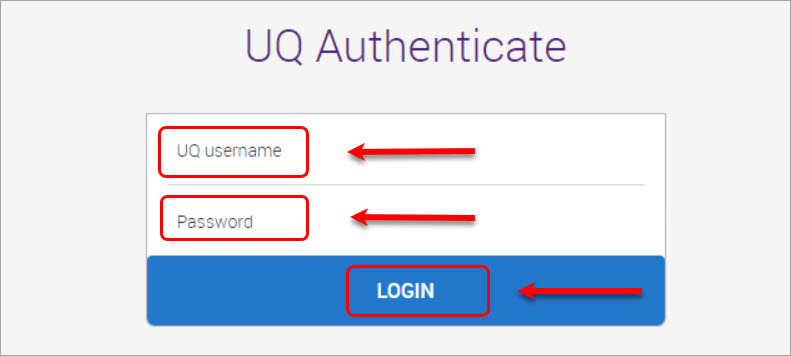
- Enter the Verification code into the boxes.
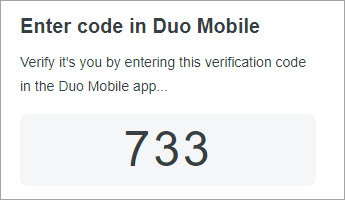
- Your name will be displayed upon completing the sign-in.
Click on the Start Now button.
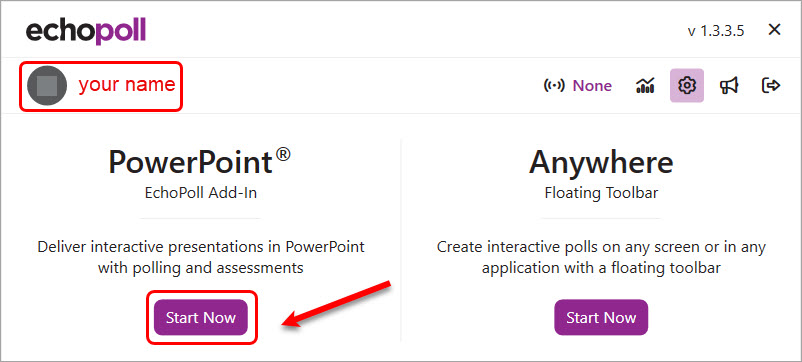
- Check the box Do not show this message again checkbox.
- Select Yes to save your login credentials (in case you need to enable the app again during your lecture).
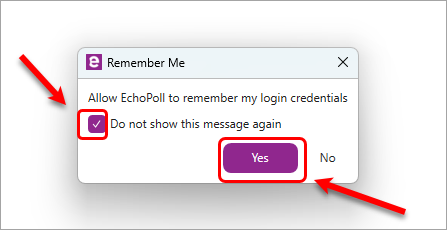
- The system prompts you to open a PowerPoint presentation.
Open your lecture PPT either from your Learn.UQ course or from a memory stick.
The EchoPoll add-ins toolbar will be available for use.