Thursday 3 January
New Year eLearning Resolutions
Following are some examples of how course coordinators can use eLearning support services to achieve UQ strategic goals. The University is aspiring to “configure our pedagogies, assessment and learning spaces to encourage active and collaborative learning”, and to achieve “greater consistency in, and engagement with capabilities of, learning management systems” (UQ Strategic Plan 2018-2021).
1. Active Learning tools
Incorporate the use of active learning tools into lectures and tutorials: "increasing investment in digitisation and active learning."
For example, you could use UQpoll to pose questions to class, or try UQwordcloud for an interactive brainstorming activity. UQwordstream and PadletUQ can be used to engage students in collaborative activities and longer responses. For your convenience ITaLI has documented a range of active learning activities to stimulate your imagination.
You can also register for the 30 January UQ active learning tools workshop to learn how to use interactive technologies in large and small classes.
2. Course Site Design
Implement the Best Practice Guidelines for Online Learning Delivery: "requiring greater consistency in, and engagement with the capabilities of, learning management systems."
You could enhance your Blackboard course site design using the template layout and following the recommendations in the embedded help sections. Consult the Learn.UQ Course Site Design page for more information. For an overview of the template, view the Course Site Design Guidelines (5m 36s).
3. Improve Your Grades Security
Using Grade Centre can improve grade security because changes are logged and behaviours are monitored for unusual activity. These logs have already prevented security breaches in the past.
For additional information, refer to the Grades security guide. You can also register for a Grade Centre workshop on the Staff Development / Teaching and Learning Technologies website, or contact us to run a custom workshop for your school.
Blackboard Maintenance Successful
Learn.UQ maintenance was successfully carried out on 27, 28 and 29 December by the ITS Application Administration team and ITaLI eLearning team, over the mid-Summer Semester break. The maintenance was required to refresh infrastructure in order to maintain the reliability of the service.
eLearning Workshops
The eLearning team are offering a range of practical workshops on eLearning tools during 2019. A description of each workshop, dates and registration is available on the Staff Development/Teaching and Learning Technologies website.
The eLearning Team is now in ITaLI
After a review, we are pleased to announce that the eLearning Systems and Support team has moved to the Learning Innovation Building (Building 17) and is part of the Institute of Teaching and Learning Innovation. Apart from the new location, our contact details remain the same. This move is expected to enhance collaboration and improve service for academic staff.
Kaltura RAPT - Volunteers Needed
Volunteers are needed to provide feedback on the value of scenario based learning technology. To achieve this we are trialling Kaltura’s RAPT tool to build choice-based branching videos where different content plays according to the student’s choices. The goal is to achieve deeper engagement and improved learning. For more information, please refer to the Kaltura RAPT Evaluation project page.
Order your Semester 1 courses now
You can request your Learn.UQ course for Semester 1, 2019 now!
- Use the online Site Request form located in the Staff tab in Learn.UQ. This form also allows you to request a copy of course content from a previous semester.
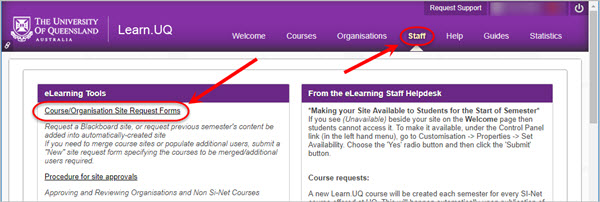
OR
- Publish your Electronic Course Profile (ECP) for a blank course template to be created automatically within 48 hours. For content to be copied, request a 'copy' through the Staff tab mentioned above.
For step-by-step instructions refer to the guide Course Requests.
Custom workshops for teaching staff, tutors and professional staff
Custom workshops on centrally supported eLearning tools are available on request for faculties, schools and/or courses. Laptops are provided for the sessions and course coordinators only need to book a meeting room. Contact elearningtraining@uq.edu.au with details of the preferred date, time, room booking and approximate numbers.

Active learning with UQpoll, UQwordcloud and UQwordstream
UQ Active Learn is a suite of tools comprised of UQpoll, UQwordcloud and UQwordstream. These tools can be used to engage students to promote deeper understanding in lectures and tutorials. They allow teaching staff to collect and immediately display student responses to questions. These tools can also be used to check students understanding of lecture content, identify student misconceptions and facilitate discussions.
Students are able to respond using a web-enabled device (PC, Mac, iPhone, iPad, Android device, other smartphones or other tablets), via their student login. All UQ staff are automatically allocated an Active Learn ID and can access these applications using their UQ staff username and password.
The following videos provide a walkthrough of the features of UQpoll, UQwordcloud and UQwordstream.
UQpoll Quick start guide (YouTube, 3m 44s)
UQwordcloud Quick start guide (YouTube, 4m 7s)
UQwordstream Quick start guide (YouTube, 3m 35s)
Getting Started with PadletUQ
Padlet is an online tool which allows you to create virtual "walls", where students and staff can collaborate, reflect, share links, pictures and videos in a secure location. Coordinators can ask students to contribute to a Padlet wall as part of an in class or out of class activity. Students can also create their own Padlets as part of a learning activity.
Watch the Getting Started with PadletUQ video to learn how to create, share, export and reuse a Padlet (YouTube, 7m 30s).
A range of example Padlets have been created and are featured in the video to showcase possible educational uses for each layout.
If you would like a personal tutorial on PadletUQ, please visit the eLearning Solutions Service appointments page to book a session with an eLearning Advisor. For more information on the eLearning Solutions Service, visit the eLearning Solutions Service webpage.

Are you making the most of Grade Centre?
You can improve the management and security of your grades by eliminating or limiting the use of spreadsheets. Grade Centre can efficiently record assessment results throughout the semester and be used to calculate final grades. Using Grade Centre offers the additional benefit of built-in security with the logging and monitoring of data. The enhanced security has been an important part of past investigations and resolving mistakes. Unfortunately, significant mistakes have been made processing grades in spreadsheets at UQ and at other universities. Grade Centre functionality includes:
- Results are automatically transferred from Turnitin, Blackboard assignments, Tests, ePortfolio, Kaltura Video Quizzes, Discussion Boards, Blogs and Wikis.
- Manual entry columns and rubrics allow coordinators to record results from hard copy assessment tasks, exams and oral presentations.
- MCQ exam results can be uploaded from the output of machine marked papers.
- Non-standard calculations can be performed using the spreadsheet download and upload capability.
- Final grades can be calculated using Total and Weighted columns.
- Grading Schema can be used to determine the allocation of grades 1 - 7.
- Migration of final grades to SI-net in the correct format can be performed using the SI-net merge tool (download Grade Centre marks to a spreadsheet in the correct format for SI-net upload).
- Results are automatically returned to students via the My Grades tool.
For additional information, refer to the Grade Centre tool page.
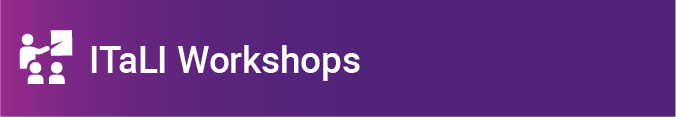
eLearning workshops
The eLearning team is offering a range of professional development workshops to support staff implement Technology Enhanced Learning during 2019. For a description of each workshop, dates and to register, visit the Staff Development / Teaching and Learning Technologies site. Upcoming workshops include:
- Learn.UQ Quizzes, Tests and Exams, 10:00am - 12:00pm, 15 January, St Lucia
- Virtual Classroom (Zoom), 10:00am - 12:00pm, 16 January, St Lucia
- Learn.UQ Grade Centre, 10:00am - 12:00pm, 17 January, St Lucia
- Turnitin, 10:00am - 12:00pm, 22 January, St Lucia
- Learn.UQ Basics, 9:30am - 12:00pm, 23 January, St Lucia
- Desktop Recording, 10:00am - 12:00pm, 24 January, St Lucia
- Active Learning Tools, 10:00am - 12:00pm, 30 January, St Lucia
- Checkbox Survey Tool, 10:00am - 12:00pm, 31 January, St Lucia
ITaLI Workshops
- Coordinating Courses at UQ, 10:00am - 12:00pm, 12 February, St Lucia
- Effecting Lecturing, 10:00am - 12:00pm, 14 February, St Lucia
- Small Group Teaching, 2:00pm - 4:00pm, 4 March, St Lucia
- Enhancing Teaching with Educational Technologies, 2:00pm - 4:00pm, 21 March, St Lucia
Request Support
To receive a quick response on your eLearning technical problem, log a job with the UQ Staff eLearning Helpdesk using help@learn.uq.edu.au. Alternatively, you may use the Request Support button available inside Learn.UQ.
To enable a timely response please be sure to include as much information as possible with your request.








