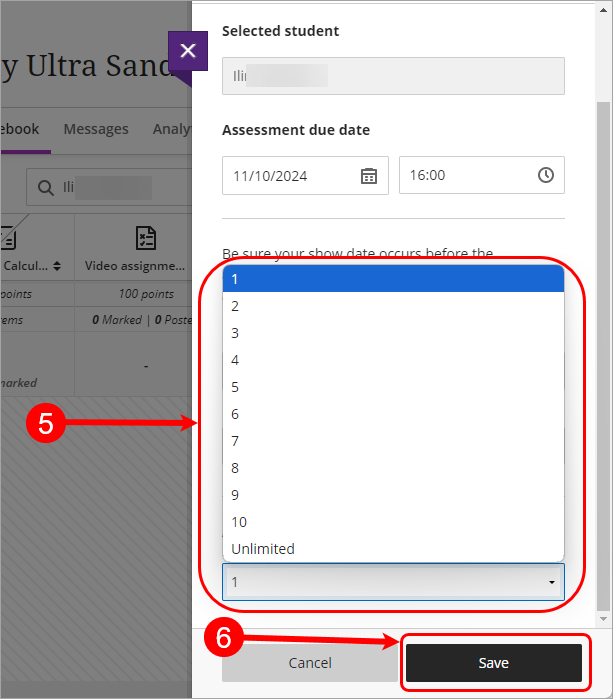Allow additional assignment attempts (Ultra)
- Select Gradebook from the navigation bar.
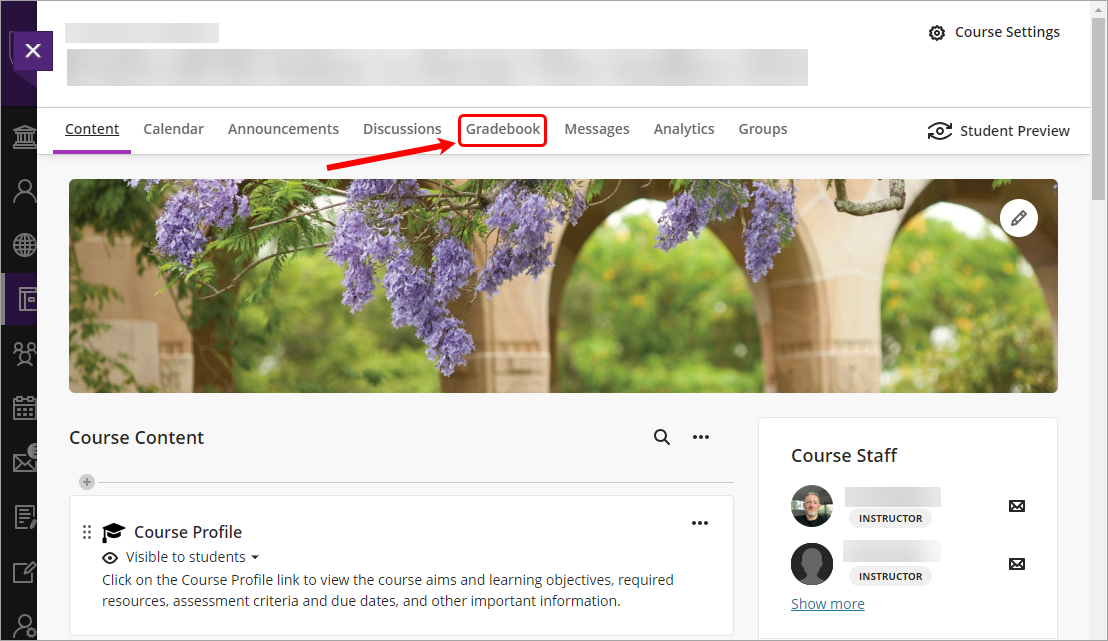
- Select Marks from the Gradebook navigation bar.
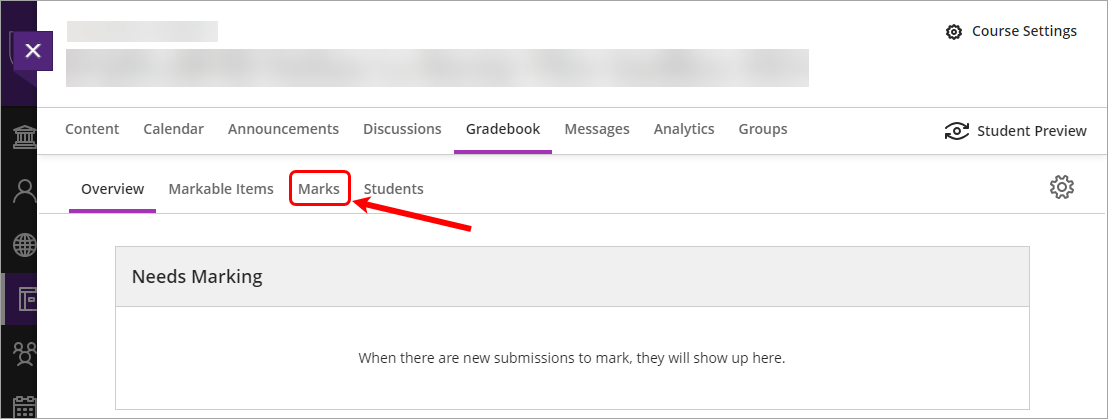
- Click on the Search gradebook textbox, enter the student’s name and select the student from the drop-down list.
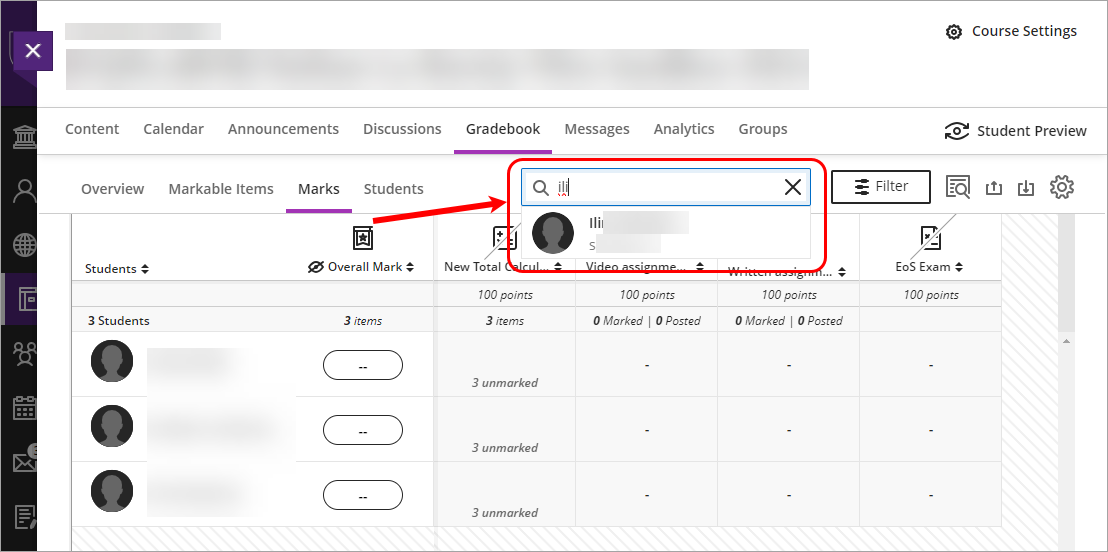
- Click on the [column name] cell and select Add or edit exceptions from the drop-down list.
e.g. Click on the Video Assignment cell and select Add or edit exceptions from the drop-down list.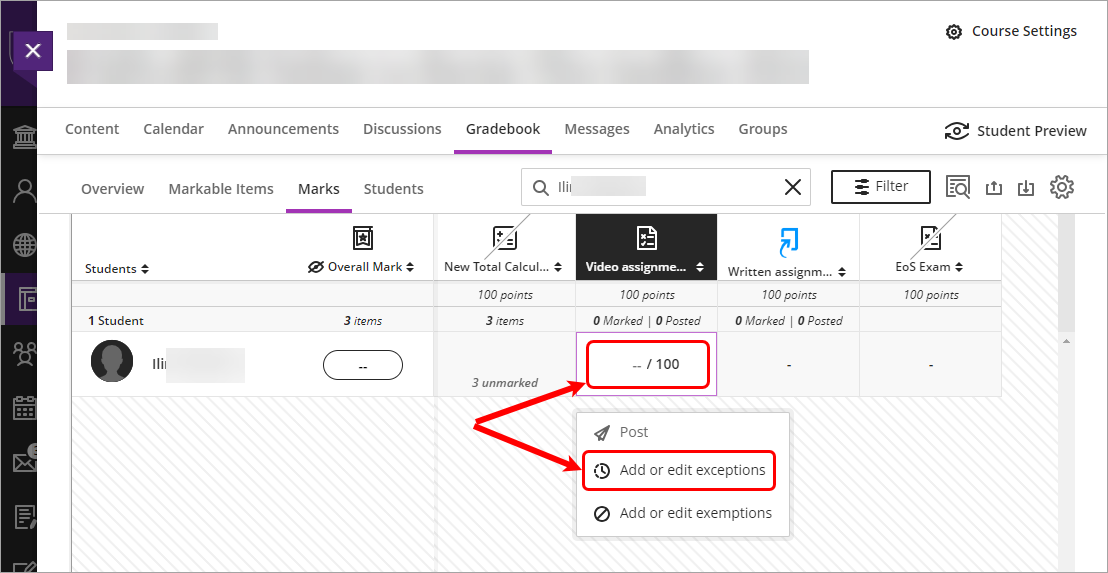
- Select a number from the drop-down list.
- Click on the Save button.