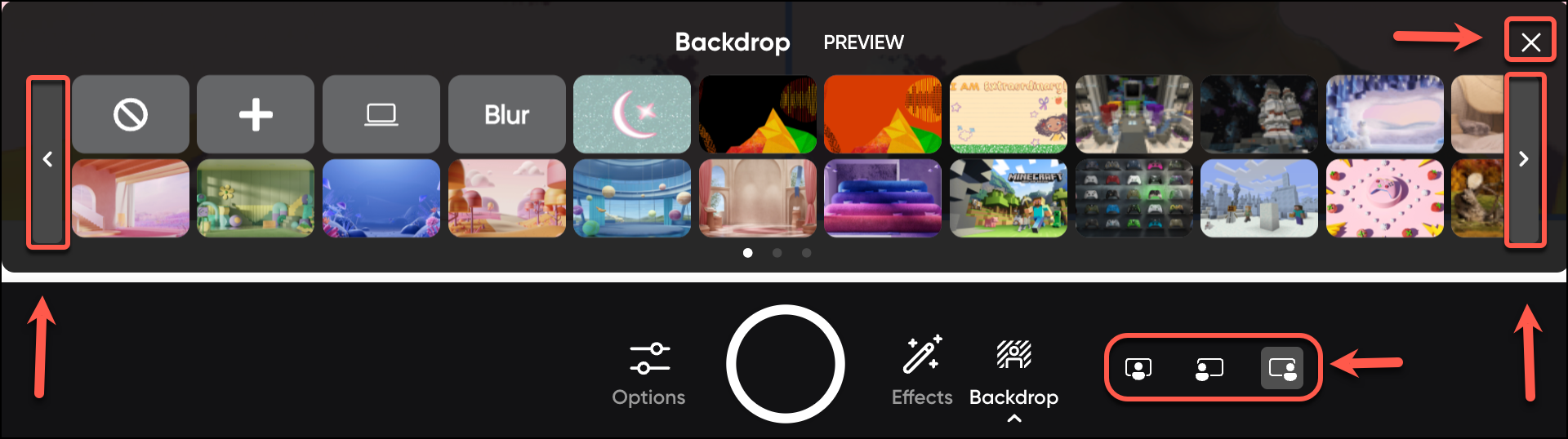Flip recording backdrop (Original)
A range of backdrop options are available when recording a video in Flip. To add backdrop to your video:
Click on the Backdrop button.
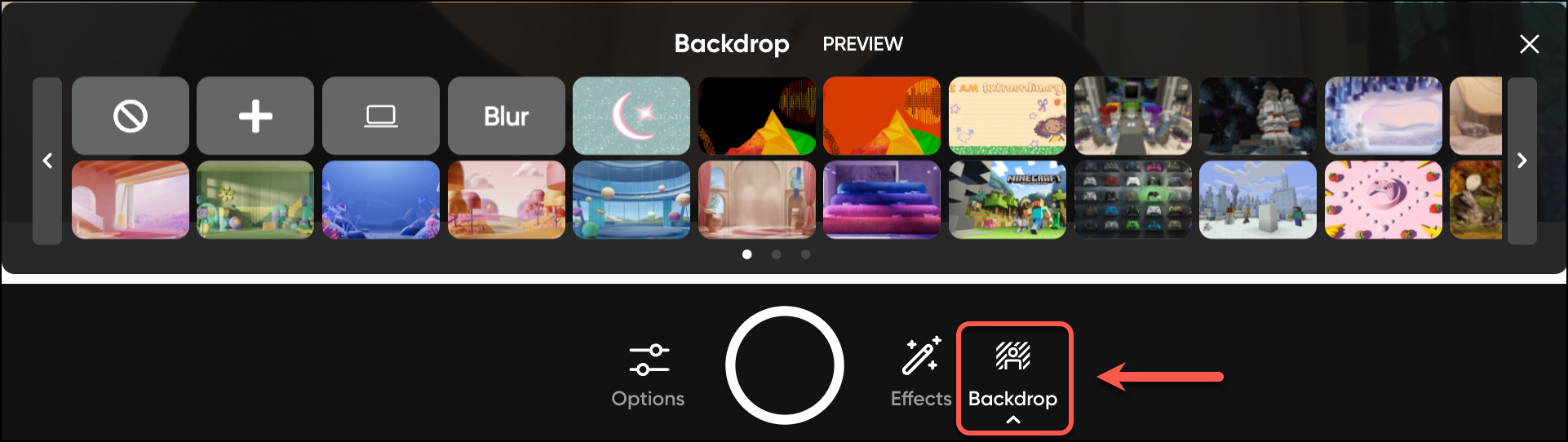
A Backdrop menu will be displayed. Click on the left and right arrows to see more Backdrops.
Optionally, click on the Move center, Move left, or Move right icon to position yourself into the video.
Select the required Backdrop.
Click on the close (X) icon.