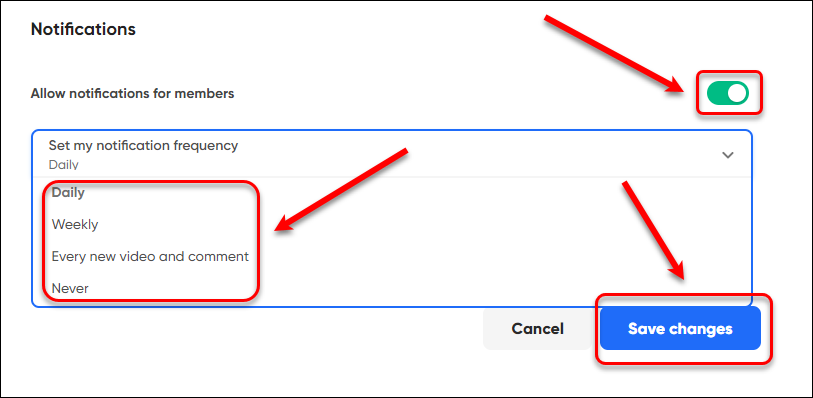Flip group privacy and notification (Original)
- Click on your group's name.
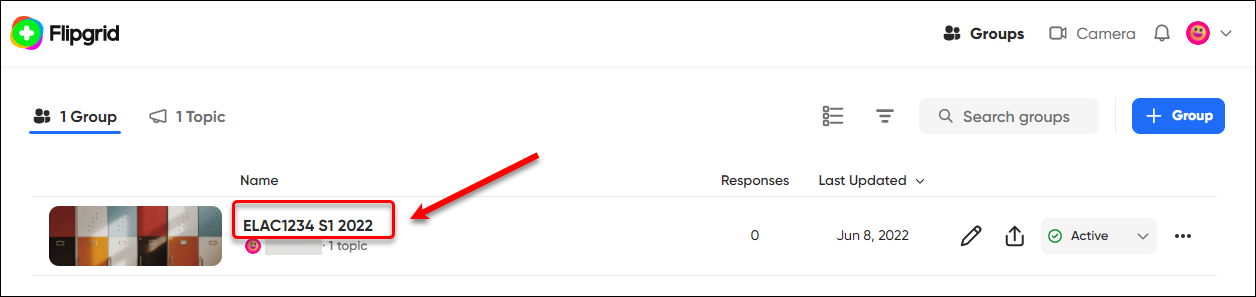
- Click on more setting options (...) icon.
- Select Edit group from the drop-down menu.
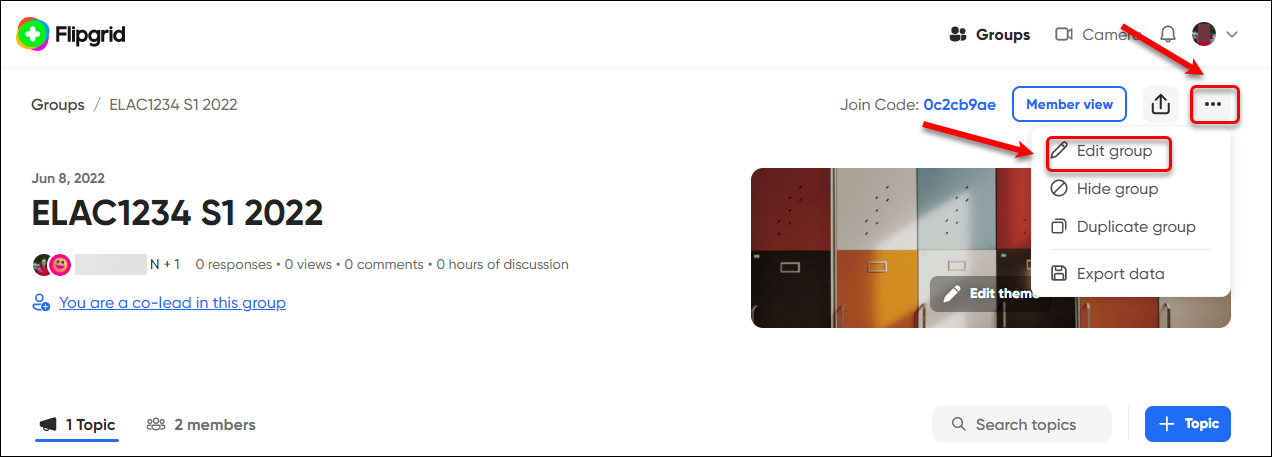
- Click on the Settings button.
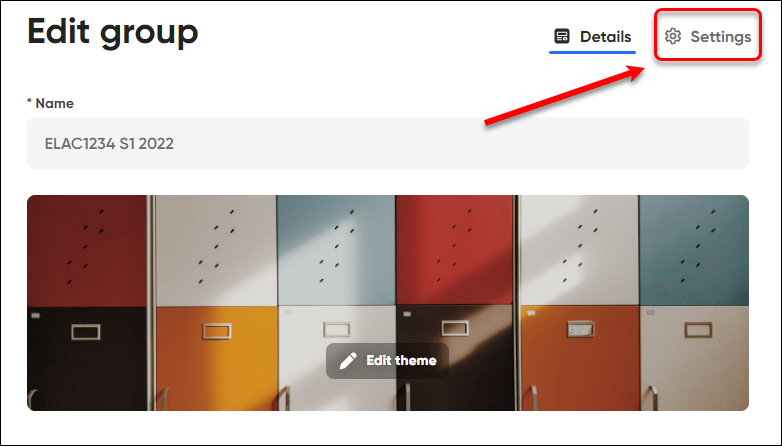
Privacy
- You have the option to deactivate (hide) group, i.e., no one can search for the group or its topics.
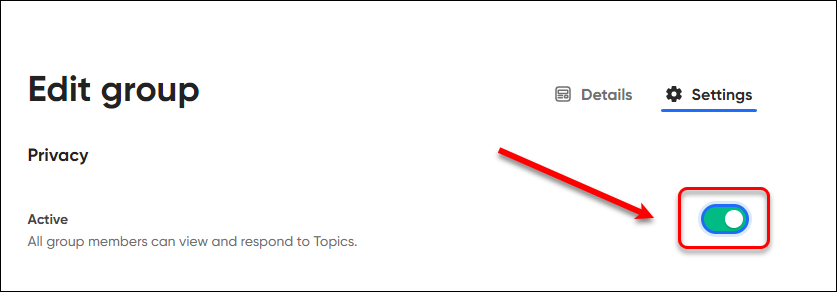
- Click on the Hide group button.
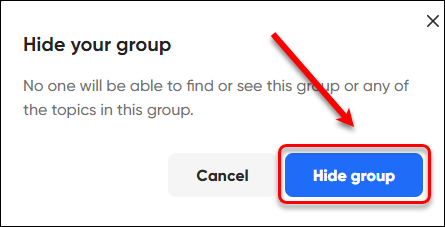
You can activate/show the group again by clicking on the on/off icon.
Notifications
- Click on the on/off icon under Notifications.
- Select a suitable frequency. Note that this setting will apply to you and your students in the group.
- Click on the Save changes button.