Create, edit and view journals (Ultra Student)
Journals are private spaces for communicating between you and your lecturer/tutor. You might be asked to post opinions and ideas, analyses or self-reflections on course-related materials. Your instructor may comment on your posts and ask you to continue the conversation by adding your own comments. Instructors may also grade your contributions.
This guide details the process of creating and editing a journal entry. It also describes how to add comments, view comments and delete comments on journal entries.
1. Create a journal entry
- Click on the journal link in your Course Content or Assessments folder.

- Click into the textbox to begin your journal entry.
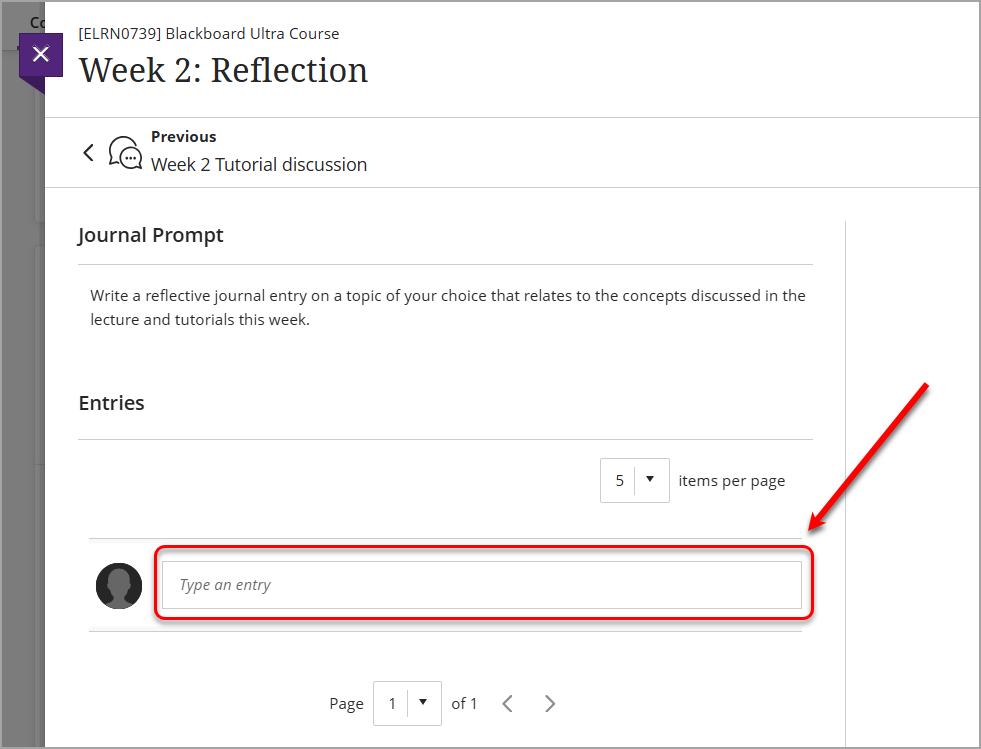
- Add text, hyperlinks, attachments images and other media as required.
Note: For more information on editing and formatting text, refer to the Learn.UQ text editor guide. For more information on inserting and embedding content such as hyperlinks, attachments, images and equations, refer to the Insert and embed content guide. For more information on inserting and embedding media such as EchoVideos and YouTube videos, refer to the Insert media guide.
- Click on the Post button to save and post your journal entry.

