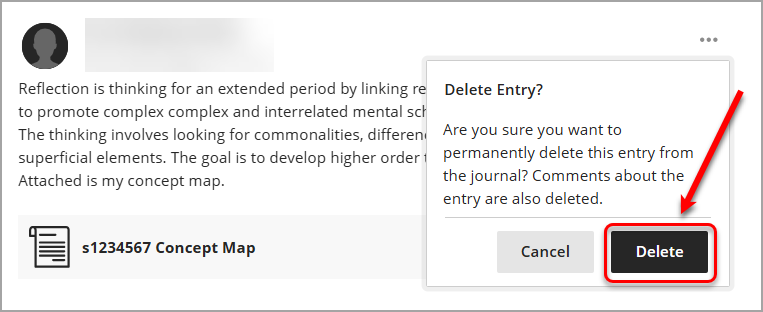Create, edit and view journals (Ultra Student)
Journals are private spaces for communicating between you and your lecturer/tutor. You might be asked to post opinions and ideas, analyses or self-reflections on course-related materials. Your instructor may comment on your posts and ask you to continue the conversation by adding your own comments. Instructors may also grade your contributions.
This guide details the process of creating and editing a journal entry. It also describes how to add comments, view comments and delete comments on journal entries.
2. Edit and delete an existing journal entry
Edit an existing journal entry
- Click on the ellipsis (3 dots) button next to the post.
- Select Edit from the dropdown list.
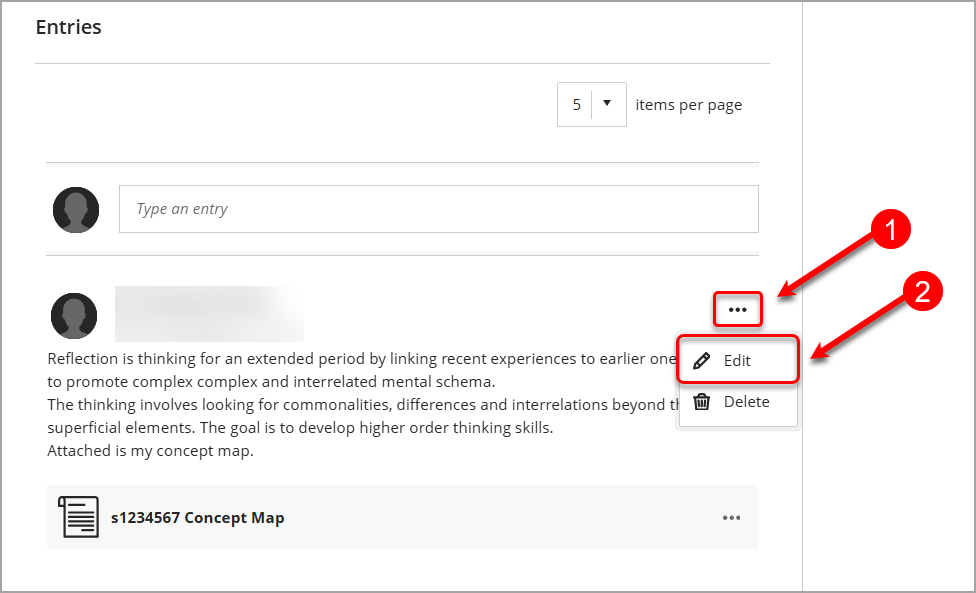
- Edit your text and content, then click on the Post button to save your updates.
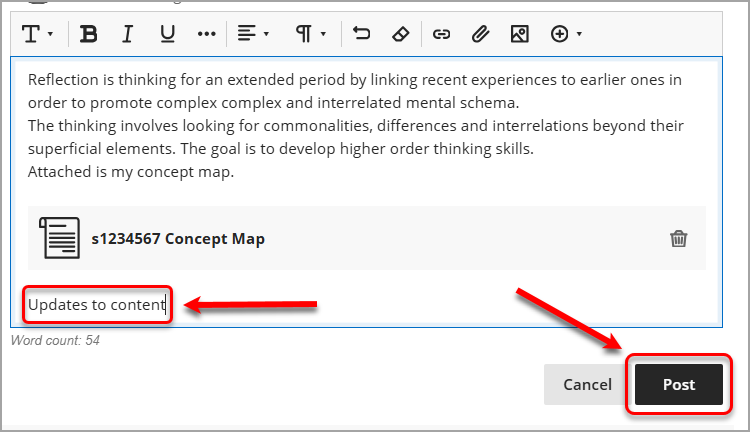
Delete an existing journal entry
- Click on the ellipsis (3 dots) button next to the post.
- Select Delete from the dropdown list.
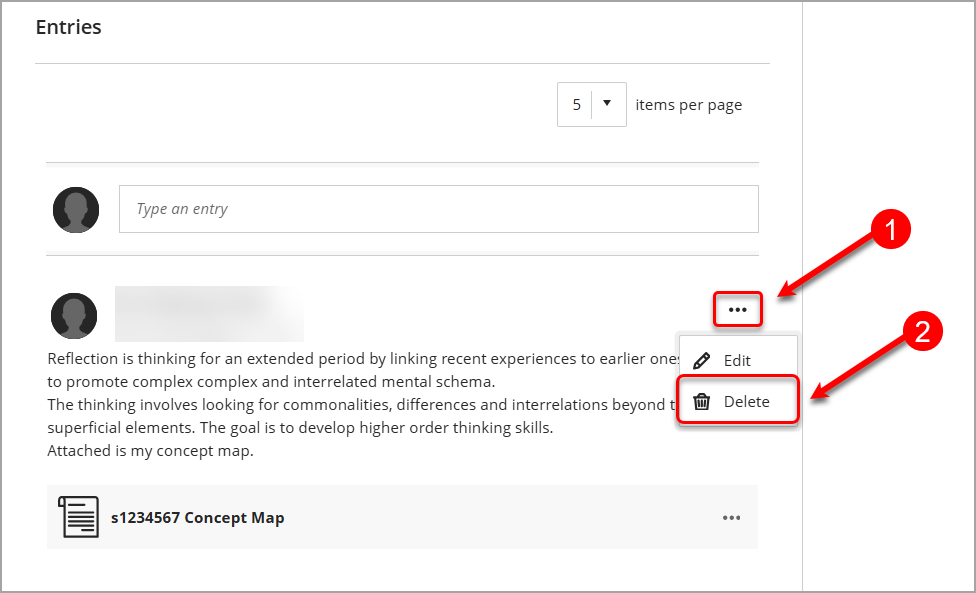
- Click on the Delete button to confirm you want to delete the journal entry.