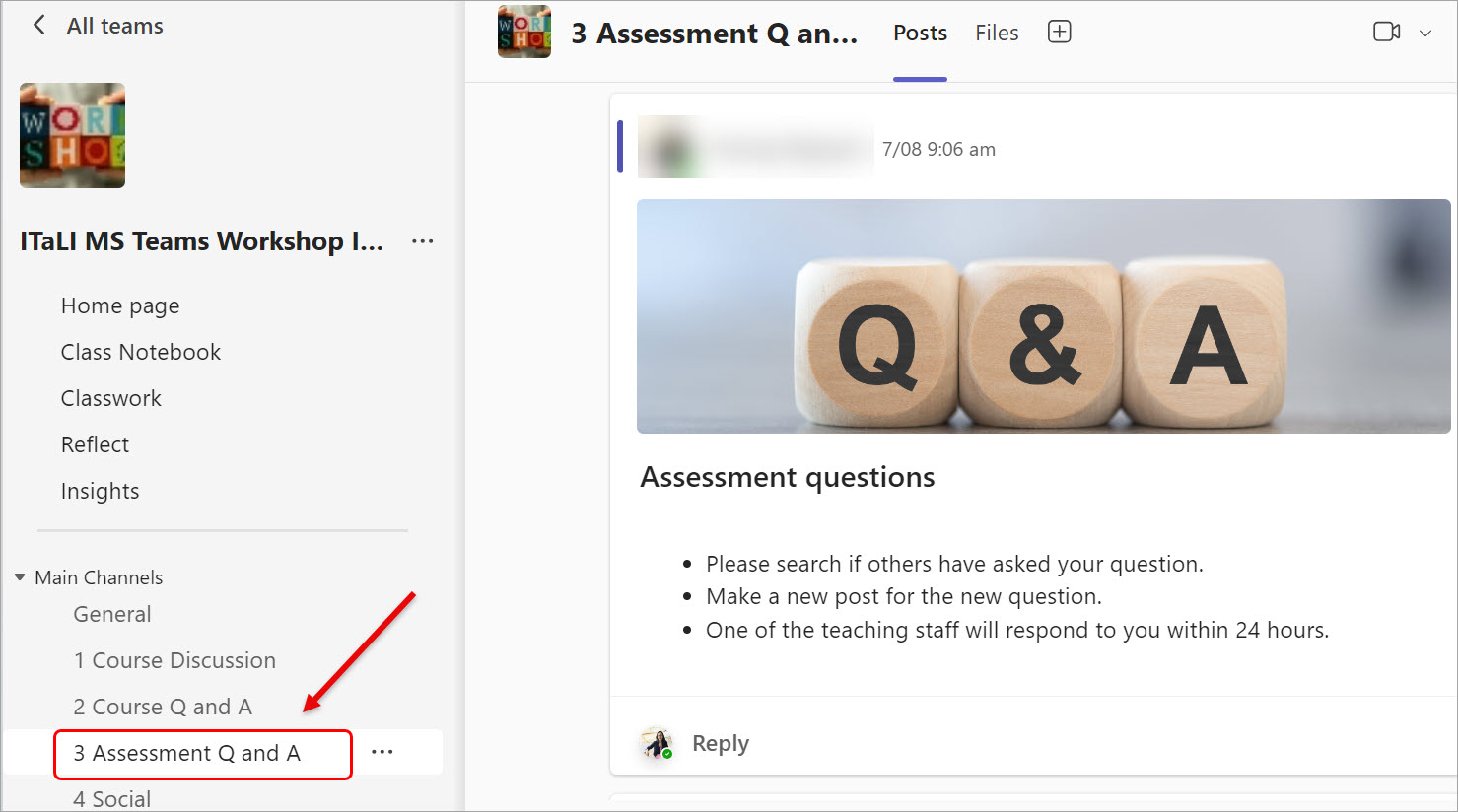Standard channels in your course Team site (Original)
A channel in Microsoft Teams is used to focus conversations on a specific topic, project or department.
Your Course Coordinator might create different standard channels for your course. These channels are open and all students in the course team will have access to the posts and the files shared in these channels.
For example:
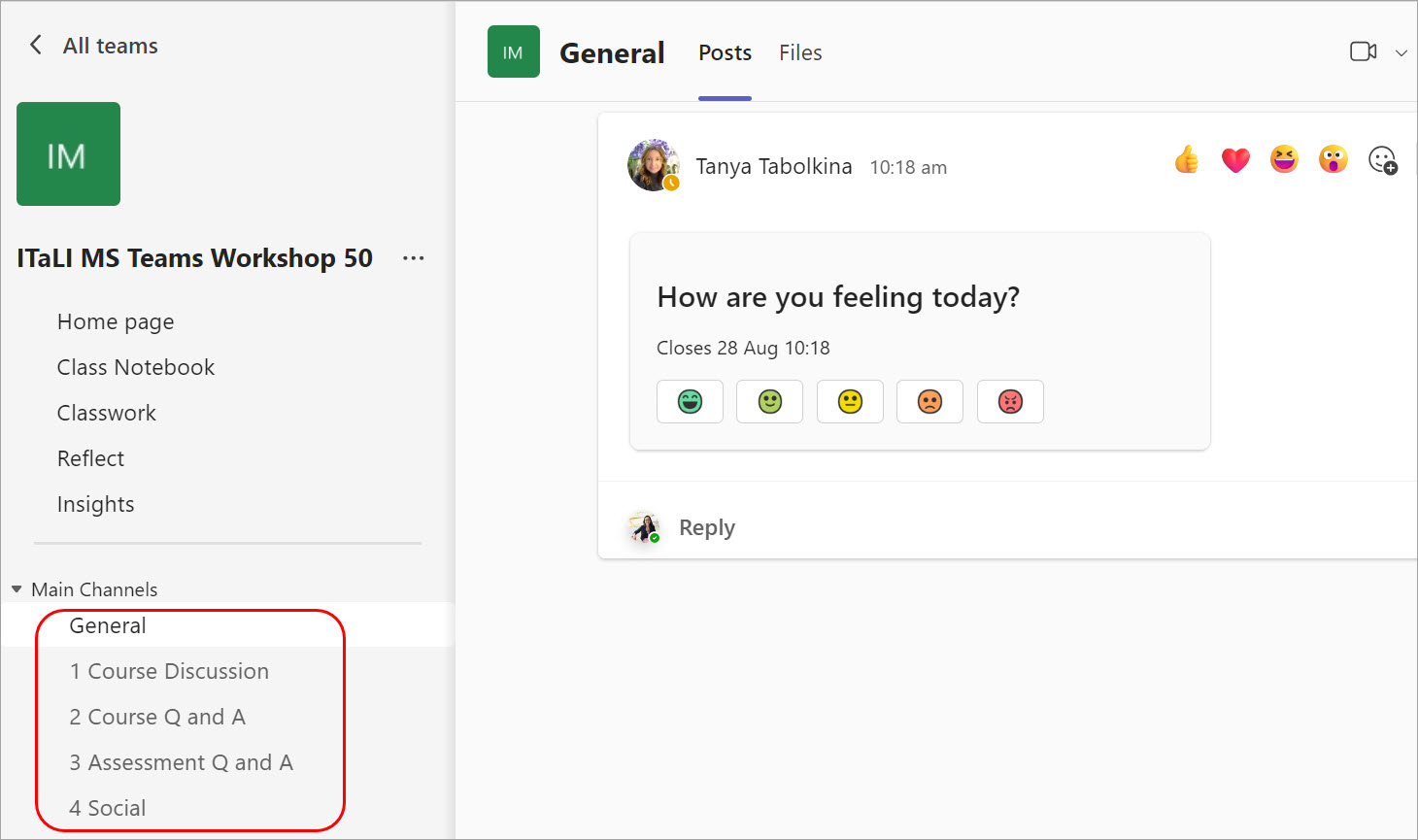
You must be aware of each channel's purposes so that you can post your questions or responses on the relevant channels.
For example: