InPlace to MyProgress (Ultra)
MyProgress is able to receive placement data from UQ's placement management system InPlace. Your School or Faculty placement team will be able to setup student placements within InPlace and then enable them to be sent through to MyProgress.
The following are important to note with regards to the InPlace to MyProgress integration:
- the InPlace to MyProgress integration is a once daily process and runs overnight starting at approximately 11pm AEST, data is usually processed and updated in MyProgress by 10am AEST the following day
- only Confirmed placements are sent from InPlace to MyProgress
- student accounts are created in MyProgress once the data has been received from InPlace
- InPlace will send new placements and updates to placements through to MyProgress
- placements should not be changed to a Completed status until after the placement dates have passed. If a student finishes placement early the dates should be altered in InPlace and then allowed to update overnight into MyProgress. Once the students placement is updated in MyProgress the placement status can be changed to Completed.
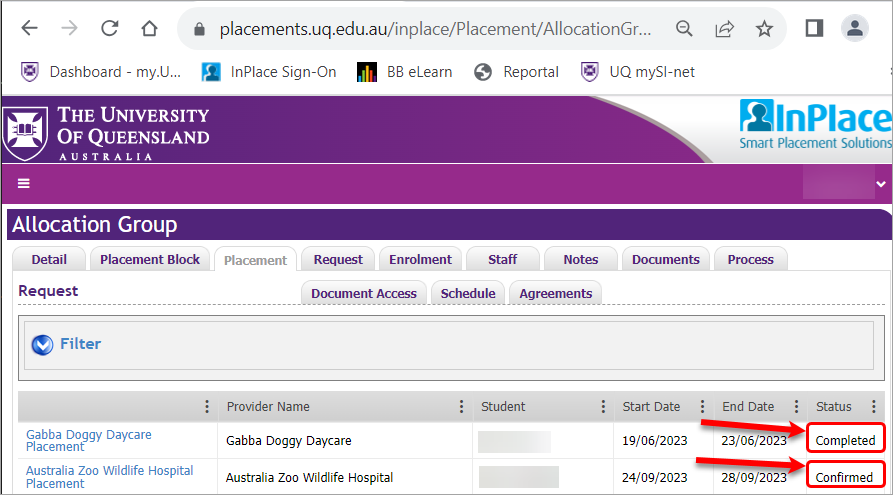
For further information about InPlace, refer to the Placements access website.
1. Turn on InPlace integration
- login to InPlace
- Navigate to Placement then Allocation Groups
- locate the Allocation Group you want to link to MyProgress
- navigate to the Placement Timesheets section
- select au-uq-prod.MKM-Timesheet from the Timesheet Provider drop-down list
- click on the Save button
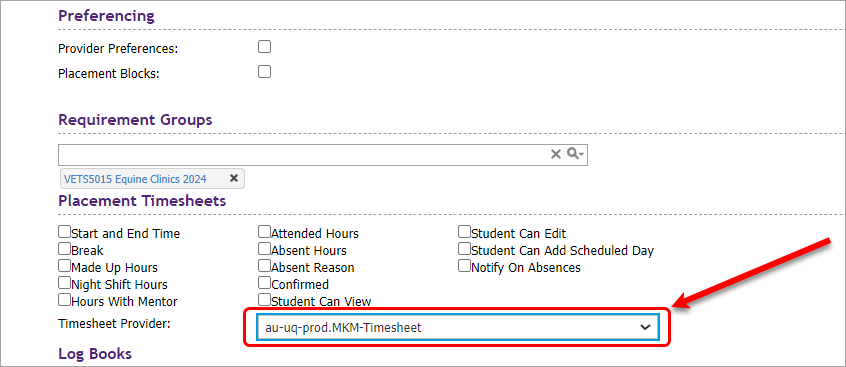
- the InPlace allocation group should be available in MyProgress within 48 hours.
