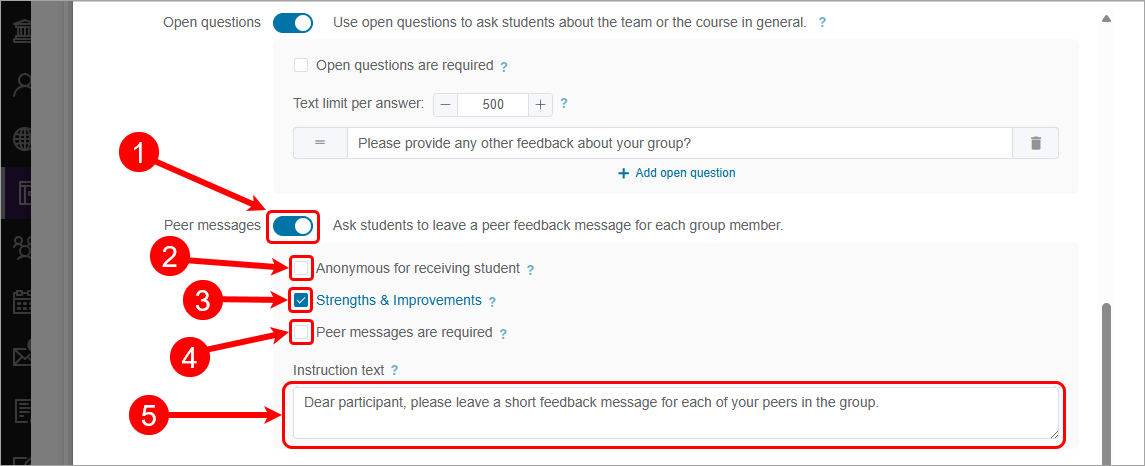Create a Buddycheck Likert peer evaluation (Ultra)
Why would I use a Likert peer evaluation?
A Likert peer evaluation using Buddycheck allows students to rate their peer's performance across a series of questions (using a likert scale), providing staff with insights into how individual students have performed within their group.
Once the peer evaluation is completed and the results have been moderated, a coordinator can choose to publish the average likert score back to Gradebook or apply an Adjustment Factor (multiplier) against a group's assessment mark in Gradebook.
Warning: To prevent Buddycheck results from being automatically released when published to the Gradebook, ensure you select the option to create a Gradebook column during the initial setup so that the column can be hidden from students after setup.
5. Peer messages (Optional)
Peer messages
Peer messages are an optional feature that allows students to provide feedback to each group member. This promotes the development of professional communication skills, which are highly valued in the workforce.
eLearning recommends not using peer messages in first-year courses, but introducing them from second year onwards to support the development of this essential employability skill.
For second-year courses, student names should remain anonymous to encourage honest feedback. From third year onwards, students should be comfortable giving constructive feedback openly, so anonymity may no longer be necessary.
The feedback format should focus on Strengths and Improvements, with students encouraged to provide at least two strengths and one area for improvement.
Peer messages have their advantage in encouraging students to engage in deeper reflection for the feedback they develop for their peers; research shows that when students are required to explain the scores they have given, better peer assessment results are achieved.
A disadvantage is that many students may not be familiar with how to provide written feedback constructively, so good practice requires that you set expectations and share exemplars of constructive feedback to prevent unprofessional comments and to raise the quality of the feedback your students prepare. It may be prudent to have your students practice writing constructive feedback based on some scenarios before commencing the group work so they are familiar with what is required of them and how they should participate.
Your aim should be to foster a culture where group members know their responsibility is to convey to their peers their strengths, suggest areas for improvement and criticise constructively so each assessed group member is empowered to improve their capability. They can do this if the feedback they prepare is:
- constructive – written in a positive tone, recognises strengths, identifies areas for improvement and suggests examples
- specific – justified, easily translated into specific improvements
- thorough – detailed and focused on contribution and performance within the group
- balanced – avoids giving too much praise or criticism, highlights strengths and weaknesses
- respectful – directed at the performance and contribution and not at the group member, considerate of the reviewee’s feelings.
(Adapted from Peer-assessment & self-evaluation, UOW)
Enable peer messages
- Check Peer messages on.
- Check the Anonymous for receiving student checkbox (Optional).
- Check the Strengths & Improvements checkbox.
- Check the Peer messages are required checkbox (Optional)
- Click on the Instruction text textbox and update as required.