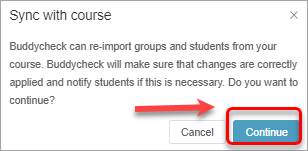Sync groups in Buddycheck (Ultra)
When groups change (students drop the course, move to another group, more students join the course etc.) you will need to change the group membership in your Learn.UQ course and then sync with Buddycheck. To do this, please refer to the Manage group membership guide by Anthology.
Buddycheck and Learn.UQ will automatically be synced daily.
- In Buddycheck, click on the More button.
- From the drop-down menu, select Sync with course.
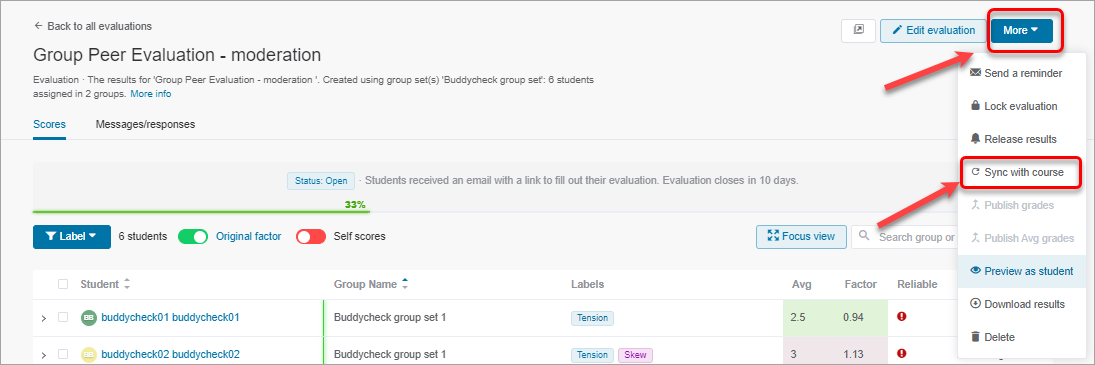
- The following message will be displayed. Click on the Continue button.