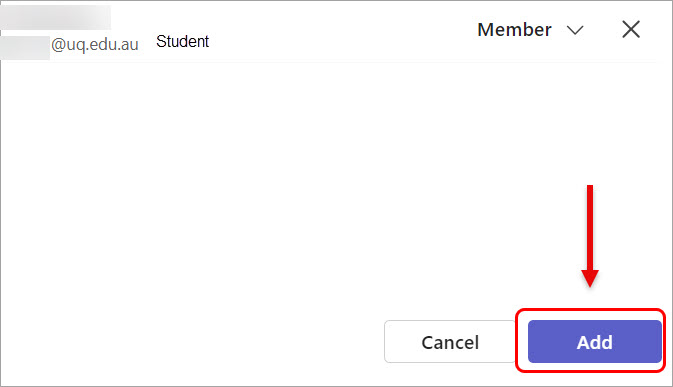Add students to your course team (Original)
As your course team is linked with your Learn.UQ course, students will be enrolled on activation. If you have a mixed group of students from different courses and need to add them to the course manually, please follow the instructions in this guide. If you have external students, you need to enrol them as guests.
Instructions
- Click on the three dots next to your Team's name.
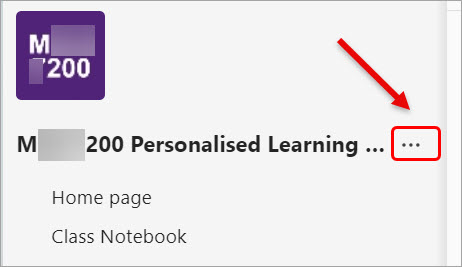
- Select Add member from the menu.
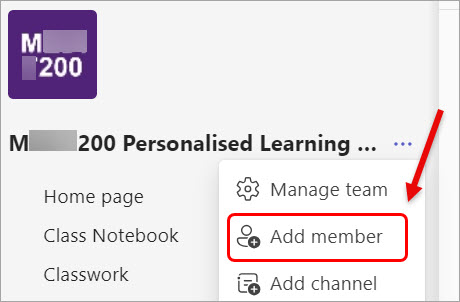
- Enter the student's username (recommended as UQ username is unique) into the textbox. If you do not have student's username, you can enter their UQ email address.
Note:
- You should carefully verify any numerical components in the alias, which commonly occurs when an alias is shared by multiple students.
Adding students by name is not recommended due to the increased likelihood of selecting the wrong individual.
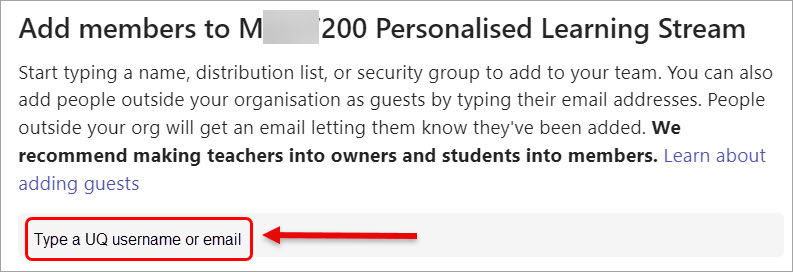
- Select the student from the suggested list which displays student's name, email address, and Student role.
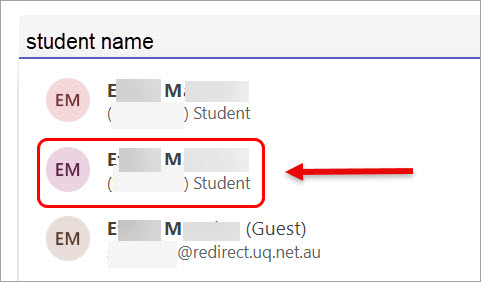
- Click on the Add button to complete the action.