User access to Data Download (Original)
Note: If a colleague requires access to Data Download, the course coordinator enrolled as an Instructor needs to provide them with access.
- In your UQ Extend course site, click on the Instructor tab.
- Click on the Membership tab.
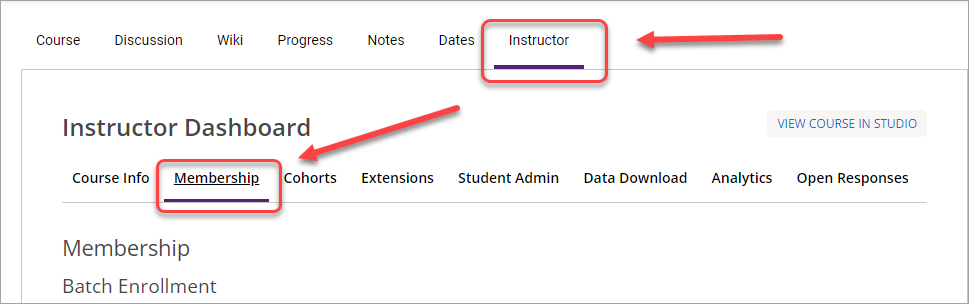
- Navigate to the Course Team Management section.
- Select Course Data Researcher from the Select a course team role: drop-down menu.
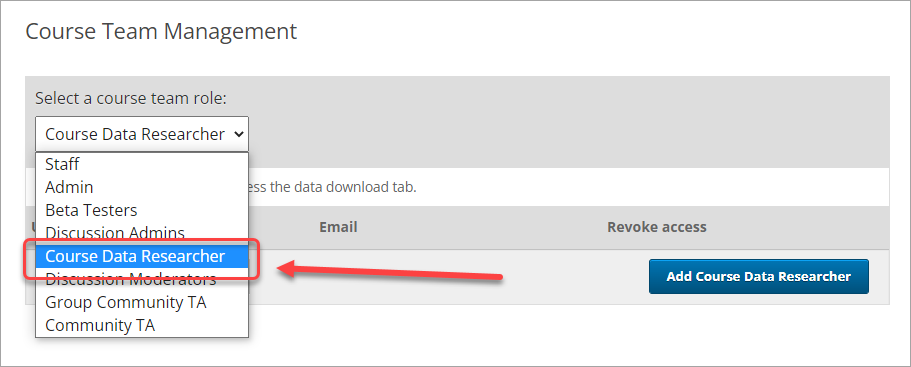
- Enter the colleague's UQ email address or UQ username in the Enter username or email textbox.
- Click on the Add Course Data Researcher button.
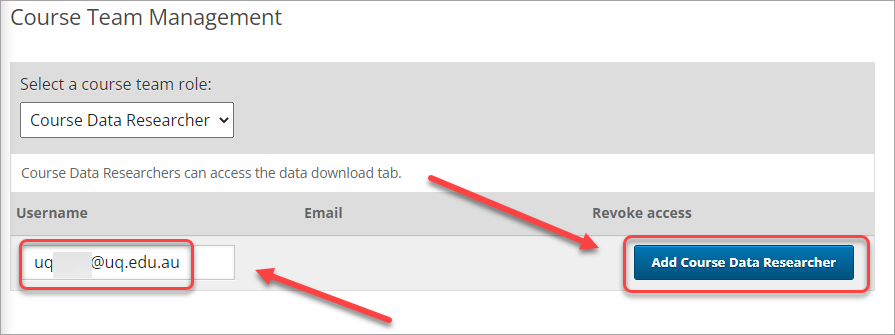
- Click on the Data Download tab.
- Click on the require button for the information you would like to download.
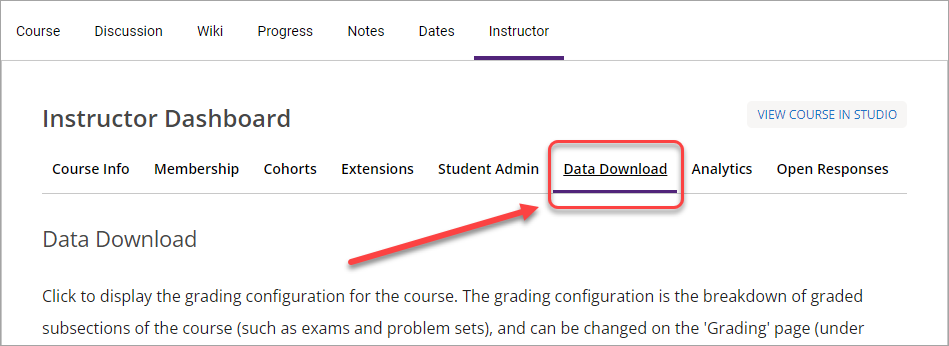
- When complete, click on the required file link in the Reports Available for Download section.
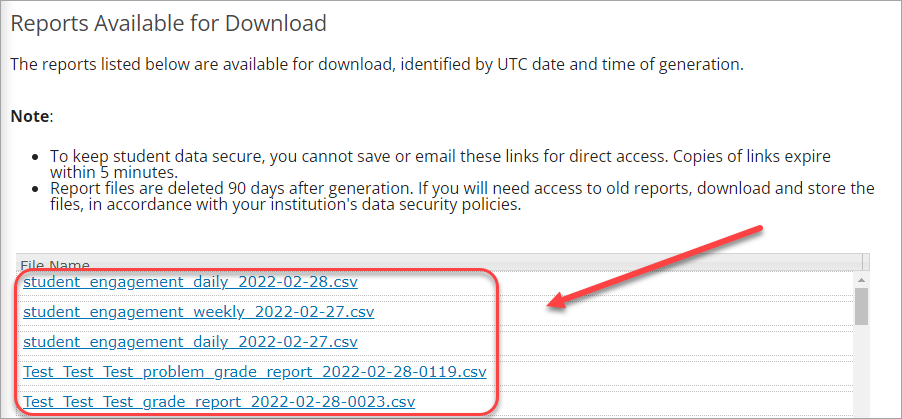
- Save the spreadsheet to your harddrive.
