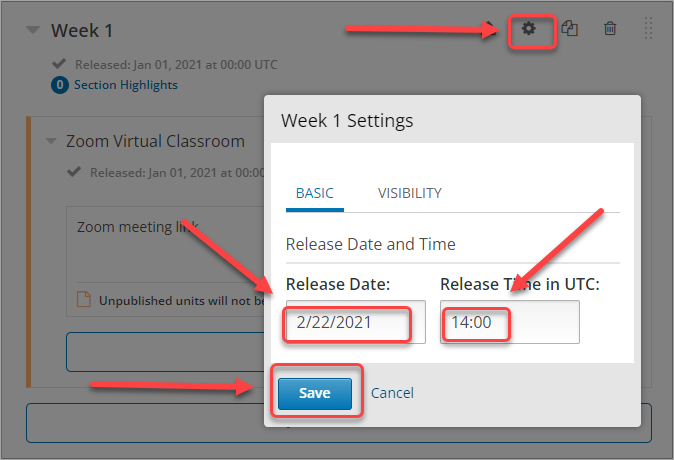Update Release Date (Original)
Warning: Prior to adding or editing content in your course you will need to access Studio view. Refer to the Change from Student View to Staff Editing (Studio) View guide for further instructions.
- In your Course Outline, locate the appropriate Section or Subsection.
- Click on the cog icon.
- Enter the date in the Release Date: textbox.
- Enter 14:00 in the Release Time in UTC: textbox.
- Click on the Save button.